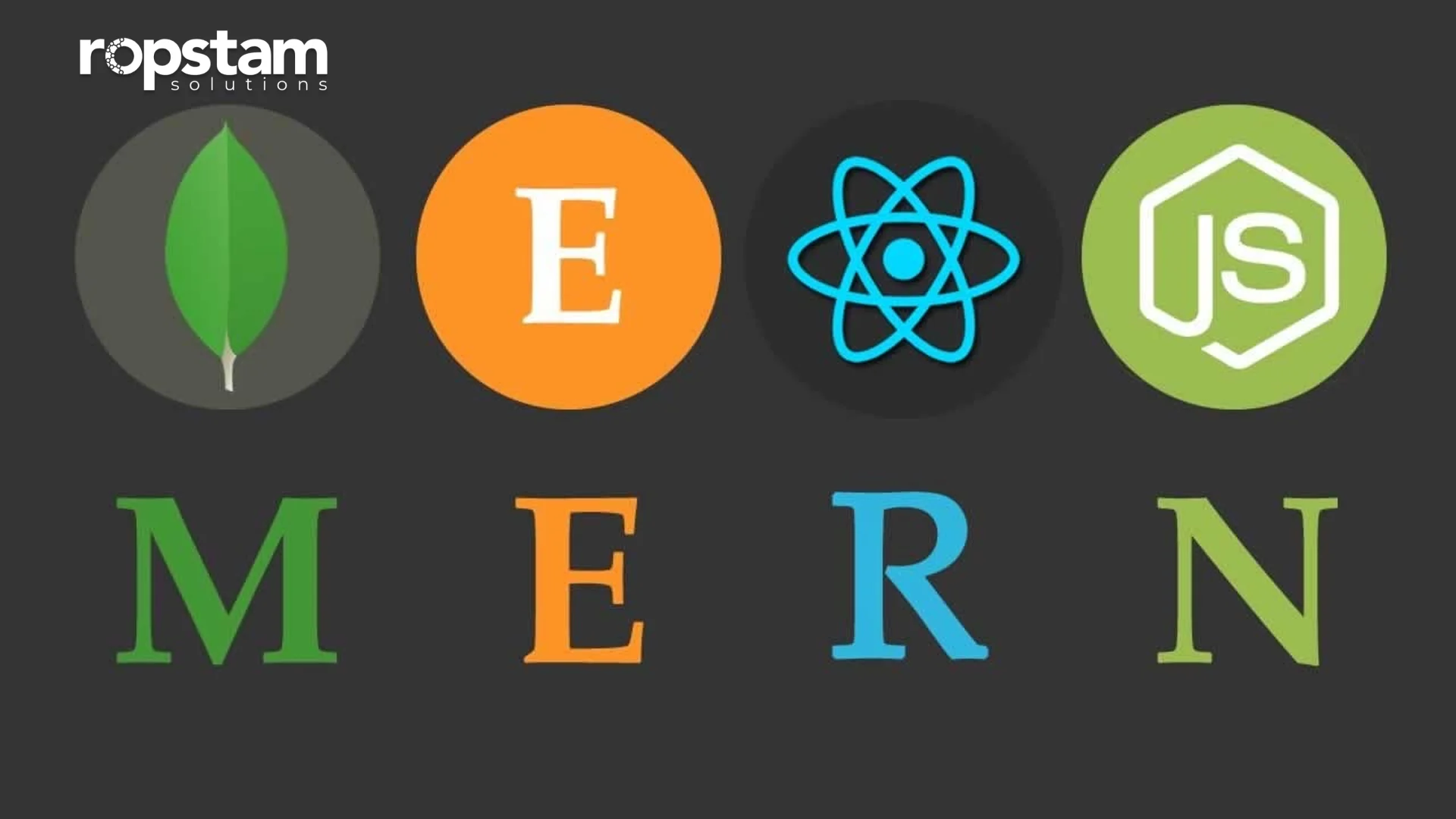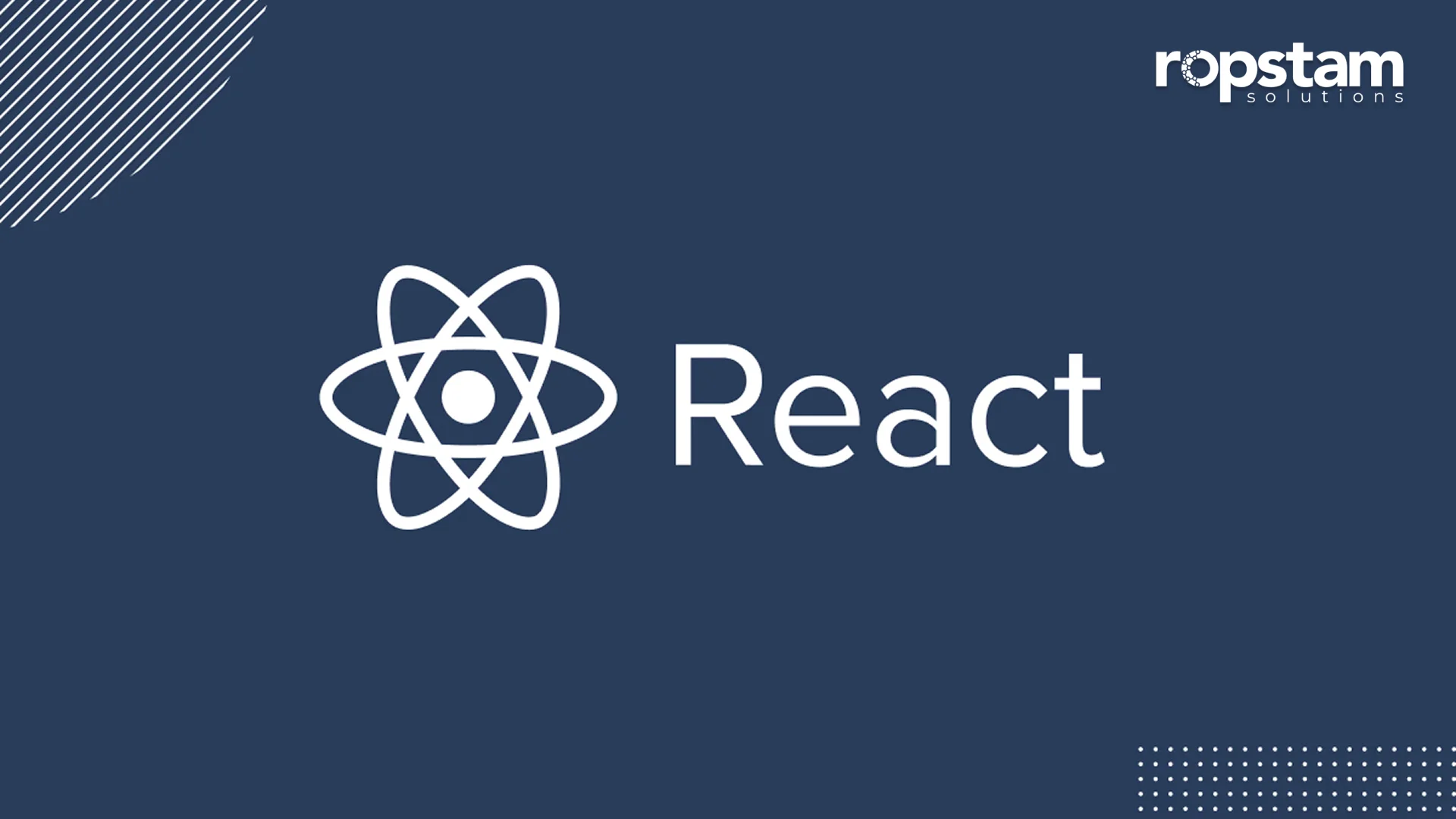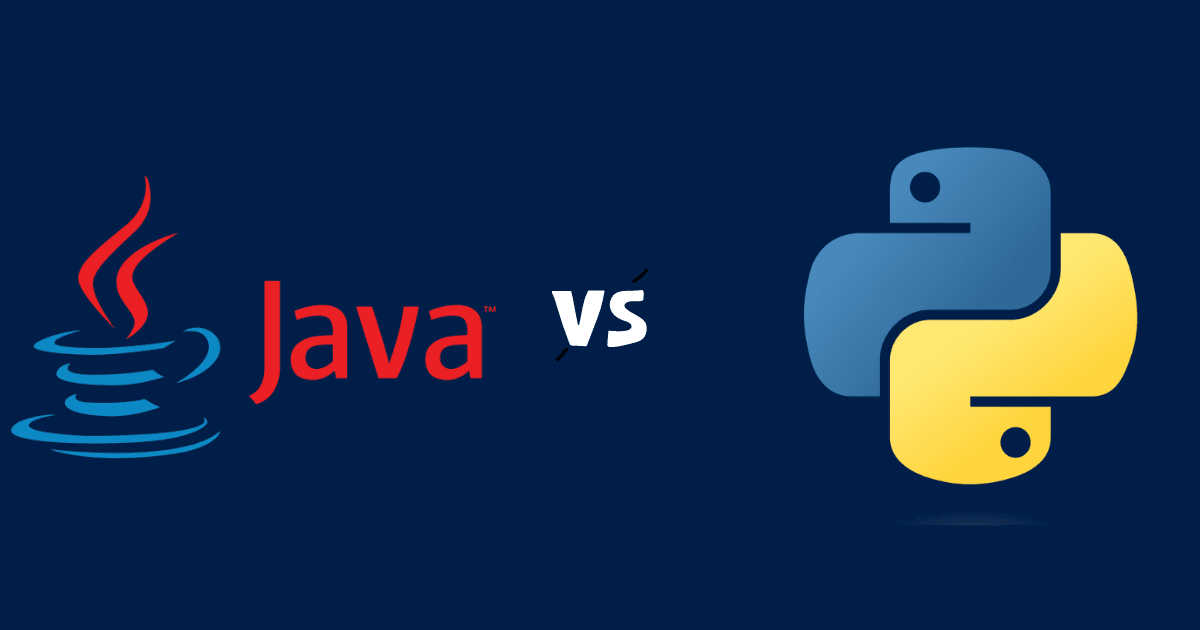In the realm of UI/UX design, there are two tools that are of particular interest to every designer: Figma and Axure. To create mockups and prototypes, it is becoming extremely important for UI/UX designers to stay abreast of the latest trends and advancements in this domain.
This blog discusses the comparison of Figma and Axure, underlining the strengths and weaknesses of both platforms to guide the readers.
Figma vs. Axure – Factor-wise comparison for UI/UX Designers
Leveraging the expertise of our UI/UX Design team, here we have provided a comprehensive comparison of both Figma and Axure to help you make the right decision for your next responsive web design project.
| Factor | Figma | Axure |
| Learning Curve | 🏆 Wins More user-friendly |
Steeper Learning Curve |
| Area of Focus | Draw 🤝 Inclined toward UI design |
Draw 🤝 Emphasis on wireframing |
| Real-time Collaboration | 🏆 Wins Offers cloud-sharing capabilities |
Promotes real-time collaboration but more complicated |
| Price | 🏆 Wins Free |
From $25 per user per month |
| Trial Version | Draw 🤝 30-days trial period |
Draw 🤝 Initial trial period of 30 days |
What is Figma?
Figma is one of the most important tools for designers thanks to its handful of useful features. From enabling teamwork to delivering high-quality interfaces, Figma is your go-to software as a UI/UX designer.
But that’s not all – Figma can even integrate with famed third-party programs such as Jira, Slack, Zeplin, and Trello. What sets this free tool apart is its ability to support multi-user collaboration in real-time, taking pair programming and teamwork to the next level.
Despite not boasting the same level of sophistication as compared to other tools, Figma is still preferred by countless designers.
What is Axure?
Axure, a powerful tool for digital marketers and UI/UX designers alike, is known for its ability to produce wireframes and prototypes without too much hassle.
Given this tool’s longevity and massive community support, one can resolve issues quickly with outside help to create visually appealing interfaces. It enables you to navigate the landscape of user interfaces by enabling the creation of complex prototyping with ease.
Now, let us move on to the comparison of Axure and Figma with respect to different features:
1. Learning curve
Figma is generally considered more user-friendly and easier to learn, especially for beginners in UI/UX design. Its interactive interface and similarities to design tools like Adobe Illustrator or Sketch make it more approachable.
On the contrary, Axure has a steeper learning curve due to its comprehensive feature set and focus on complex interactions and prototyping, which can be overwhelming for newcomers. This makes Figma a more amiable choice for beginners in the field of UI/UX design.
Winner: Figma
2. Area of focus
Despite their number of similarities, Figma and Axure have comparatively different areas of focus. In short, while both Figma and Axure are capable tools for prototyping and interface design, they have slightly different purposes.
Figma is more inclined toward UI design, with robust tools for creating visually appealing and interactive user interfaces. Axure, on the other hand, places a stronger emphasis on wireframing and UX workflows, allowing designers to create detailed user flows and test various interaction scenarios.
Winner: Draw
3. Real-time collaboration
With the increasing trend of virtual conferences and a hybrid mode of work, collaboration between designers in real time has garnered unprecedented popularity. In this context, both Figma and Both tools offer cloud-sharing facilities to a considerable extent.
With Figma, multiple designers can work simultaneously on the same file, with changes being reflected in real-time for all collaborators. Axure also supports cloud-based sharing and collaboration, but its real-time capabilities may be more limited compared to Figma’s smooth co-editing experience.
Winner: Figma
4. Price
One of the most significant advantages of Figma is that it offers a free plan, making it accessible to individuals and smaller teams with limited budgets. Axure, meanwhile, is a paid tool with different pricing tiers based on the number of users and desired features, and that makes it relatively more expensive, especially for larger teams or enterprises.
Winner: Figma
5. Trial version
Before purchasing the complete package, customers of any digital tool prefer to get used to its features via a trial version of a specific time period to get used to the intricacies and details. In this context, both Figma and Axure provide 30-day free trial versions, allowing users to explore the tools and their features before committing to a paid plan.
These trial periods can be particularly useful for beginners in UI/UX design, as they can experiment with the tools and determine which one better suits their needs and workflow preferences.
Winner: Draw
How to choose the ideal prototyping tool?
Unable to decide whether to stick with Figma or go with Axure? You must consider certain factors before making a decision in this context. Here’s a comprehensive guide to help you make an informed decision.
1. Developer expertise:
The learning curve associated with a prototyping tool should be a crucial consideration, especially if your team has limited experience with design tools. If your developers are more familiar with code-based approaches, tools that support HTML/CSS prototyping or have robust developer handoff features may be a better fit.
2. Designer proficiency:
If your team is comprised of seasoned designers with experience in visual design tools like Adobe Creative Suite or Sketch, prototyping tools with a similar user interface and workflow may be more appealing. This familiarity can reduce the learning curve and accelerate the design process.
3. Project scope and complexity:
The scope and complexity of your project should play a significant role in your tool selection. For smaller projects with basic prototyping needs, simpler tools with limited features may suffice. However, for larger, more complex projects involving intricate interactions and animations, you might need a more robust and feature-rich tool.
4. Scalability:
As your team and project need to evolve and scale up, consider the scalability of the prototyping tool you are about to choose. Some tools offer flexible pricing plans that can accommodate growing teams or increasing project demands, while others may require you to switch tools entirely, leading to potential workflow disruptions.
Choose Ropstam Solutions for your next UI/UX design project
When it comes to the final answer to the Figma vs Axure debate, there is no clear winner. Both tools are suitable for particular scenarios, depending on the budget allocated to the project. While Figma is free of cost and is inclined more toward UI design, Axure puts more emphasis on wireframing and offers paid subscription models.
The recipe for a successful UI/UX design project revolves around a team of dedicated designers who work day and night to ensure its success. At Ropstam Solutions, we boast a team of flamboyant UI/UX designers who put their heart and soul into every project, taking client satisfaction to the next level. Stop your search for a committed team of UI/UX designers, and let us take your design vision to the next level.