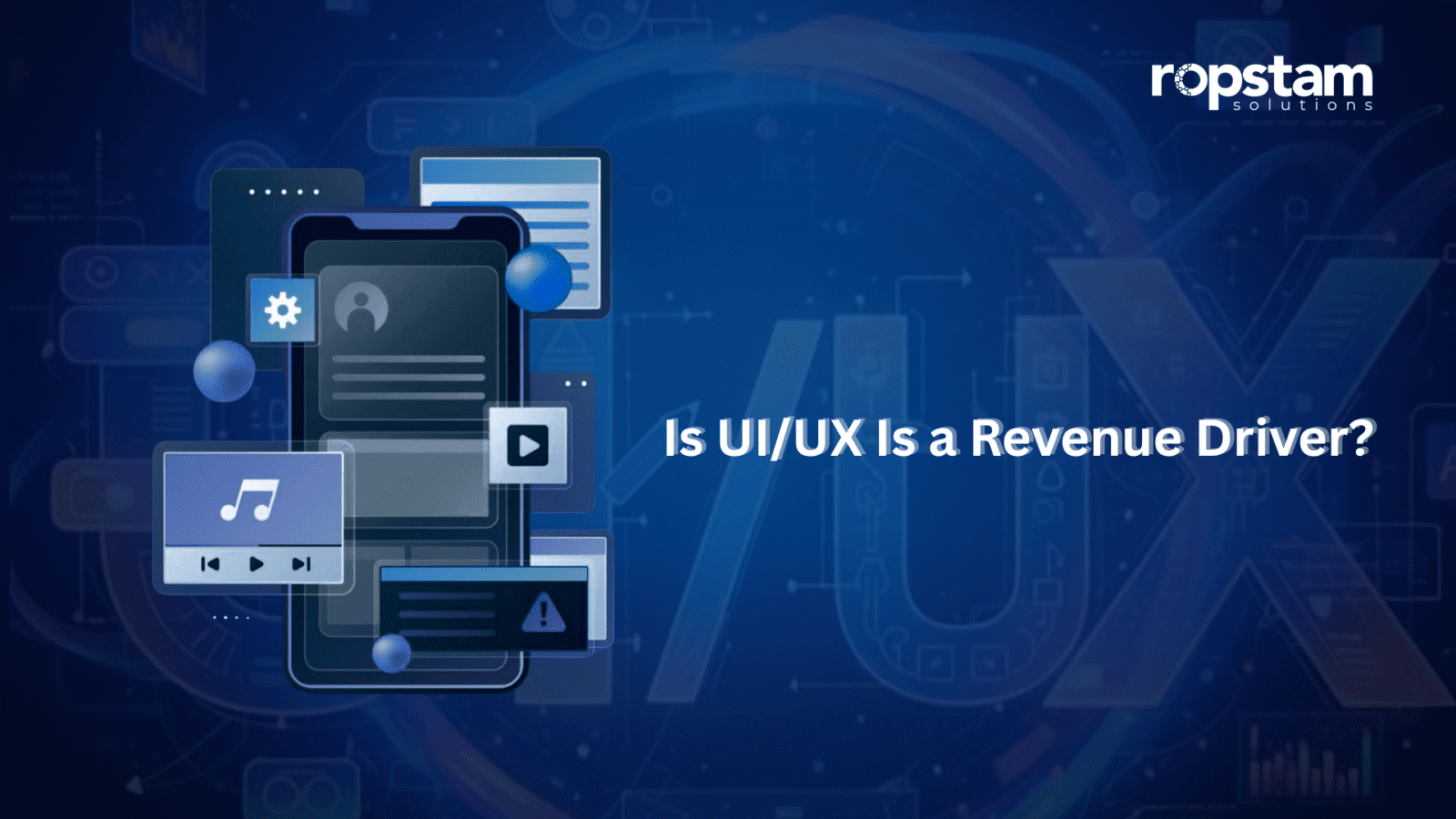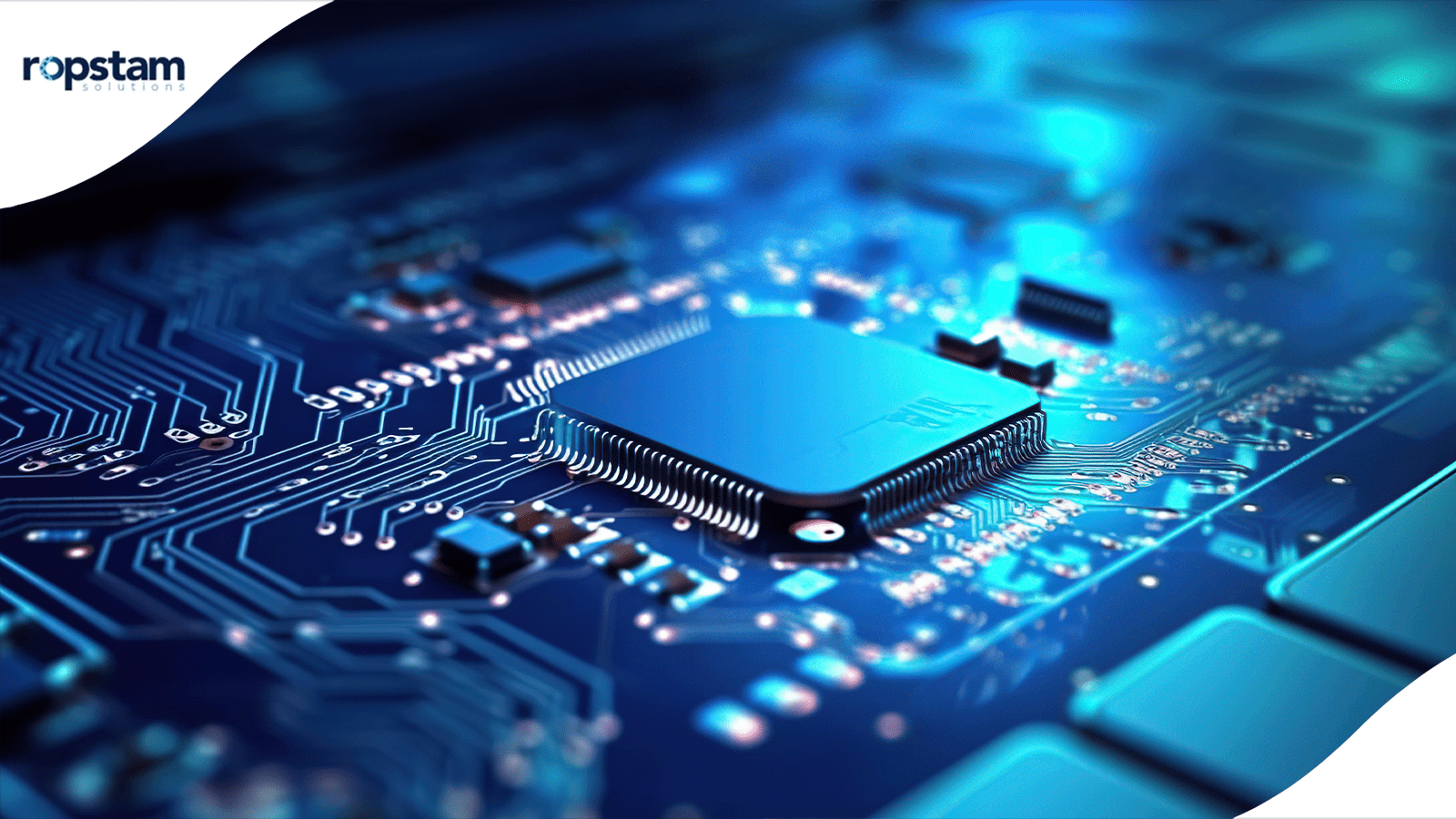Creating an impactful UI/UX design is more than visual appeal; it’s about preparing smooth experiences that resonate with users and drive engagement. With technology’s fast-paced evolution, user expectations constantly shift, prompting the need for functional, intuitive, visually captivating, and highly efficient designs. Let’s explore an in-depth analysis of the fundamental elements that underpin effective UI/UX design—these components work together to shape an exceptional digital experience that resounds with users and improves overall user satisfaction.
What is UI/UX Design?
UI (User Interface) design creates visually appealing and interactive interfaces for applications and websites. It focuses on the look and feel of the product, guaranteeing that users find it attractive and easy to navigate. In contrast, UX (User Experience) concerns a user’s broader experience while engaging with a product. It contains the user’s entire journey, from the initial interaction to the outcome, to promote smooth, meaningful, and enjoyable interactions. UX design involves research, user testing, and feedback to understand user needs and behaviors, allowing designers to create systems that meet and exceed expectations. Both UI and UX design are intertwined; successful digital products rely on the balanced integration of attractive visuals and thoughtful user journeys. Together, they generate a smooth digital experience that captivates users and keeps them returning.
Importance of UI/UX Design
The role of UI/UX design is more than just aesthetics; it’s a powerful tool that can significantly impact customer satisfaction, brand perception, and profitability. An effective UI/UX design assures users can easily understand and navigate a website or application, leading to higher engagement, more extended site visits, and better conversion rates. Poor design, however, often results in frustration, increasing bounce rates and deterring potential users from returning. Your work as a UI/UX designer is crucial in shaping these user experiences and directly influencing the success of the business.
Businesses that invest in quality UI/UX design create a smooth path to conversions, build trust, and establish long-term relationships with their audience. This not only supports business growth and loyalty but also significantly impacts brand perception, making UI/UX design a powerful tool in shaping how a brand is perceived by its audience.
What Makes a Great UI/UX Design?
Effective UI/UX design requires understanding users’ needs, simplifying interactions, and improving designs based on feedback. Here are the key elements essential for successful UI/UX design.
1. Keep your target audience in mind
Understanding who will use your product is not just important; it is critical for developing an intuitive design. Conduct research to uncover user demographics, preferences, and joint pain points. This can be done through surveys, interviews, and the creation of user personas that represent the various segments of your audience. Personalizing the design to meet specific needs allows you to create a user-friendly experience that resonates with your target users. Your research and empathy for the users make your design truly effective and valuable.
2. Clearly Define your Goal
Every project should start with a clear objective. Are you designing a website for e-commerce, information sharing, or social interaction? By establishing a primary goal, you can streamline the UI/UX design process to align with that purpose. For example, a website focused on driving online sales should simplify the checkout process, while an educational platform should prioritize easy navigation and accessibility of resources. A well-defined goal helps keep the design focused, cohesive, and purpose-driven
3. Research Competitor Websites
Analyzing competitor websites is crucial for understanding industry standards and user expectations. Focus on how successful competitors design their user interface (UI) and user experience (UX), focusing on navigation, layout, and color schemes that enhance user engagement. Identify the strengths that attract users and the weaknesses that may hinder their experience.
Examining these factors can help you find opportunities to improve your own design. Aim to address competitors’ shortcomings while incorporating familiar elements that users appreciate. This approach will help you create a unique yet intuitive design that stands out in the market.
4. Kickstart Design Phase
Once you understand your audience, goals, and competitors, you can begin the design process. This phase involves wireframing and prototyping, where you create an essential structure for your website or application. Wireframes visually represent the layout and functionality without including detailed design elements, while prototypes introduce interactivity. These tools enable you to test the structure early on and gather user feedback before finalizing the design. A well-planned design phase saves time, reduces costly revisions, and provides a user-centered final product.
5. Ensure Mobile-Friendly Design
A mobile-friendly design is essential because many users are accessing the internet via mobile devices. Responsive design adjusts the layout based on screen size, guaranteeing a smooth user experience across different devices. Features like touch-friendly buttons and optimized font sizes are critical components of mobile-first design, prioritizing usability and accessibility on smaller screens. Testing your UI/UX design on various devices is essential to confirm that it maintains functionality and aesthetics across different platforms, providing users with a consistent experience.
6. Rigorous Testing
Testing is an essential component of the UI/UX process. Conducting usability testing helps identify potential pain points and gather user feedback on navigation, functionality, and aesthetics. Methods such as A/B testing, heuristic evaluation, and surveys can refine the design by highlighting areas for improvement. Additionally, using analytics tools to monitor user behavior can help pinpoint drop-off points, allowing for optimizations. Thorough testing and iterative improvements guarantee the design meets user expectations and minimizes potential issues.
7. Launch Phase
It’s time to launch after fine-tuning your UI/UX design. As you launch your product, remember that this is the end of a meticulous design process and the beginning of ongoing improvement. Post-launch monitoring is essential to continually enhance the user experience.
Pay close attention to user behavior, feedback, and website analytics to identify areas for improvement. A successful UI/UX launch is just the start—by actively responding to user insights, you’ll guarantee your design remains relevant, user-friendly, and efficient over time. Remember, UI/UX design is not a one-time task but an ongoing process of learning and adaptation. Rough testing. While this is the final step, it’s also a new beginning—post-launch monitoring is crucial to improve the user experience continuously. Keep an eye on user behavior, feedback, and website analytics to identify areas for enhancement. A successful UI/UX launch is just the start; ongoing updates based on user feedback guarantee your design remains relevant, user-friendly, and efficient over time.
Final Thoughts
An effective UI/UX design is essential for a successful digital product. It incorporates intuitive navigation, strong visual hierarchy, and data-driven decisions. These elements create a seamless user experience and guarantee the interface adapts well across various devices. As technology evolves, prioritizing these design principles helps make interfaces functional, engaging, and memorable. By focusing on users’ needs and continuously refining designs based on feedback and data, brands can foster digital experiences that resonate with their audience, boost engagement, and cultivate loyalty.