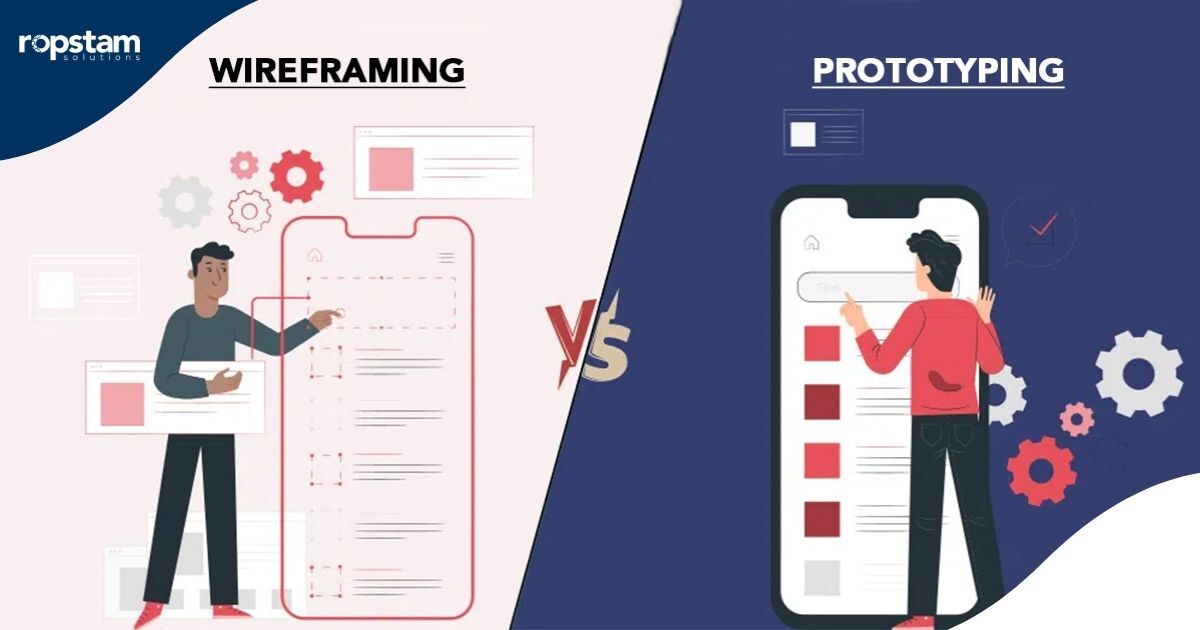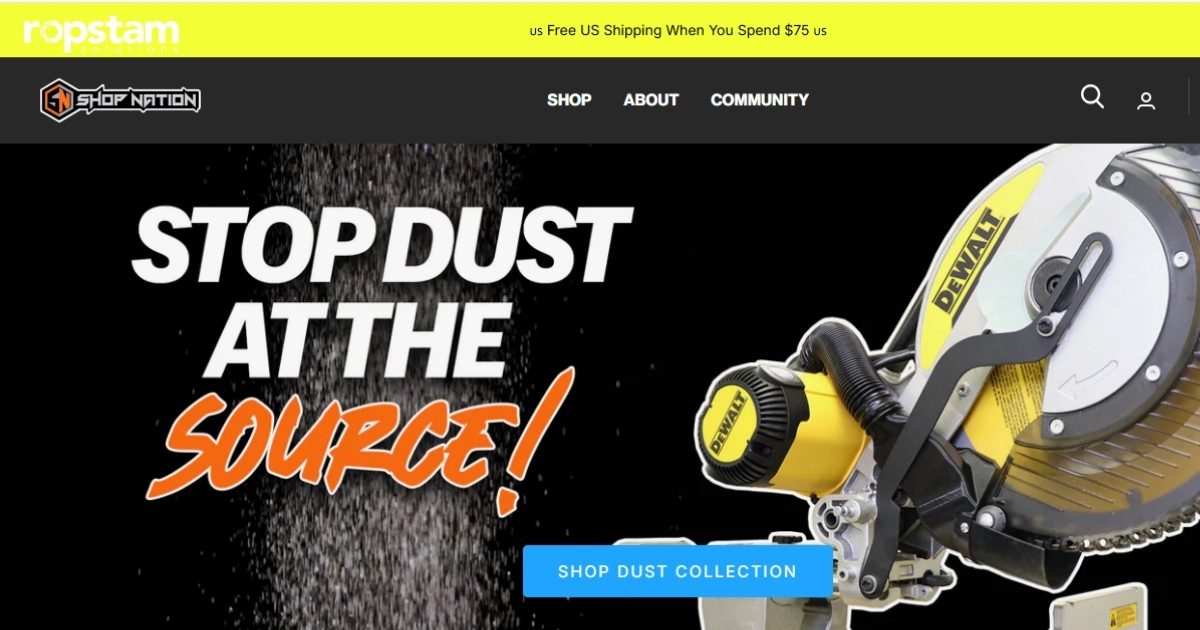In UI/UX design, it’s important to differentiate between wireframing and prototyping. Wireframes focus on the structure and layout of a product, while prototypes simulate its functionality. Understanding when to use each tool is vital for a smooth development process and an optimal user experience. This blog will outline the benefits, types, and key differences between wireframing and prototyping to clarify their roles in the design workflow.
What is Wireframe?
A wireframe is an essential visual representation of a website or application’s layout. It outlines the skeletal structure and showcases the placement of elements such as buttons, navigation, images, and content blocks. Wireframes are typically created using simple lines, shapes, and placeholders without intricate design details or visual styling.
Wireframes are primarily used in the early stages of the design process to map out a page’s functionality and flow without getting distracted by visual design elements. They help designers, developers, and stakeholders agree on the basic structure before investing in detailed design work.
Benefits of Wireframe
1. Clarifies Structure
Wireframes are vital for the design team. They enable them to clearly outline the layout and structure of a website or app from the beginning. By establishing this visual foundation early, they ensure the product is user-friendly and aligned with user needs, ultimately leading to a successful final result.
2. Saves Time & Cost
Wireframes help speed up the initial stages of development and minimize the risk of costly changes later on by focusing on functionality and layout without worrying about visual design.
3. Improves Communication
Wireframes are visual tools for communicating design concepts to stakeholders, developers, and team members. They ensure everyone is on the same page.
4. Quick Iteration
Wireframes offer unmatched flexibility, allowing for quick adjustments and optimizations. This agility makes it easy to align designs with project goals and integrate feedback, ensuring that the final product is efficient and meets the highest user satisfaction standards.
Types of Wireframe
Wireframes can be classified into three main types:
Low-Fidelity Wireframes
Low-fidelity wireframes are simple, basic representations of a design, created with rough sketches or basic shapes. They prioritize structure and flow over aesthetics and details, and are used in the early stages of the design process to help designers and stakeholders visualize the interface.
- Purpose: Low-fidelity wireframes focus on the overall layout and functionality, showing the placement of buttons, navigation, and content areas rather than the visual design.
- When to Use: In the initial phase of a project, establish a basic structure and layout and quickly iterate on ideas without investing too much time or resources.
Mid-Fidelity Wireframes
Mid-fidelity wireframes provide more detail than low-fidelity wireframes but lack final design elements. They focus on structure and layout, clearly showcasing the user interface’s functionality with content blocks, buttons, navigation bars, and other components.
- Purpose: To offer a clearer representation of the product’s structure, with more attention to the elements’ placement and relative sizes.
- When to Use: After the initial concept has been decided upon, during the iteration process, when refining the layout, content placement, and overall user flow.
High-Fidelity Wireframes
High-fidelity wireframes are detailed versions that closely resemble the final product but do not include interactive elements. They feature specific content, fonts, and design elements, providing an accurate preview of the final design.
- Purpose: To finalize the structure and layout with a detailed and close-to-real design, accurately representing how the product will look and function.
- When to Use: Just before the design handoff to development or when you need to present a detailed visual structure to stakeholders for approval.
What is Prototyping
A prototype is an interactive, functional version of a website or app that simulates the final product. Unlike wireframes, prototypes go beyond visual layout and showcase a product’s flow and interactivity. They allow designers to test the user experience and functionality before development begins and provide a tangible model for user feedback.
Prototyping allows for early-stage testing, helping identify design flaws, usability issues, and potential user experience improvements. It is often built with tools like Figma, Adobe XD, or InVision, which allow clickable simulations and interactions.
Benefits of using Prototyping
1. Realistic User Feedback
Prototypes allow for testing with real users, enabling designers to gather valuable feedback about functionality, ease of use, and overall experience before the product is fully developed.
2. Enhances Communication
Prototypes give stakeholders and team members a tangible sense of how the final product will behave, making it easier to communicate the design vision.
3. Faster Problem Detection
Interactive prototypes help uncover usability issues or design flaws that may not be apparent in static wireframes, saving time and resources during development.
4. Improved User Experience
Since prototypes allow for interaction and user testing, they help identify areas where the user journey can be optimized, resulting in a better final product.
Types of Prototyping
Low-Fidelity Prototypes
Low-fidelity prototypes are basic models that illustrate a concept or idea. They typically consist of paper sketches, digital mockups, or simple digital prototypes that demonstrate key interactions like page transitions and button clicks.
- Purpose: To visualize and test ideas quickly without spending too much time on details. They focus on testing concepts and understanding basic user flows.
- When to Use: In the early stages of design, low-fidelity prototypes are typically used to test general concepts, user flows, and interactions. They are also typically used for rapid brainstorming and early-stage feedback.
High-Fidelity Prototypes
High-fidelity prototypes are detailed models that closely mimic the final product in design and functionality. They enable users to experience the interface and interactions as they appear in the finished product, featuring advanced interactions, animations, and realistic content.
- Purpose: High-fidelity prototypes help test user experiences and refine interactions before final development, enabling thorough usability testing.
- When to Use: Once the overall design and user flow are finalized, you must test complex interactions, behaviors, and user feedback.
Interactive Prototypes
Interactive prototypes are a subset of high-fidelity prototypes that focus on providing an interactive experience. These prototypes simulate a product’s behavior, including clickable buttons, transitions, animations, and complex user interactions.
- Purpose: To validate specific interactions and flows with real users, allowing you to test usability, intuitiveness, and functionality before development begins.
- When to Use: After gathering feedback on initial design concepts during user testing phases to ensure all interactions work as expected.
Dynamic Prototypes
Dynamic prototypes are the most complex type, integrating real-time data and simulated functionalities. These prototypes behave like an actual application or website, with dynamic content that changes based on user input or pre-defined interactions.
- Purpose: To provide a highly functional and realistic prototype that simulates how data will flow and how the final product will interact with real-world scenarios.
- When to Use: Dynamic prototypes are best for thorough testing, especially when the product depends on real-time data or complex workflows. They’re also effective for validating functionality with stakeholders and conducting detailed user testing..
Difference Between Wireframing and Prototyping
Wireframing and prototyping are critical tools in the design process, but they serve different purposes. Here’s a breakdown of the key differences, keeping the context of UI/UX design in mind:
1. Purpose
- Wireframing: Wireframes are focused on a webpage or application’s basic structure and layout. They represent the skeletal framework, showing where elements like buttons, navigation menus, images, and content will go without worrying about the final design or functionality.
- Prototyping: Prototypes, on the other hand, are interactive and functional versions of the design. They simulate how the product will work, allowing users to interact with it and test its flow, transitions, and usability.
2. Detail and Interactivity
- Wireframing: Wireframes are typically static and low-fidelity. They are not interactive and usually lack design elements like colors, typography, or detailed graphics. The focus is on layout and functionality in its simplest form.
- Prototyping: Prototypes are interactive and detailed, featuring clickable elements and navigation. They can simulate user actions like scrolling and clicking and often resemble the final product closely.
3. Stage in the Design Process
- Wireframing: Wireframes are created early in the design process, often in the ideation or brainstorming phase. They help define the structure and layout before adding design elements or functionality.
- Prototyping: After establishing wireframes, prototypes are used later in the design process. They test functionality, gather user feedback, and refine the design before development begins.
4. Cost and Time
- Wireframing: Creating wireframes is generally faster and less expensive. Since wireframes are simple visual representations with no advanced interactions, they require fewer resources to produce.
- Prototyping: Prototypes take more time and resources because they are interactive and often more detailed. They simulate user interaction, making them more complex than wireframes.
5. Feedback Type
- Wireframing: Feedback on wireframes typically focuses on the layout, structure, and content placement. It’s about ensuring the design’s foundation is aligned with the project’s goals.
- Prototyping: Prototypes provide feedback on the overall user experience (UX), including how users interact with the product. Feedback from prototypes often revolves around usability, flow, and overall functionality.
6. Tools Used
- Wireframing: Common tools for wireframing include Balsamiq, Sketch, and Figma (for low to mid-fidelity wireframes). These tools focus on layout and fundamental interactions.
- Prototyping: Prototyping tools like InVision, Adobe XD, Figma, and Axure allow designers to create interactive prototypes with animations, transitions, and real-time user interactions.
Final Thoughts
Wireframing and prototyping are essential in the UI/UX design process but serve different roles. Wireframes lay the groundwork for a project, helping define the structure and content without distractions from design elements. On the other hand, prototypes help validate these structures and design concepts by providing an interactive model that closely mimics the final product. Understanding when to use each tool and how they complement each other can significantly improve the design and development workflow.
Choosing the right tool for the correct phase of the project ensures that you’re building an aesthetically pleasing product that offers a smooth, intuitive user experience.