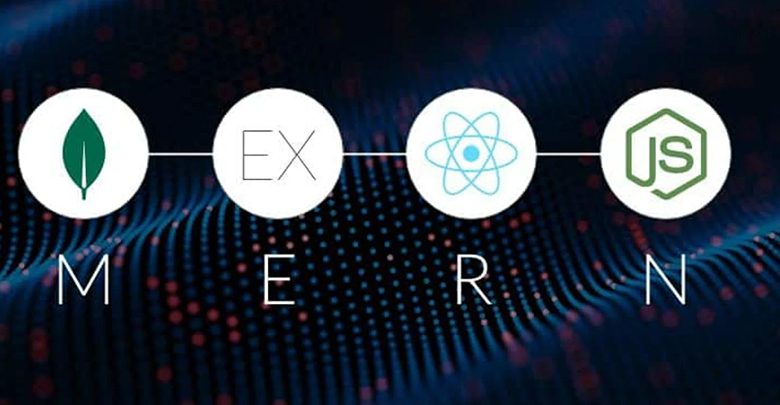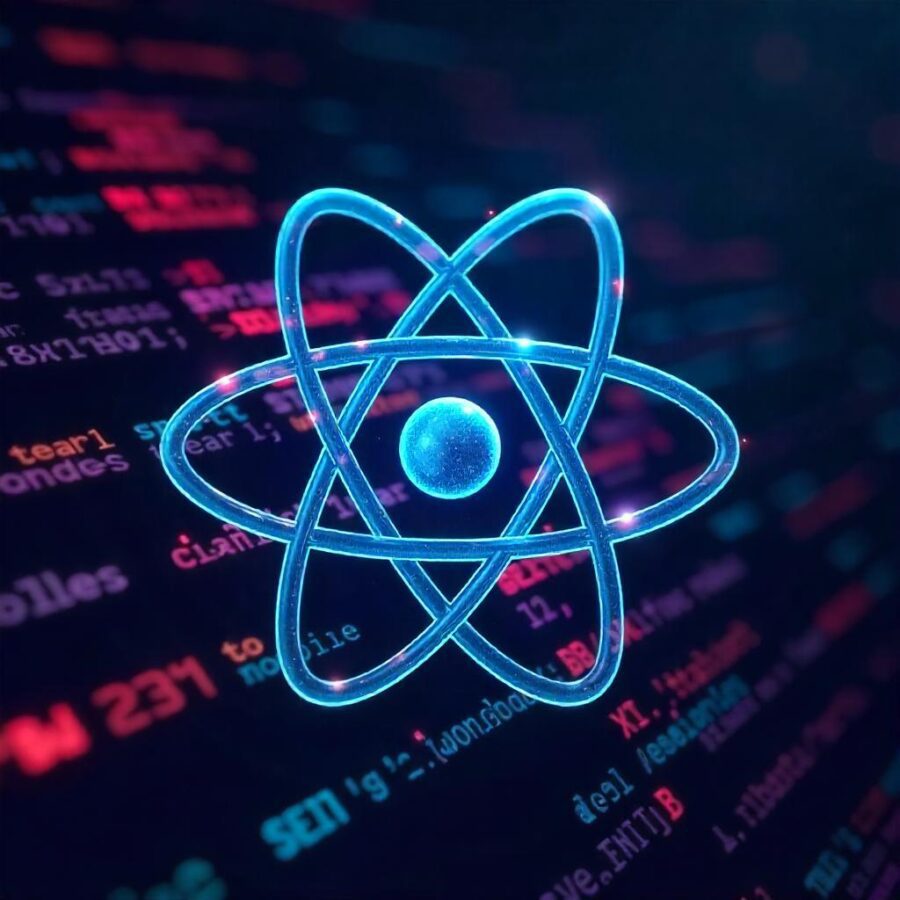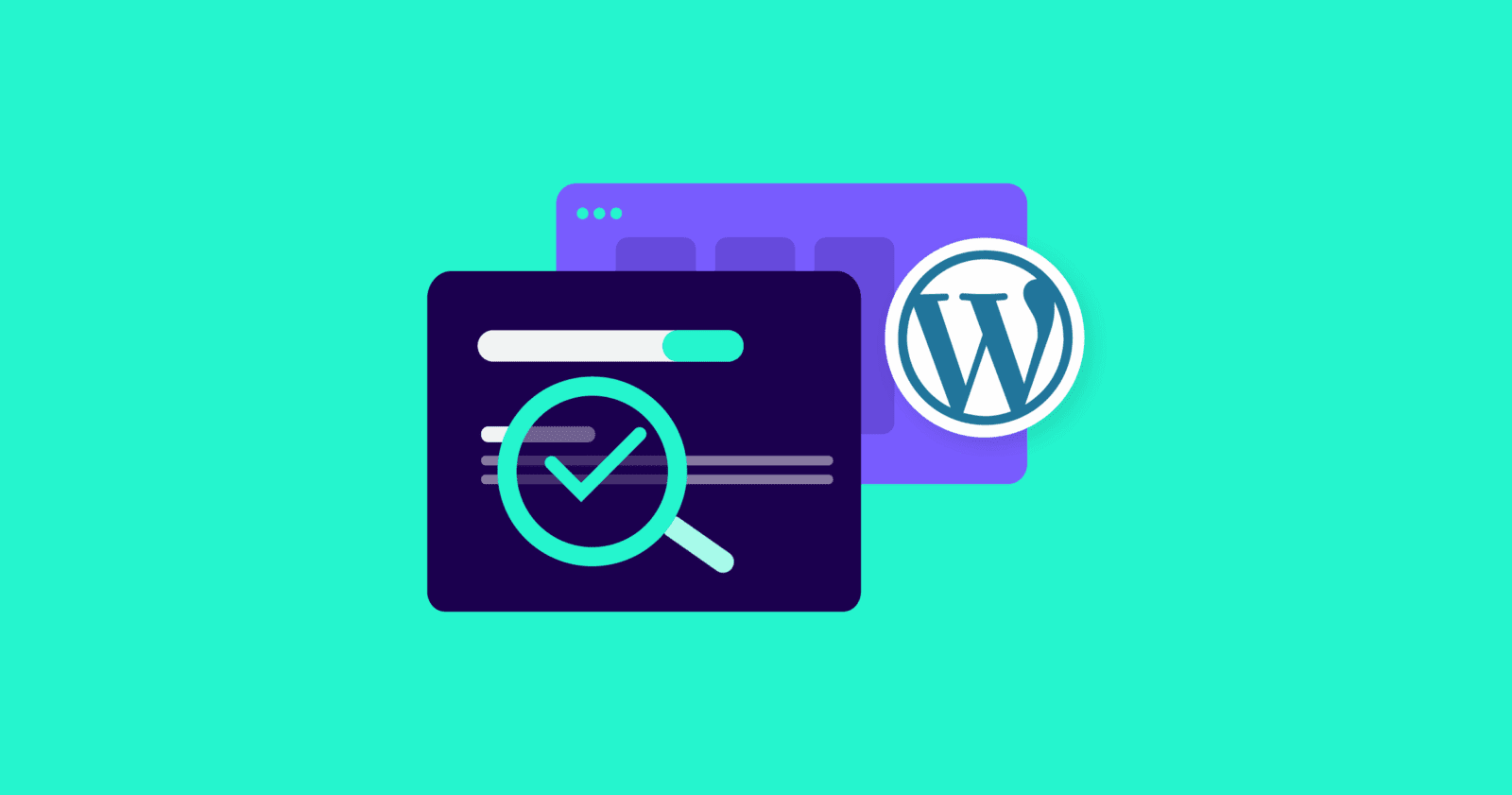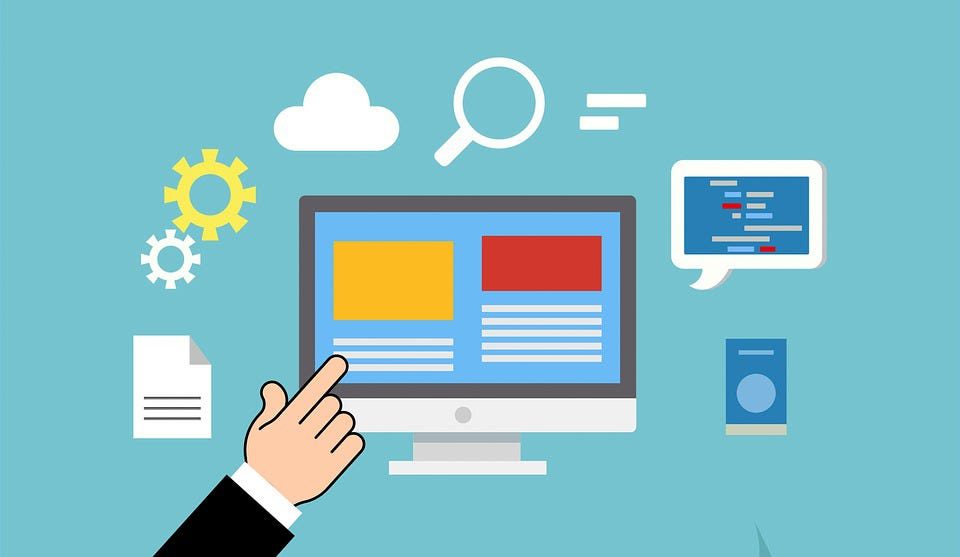If you are a React developer, getting access to the right set of tools is crucial to speed up the development process. Luckily, VC Code, like other code editors, offers a handful of useful extensions to help you in this regard.
To claim that VS Code is one of the most popular code editors would not be an embellishment. In this blog, we will help you become familiar with the best VS Code extensions for React, covering their range of features.
What is a VS Code extension?
Visual Studio Code, or VS Code for short, is a powerful, open-source code editor developed by Microsoft. It’s beloved by developers worldwide for its extensive feature set and flexibility. But what makes VS Code truly exceptional is its support for extensions — custom add-ons that can enhance the editor’s functionality and tailor it to your coding needs.
10+ Best React.js VS Code extensions for web app devs
Without further ado, let’s dive into the most well-known VS Code extensions for your work environment to make the React.js development process smooth and efficient for web developers.
| Extension | Features |
| 1. VS Code React Refractor |
|
| 2. React.js Code Snippets |
|
| 3. Prettier |
|
| 4. Code Runner |
|
| 5. GraphQL for VSCode |
|
| 6. Swimm |
|
| 7. GitHub CoPilot |
|
| 8. Import Cost |
|
| 9. Path Intellisense |
|
| 10. Live Share |
|
| 11. Regex |
|
| 12. Change-case |
|
VS Code React Refractor
The VS Code React Refractor is your go-to tool for refactoring React components. It’s designed to help you clean up your code and make it more efficient. This extension can rename variables, components, and props, and it can also convert JSX elements into functional components or vice versa.
Not to mention that the major advantage of React Refractor is that it saves you time and effort, allowing you to focus more on coding and less on manual refactoring.
Key features:
- Rename components and props
- Convert JSX elements
- Preserve code structure
React.js Code Snippets
React.js Code Snippets is a lifesaver for React developers. It provides a collection of frequently used React code snippets, which can be inserted with a single keystroke. This extension can boost your productivity by eliminating the need to type out common code patterns. Plus, it’s fully customizable, allowing you to create your own snippets for unique use cases.
Key features:
- Time-saving
- Customizable
- Enables consistent coding
Prettier
Prettier is a highly popular code formatting tool that’s loved by developers worldwide. As the name suggests, it enforces consistent coding styles across your project to make your codebase more readable, maintainable, and attractive.
With Prettier, you can ensure your React code looks clean and professional. The main advantage of Prettier is its simplicity and universality — it works with virtually any programming language and coding style.
Key features:
- Automatic Formatting
- Multi-language support
- Improved readability
Code Runner
Code Runner is a handy tool for running code snippets directly from your editor. It supports a wide range of languages, including JavaScript, making it a versatile choice for React developers. With Code Runner, you can quickly test and debug your code right from within VS Code. The key benefit is that it saves you from having to switch between different tools, making your coding workflow more efficient.
Key features:
- In-editor Execution
- Multi-language support
- Enables debugging support
GraphQL for VSCode
This is a must-have extension for any React developer working with GraphQL. It provides rich autocompletion and hover information for GraphQL queries, mutations, and schema definitions. This extension can help you write cleaner, more efficient GraphQL code. GraphQL for VSCode has the ability to enhance your productivity by providing real-time feedback as you code.
Key features:
- Code auto-completion
- Schema definition
- Schema exploration
Swimm
Swimm is a unique, beneficial extension that provides a visual interface for managing your React components. It allows you to drag and drop components around, making it easy to rearrange your component tree. This extension can help you better understand your code structure and improve your workflow. Thanks to its innovative approach to code management, this tool is a joy for developers to use.
Key features:
- Visual Interface
- Drag and drop
- Code exploration
GitHub CoPilot
GitHub CoPilot is an AI-powered coding assistant that provides suggestions as you type. It can help you complete code snippets, fix bugs, and even write entire functions. This extension can make your coding process more efficient and enjoyable.
GitHub CoPilot enables you to learn from your coding style and provide personalized suggestions.
Key features:
- Suggestions as you type
- Code completion
- Learning from context
Import Cost
This useful tool helps you keep track of your project’s dependency tree. Thanks to real-time feedback on the size and complexity of your imports, this extension helps you make informed decisions about your project’s dependencies. The key advantage of Import Cost is its ability to help you maintain a lean and efficient codebase.
Key features:
- Dependency tracking
- Dependency visualization
- Dependency analysis
Path Intellisense
Looking for a remarkable, intelligent automation tool to help you reduce development time? Path Intellisense is considered a really handy extension that provides auto-completion for file paths. It can save you time and reduce errors when navigating your project’s file structure.
The main advantage of Path Intellisense is its ability to enhance your productivity by making it easier to navigate your codebase.
Key features:
- Autocompletion
- Quick navigation
- Error prevention
Live Share
If you are looking for an extension to share your code in real time, Live Share is your go-to tool. It’s perfect for pair programming or code reviews. This extension can make your coding process more collaborative and efficient. Live Share has the ability to bring people together, making coding a more social activity.
Key features:
- Real-time collaboration
- Pair programming
- Code exploration
Regex
Wondering about how to deal with regular expressions as a React developer? Regex is a powerful tool for working with regular expressions. It provides a visual interface for creating and testing regex patterns, making it easier to work with this complex language. What makes Regex a particularly useful extension is its ability to match and manipulate text patterns for data validation.
Key features:
- Visual Interface
- Regex testing
- Regex learning
Change-case
With Change-case, changing the case of your code becomes remarkably simplistic and easier. Whether you need to convert to uppercase, lowercase, or title case, this extension has you covered. One of the key advantages of Change-case is its simplicity and versatility, making it a handy tool for any developer.
Key features:
- Case conversion
- Code consistency
- Quick editing
How to select a React VS Code extension?
An extension in VS Code is like a mini-app within the editor. It can provide new features, improve existing ones, or even completely transform the way you work. From code completion and debugging tools to linting and formatting, extensions can make your front-end coding life easier and more efficient.
The beauty of VS Code’s extension system lies in its extensibility. You can customize your editor to suit your coding style, making it a truly personalized tool. Whether you’re a front-end developer working on React apps or a back-end guru, VS Code extensions for frameworks like React or Vue.js can help you code smarter, not harder. Consequently, the application’s time-to-market is reduced significantly.
There are different criteria for choosing a VS Code extension to streamline your React code and amplify your coding skills. Here, we have a compiled to make this decision process easier for you:
1. Functionality:
The first and foremost consideration should be the extension’s functionality. Does it provide features that will assist you in your coding process? For instance, if you often write GraphQL queries, an extension like GraphQL for VSCode would be beneficial.
2. Compatibility:
Ensure that the extension is compatible with your current setup. This includes checking if it’s compatible with your version of VS Code and your operating system. Incompatibility issues can lead to unexpected errors and hinder your workflow.
3. Reviews and ratings:
A good indicator of an extension’s quality is the reviews and ratings it has received from other users. Understandably, high ratings and positive reviews suggest that the extension is reliable and useful.
4. Customizability:
Look for an extension that offers customization options. This allows you to tailor the extension to your specific needs and coding style.
5. Documentation:
Good documentation is crucial for understanding how to use the extension effectively. It’s important to choose an extension that provides clear and comprehensive documentation.
6. Community support:
Check if the extension has an active community. An active community can provide valuable insights and troubleshooting assistance, and it can even contribute to the extension’s development.
7. Performance:
The extension should not significantly slow down your VS Code editor or cause it to crash. Check the extension’s performance reviews to ensure it’s stable and reliable.
8. Regular updates:
Consider the frequency of the extension’s updates. Regular updates indicate that the developer is actively maintaining the extension and addressing any issues that arise.
9. Cost:
While many VS Code extensions are free, some require a paid subscription. While finalizing an extension, consider your budget and whether the benefits of the extension justify its cost.
10. Learning curve:
Some extensions may have a steep learning curve, demanding a lot of time and effort to utilize them. Consider your current skill level and whether you’re willing to invest time in learning how to use the extension effectively.
Get React.js development services from Ropstam Solutions
In the ever-evolving domain of React development, extensions have become a pivotal part of a developer’s life. However, with so many options available, it is necessary to consider several factors before selecting a React VS code extension.
Building a successful web app takes more than just code. It requires a dedicated team passionate about turning your vision into reality. That’s where Ropstam comes in. Our React js developers boast years of experience and a proven track record of crafting exceptional websites. Ready to bring your web application idea to life? You can contact us, give us a call, or send an email today to share your project details.