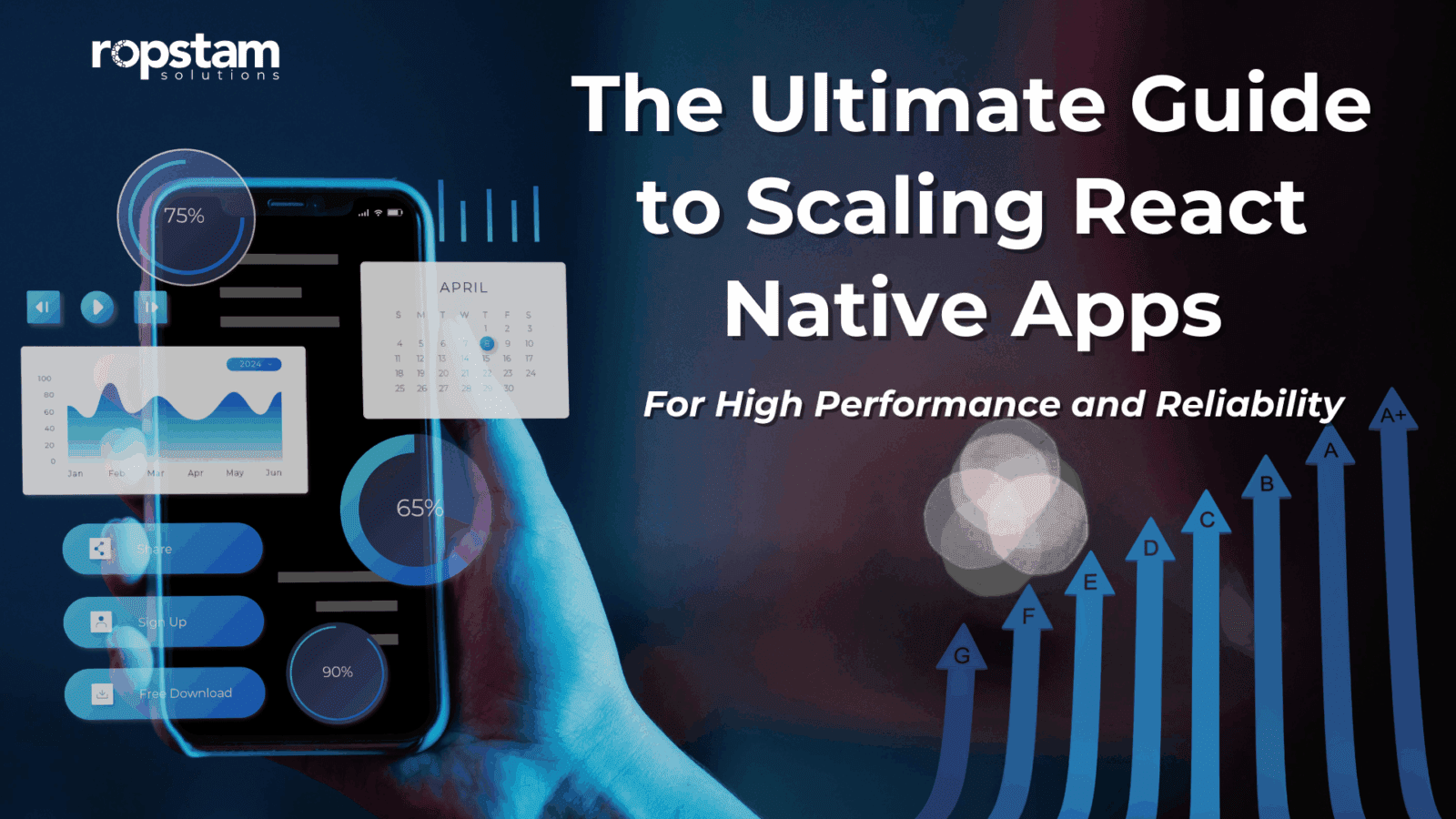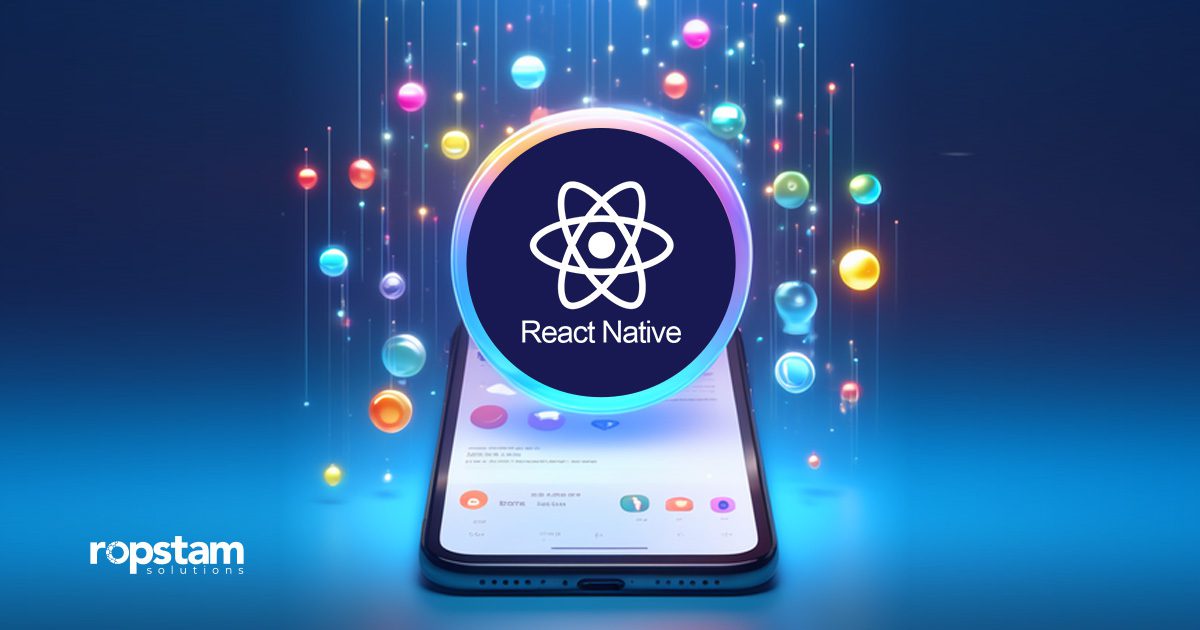Building a React Native app that performs well is one thing — scaling it to support thousands (or even millions) of users is another challenge entirely. As your app grows, minor performance issues, unoptimized architecture, and testing gaps can start to slow down user experience, increase crashes, and complicate development cycles.
This blog covers architectural, performance optimization, and testing techniques in this tutorial to help you scale React Native apps efficiently and ensure they remain dependable, fast, and stable as they grow.
Why Scaling React Native Apps Matters
React Native saves development time and money by allowing you to use JavaScript to create cross-platform mobile apps. However, as your codebase grows and your user base expands, challenges such as memory management, slow rendering, and inefficient data handling can quickly arise.
Adding new features is only one aspect of scaling; another is ensuring that your infrastructure, performance, and architecture can support future expansion without degradation.
Common scaling issues include:
- Slow startup times due to bloated bundles
- Inconsistent performance across iOS and Android
- Increasing crash rates with large codebases
- Poor state management and re-renders
- Maintaining feature parity between platforms can be challenging.
You need a scalable strategy from the ground up in order to prevent these issues.
Adopt a Scalable Architecture
The foundation of a reliable React Native app is its architecture. A well-planned architecture helps manage complexity, efficiently reuse code, and maintain consistent performance.
Modular Architecture
Instead of keeping all your code in a single large repository, break your project into modules or feature-based folders. Each module should contain:
- Its own components
- Redux slices or context logic
- Navigation routes
- Independent tests
This modular approach allows teams to work in parallel and makes updates safer.
Use a State Management System that Scales
State management becomes a bottleneck as applications scale. The React Context API or a basic Redux implementation may be sufficient for small projects. However, at scale, better tools, such as Redux Toolkit, Recoil, or Zustand, provide improved performance and predictability.
- Keep the global state minimal.
- Avoid unnecessary re-renders by using memoization (React.memo, useMemo).
- Normalize your state shape to simplify updates.
Put in place a layered, clean architecture
Divide the logic of your application into layers:
- UI Layer: Every visual element
- Business Logic Layer: computations and state management
- Data Layer: database queries, caching, and APIs
This framework facilitates refactoring and enhances testability as your application expands.
Enhance Performance for Stability and Speed
Scaling React Native apps requires improving their performance. A quick app reduces expensive churn and maintains user engagement.
Cut Down on Bundle Size
Large JavaScript packages can increase the startup time of applications. To correct this: You can load screens slowly by using dynamic imports. Turn off any unnecessary libraries.
- To find strong dependencies, use tools that include the Metro-Bundler analysis.
- Compress images and assets using WebP format.
Optimize Rendering
Each unnecessary re-render affects performance. To minimize them:
- Use FlatList with keyExtractor for large lists.
- Avoid anonymous functions in render methods.
- Use shouldComponentUpdate or React. Memo for expensive components.
Use Native Modules Wisely
When JavaScript hits its limit, you can integrate native code using React Native bridges. Consider creating unique native modules in Swift or Kotlin for features that require high performance, such as image processing or video encoding.
Leverage Hermes Engine
Hermes is a React Native-optimized JavaScript engine. It speeds up startup while consuming less memory, especially on Android.
Add Hermes to your project configuration to activate it, then verify its functionality on both systems.
Build a Reliable Data Management Strategy
When apps grow, managing data becomes complex. Network calls, caching, and synchronization can affect performance and reliability.
Use Efficient API Handling
Use lightweight data fetching techniques that efficiently handle caching, refetching, and error states, such as SWR or React Query. Additionally, by storing previously fetched data, they reduce needless re-renders.
Enable Offline Support
Users expect apps to work even when there is no stable connection. You can achieve this with:
- AsyncStorage for caching data locally
- Redux Persist to save user sessions
- NetInfo API to detect connectivity changes
Pagination and Lazy Loading
When loading large datasets (such as product lists or social feeds), use pagination or infinite scrolling to keep the app responsive.
Strengthen App Reliability
If your program crashes frequently, performance without reliability is useless. Reliability guarantees consistent behavior across versions and devices.
Continuous Testing
Automated testing is crucial for scaling safely and efficiently. Use:
- Jest for unit testing
- React Native Testing Library for UI testing
- Detox for end-to-end testing
This ensures new updates don’t break existing functionality.
Crash Reporting & Monitoring
Integrate tools like Firebase Crashlytics or Sentry to track runtime errors and crashes in real time. These tools help identify device-specific bugs quickly.
Version Control & CI/CD
Use GitHub Actions, Bitrise, or Fastlane to automate your deployment process. Continuous integration lowers production bugs by ensuring that each commit is tested before release.
Enhance User Experience with Smart Optimization
Maintaining user satisfaction is just as crucial to scaling as backend or code efficiency.
Optimize Startup Time
Lazy-load heavy screens and initialize background tasks after the app becomes interactive. You can also display a splash screen to create a smoother experience.
Use Code Push for Faster Updates
With Microsoft CodePush, you can push updates directly to users without waiting for app store approval — ideal for quick fixes and feature rollouts.
Manage Memory Efficiently
Avoid memory leaks by:
- Clearing timers and event listeners properly
- Using FlatList recycling features
- Monitoring memory with Flipper’s performance tools
Security & Data Protection
As your app scales, user data protection becomes a critical trust factor.
- Use secure storage (such as Keychain or Keystore) for sensitive data.
- Encrypt local files.
- Always use HTTPS and SSL pinning for API calls.
- Obfuscate JavaScript code with Metro Minify Terser to stop reverse engineering.
- Security isn’t optional — it’s a matter of scalability.
Monitor Metrics
- To keep your app performant as it scales, monitor these key metrics regularly:
- App launch time
- Frame rate (FPS)
- Memory usage
- Crash-free sessions
- Network latency
You can monitor these using Firebase Performance Monitoring, AppDynamics, or New Relic.
Prepare for Future Growth
Features such as TurboModules, which provide faster native interactions, and Fabric, a new rendering engine, illustrate how React Native continues to evolve.
To future-proof your app:
Keep dependencies updated.
- Align with React Native release notes.
- Use TypeScript for better scalability and type safety.
By staying updated, your app remains compatible, stable, and easy to maintain.
Conclusion
Adding features or servers is only one aspect of scaling a React Native application; the application’s architecture must also be carefully considered. It all boils down to creating a strong design, writing efficient code, and making sure that performance remains consistent as the program expands.
Adhering to a modular design, optimizing rendering, conducting thorough testing, and monitoring essential performance indicators can make your app a reliable, high-performing product that will endure over time.
Whether you’re building a startup MVP or managing an enterprise-level product, these practices will help your React Native app grow smoothly — without compromising on speed or user experience.