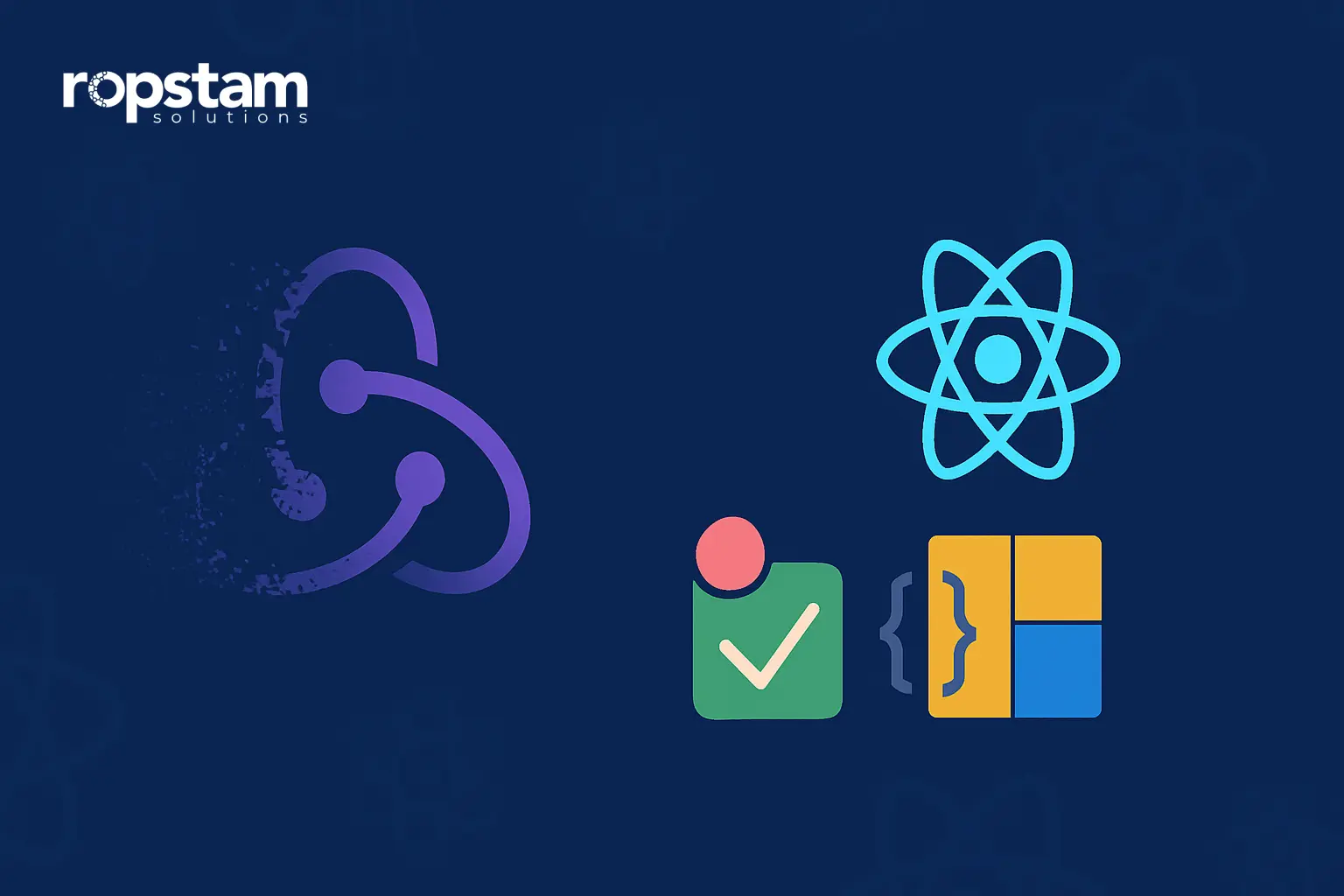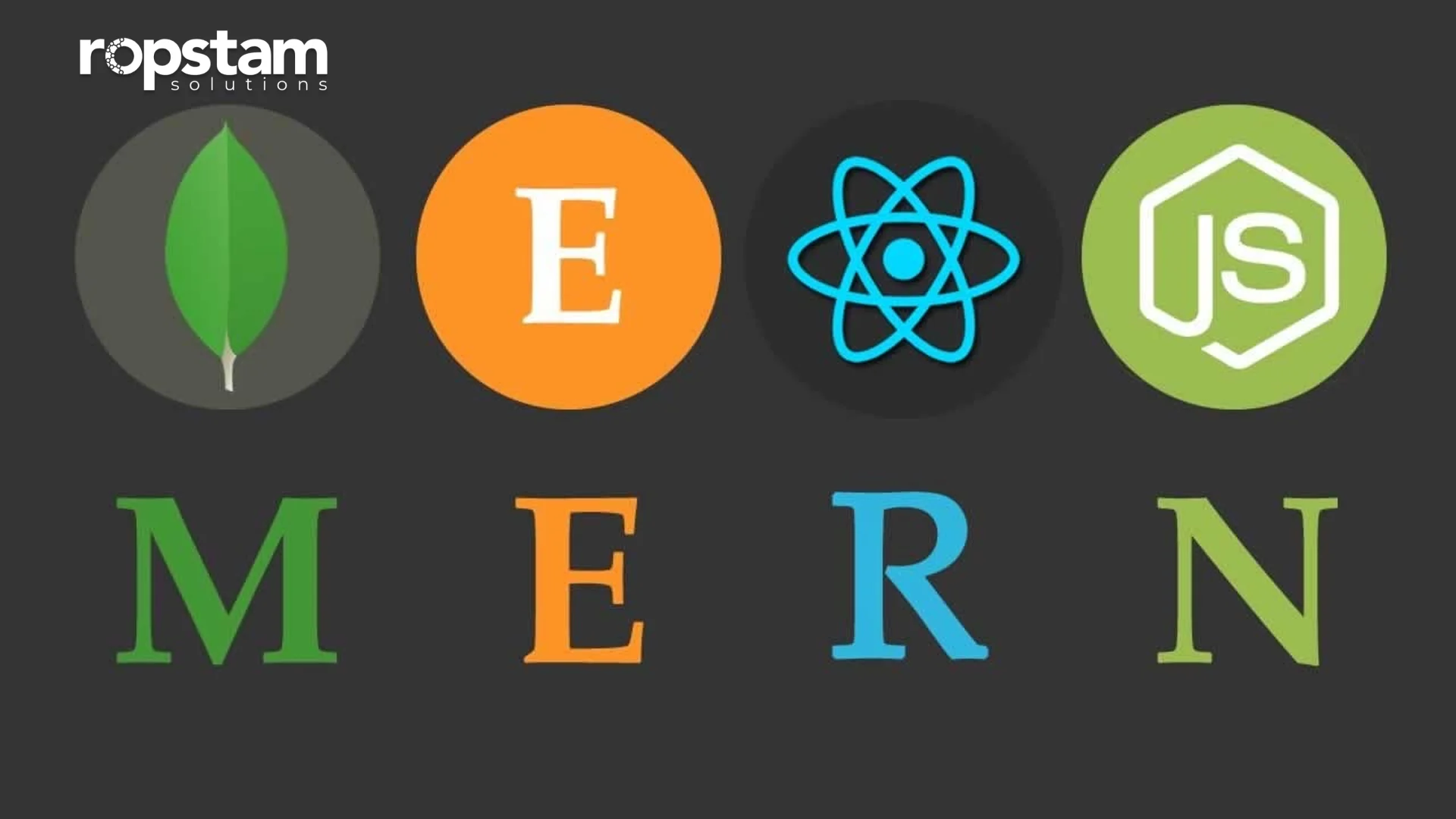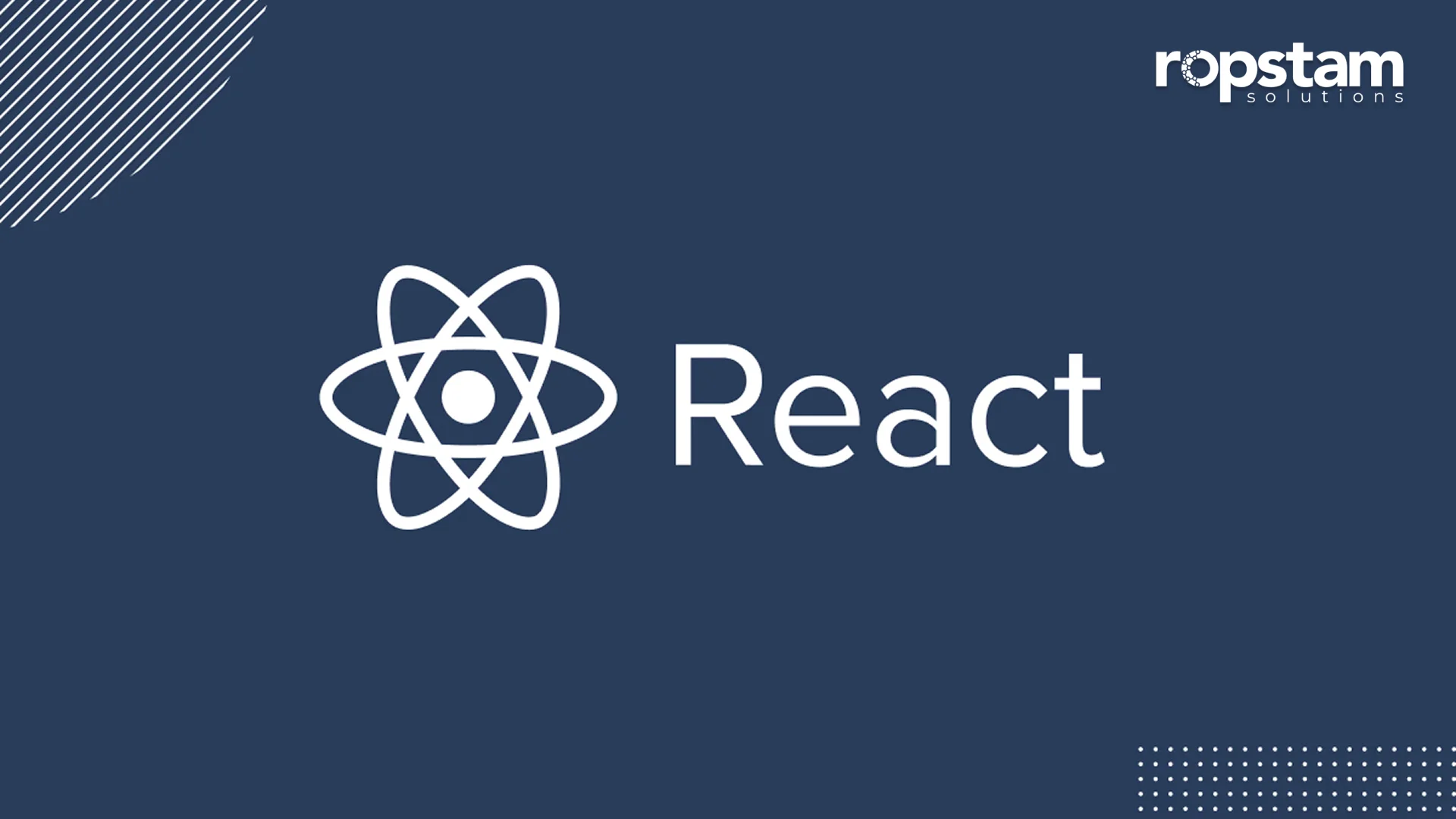WordPress site speed refers to how quickly your website pages load and respond to user actions. A sluggish site can result in frustrated visitors while harming your search engine rankings. Improving your site’s speed will lead to better user experience, keeps your visitors happy, and hence higher conversion rates.
Fortunately for you, there are several ways to boost your WordPress site’s speed and performance, such as using caching plugins to save server space and allow for dynamic website content, optimizing images to decrease the size of the page, and minimizing HTTP requests to speed up delivery.
Site speed and performance significantly affects the user experience and largely influences how visitors perceive the quality of an online business. There is minimal tolerance for slow page speed and impatience. According to Google, your website should load within two seconds or less; any longer, and visitors begin to lose interest. Page performance is also a ranking factor used by search engines, including Google.
So, you should be trying your level best to speed up your WordPress website which should also be a crucial part of your day-to-day maintenance routine. But how to do that? we Utilizing the expertise of the WordPress developers at Ropstam to compile a list of actionable methods to improve your WordPress site’s loading speed.
- Install a Caching Plugin
- Use Optimized Images
- Compress All Media Files
- Install the Latest PHP version
- Avoid Complex Themes
- Utilize a Content Delivery Network
- Uninstall Inactive Plugins
- Regularly Update Plugins and Themes
- Keep the Database Optimized
- Disable Hotlinking
- Reduce the Number of HTTP Requests
- Reduce Calls to the Database
- Employ Pagination Technique
- Avoid Direct Video Hosting
- Delay the Loading of Non-Essential JavaScript
- Limit the DNS Lookup Time
- Keep Your WordPress Site Updated
- Use Light-Weight Social Sharing Plugins
- Avoid Using Sliders
- Be Careful When Using Google Fonts
1. Install a WordPress caching plugin
A cache plugin for WordPress simplifies access for returning visitors by speeding up the loading of your website content. It does this by bypassing the multiple steps a browser typically takes to generate WordPress pages dynamically.
Ever wondered why some WordPress sites load in the blink of an eye? The secret often lies in caching. Installing a WordPress caching plugin is like giving your website a turbo boost. These nifty and beneficial tools create static versions of your dynamic pages, serving them lightning-fast to your visitors.
Without caching, your server has to work overtime, processing PHP and querying the database for every single page load. It’s like cooking a meal from scratch every time someone’s hungry instead of having leftovers ready to reheat. Caching plugins do that prep work for you, storing pre-loaded pages to ensure faster loading speed.
If you have caching plugins installed, your site will load faster than ever, giving your users a smooth, frustration-free experience. Plus, your server will thank you for lightening its workload.
2. Use optimized images for WordPress
Optimizing images is a process that involves compressing images to reduce file size and resizing them to fit your WordPress site’s dimensions. Think of it as tailoring a suit – you want it to fit perfectly, not hang loose with excess fabric.
The payoff is huge: faster page loads, reduced bandwidth usage, and a better user experience overall. Your mobile users will be especially grateful, as they often deal with slower connections. On the contrary, large, unoptimized images can bring your WP site’s speed to a crawl, frustrating visitors and potentially hurting your search engine rankings.
To reduce the image sizes, start by using image editing software to resize your images before uploading. For an even easier solution, consider WordPress plugins like Smush or ShortPixel. These handy tools can automatically optimize your images as you upload them, saving you time and ensuring your WordPress website stays sleek and speedy.
3. Compress all WordPress media library files
Let’s talk about media files – the most important components of your WordPress site. We’re not just talking about images here, but videos and audio files, too. These elements of media files can make your site pop, but they can also make it plop if they’re not handled correctly.
Compressing WordPress files in media library means reducing their size without significantly impacting their quality. Sure, it’s a balancing act, but when done right, it’s like magic. Your files become lean and mean, ready to load in a flash.
The benefits are clear as day. Smaller file sizes translate to faster loading times and less bandwidth usage. It’s a win-win situation. Your visitors get a snappy, responsive WP site, and you save on hosting resources.
But what happens if you skip this step? Well, it’s definitely not pretty. Uncompressed media can turn your speedy WordPress site into a mess, especially on mobile devices. Think of streaming a 4K movie on a dial-up connection – frustrating and likely to send visitors running.
4. Install the latest PHP version in WordPress
PHP is the engine that powers your WordPress site. Just like you wouldn’t run a race car on old, gummy fuel, you shouldn’t run your WordPress website on outdated PHP. Upgrading to the latest PHP version is necessary, and you must do it as soon as possible.
In hindsight, newer PHP versions aren’t just about staying current. They often come packed with performance improvements and critical bug fixes. It’s like getting a free tune-up for your site’s engine. You’ll likely see faster execution times, which means your pages will load quicker, and your server will handle requests more efficiently.
But speed isn’t the only benefit. Updated PHP versions also patch security vulnerabilities to keep your WordPress site secure. Ignoring PHP updates is like leaving your front door wide open—you’re inviting trouble.
To upgrade your site to the latest PHP version, reach out to your hosting provider. Many hosts can upgrade your PHP version with a simple request. If you’re feeling tech-savvy, you might even be able to do it yourself through your hosting control panel or by using a plugin like PHP Upgrader. Just remember to test your site thoroughly after the upgrade to ensure everything’s running smoothly.
5. Avoid complex WordPress themes
A WordPress theme consists of code files, templates, and stylesheets that alter the front-end appearance of a WordPress website without changing the core WordPress software.
Complex WordPress themes can be regarded as overloaded Swiss Army knives for your site—they have tools for every situation, but they’re bulky and slow to use.
On the other hand, simpler, lightweight themes not only look visually appealing but do the job perfectly and don’t weigh you down. These themes have less code to process, which means faster load times and smoother performance. It’s like optimizing your site’s workflow by limiting the number of unnecessary steps.
6. Utilize a Content Delivery Network (CDN) for WordPress
A Content Delivery Network (CDN) for WordPress is a geographically distributed network of servers that caches content near end users. A CDN facilitates the rapid transfer of assets required to load WordPress website content, such as HTML pages, JavaScript files, stylesheets, images, and videos.
Before realizing the importance of a Content Deliver Network (CDN), you must be familiar with its working. Here’s how a CDN works: A CDN stores copies of your static content (like images, CSS, and JavaScript files) on servers worldwide. When a visitor accesses your site, the CDN serves these files from the server closest to them. It’s like having a local delivery system for your content, reducing the distance data has to travel.
The benefits are immense and noticeable. Your site loads faster for users regardless of their location, improving user experience across the board. It also reduces the load on your main server, as it’s not handling every single request.
Implementing a CDN is easier than you might think. Services like Cloudflare or StackPath integrate flawlessly with WordPress. Many hosts also offer CDN services built into their plans. Once set up, your content will zip around the globe, delighting users with swift load times no matter where they are.
7. Uninstall inactive WordPress plugins
A WordPress plugin is a software add-on that integrates with your WordPress site. WordPress plugins can introduce new features or enhance existing functions, enabling you to create a wide range of WordPress websites, including portfolios, ecommerce stores, and directory sites.
While plugins are incredibly useful, and no doubt they’re great, inactive WordPress plugins are like guests who’ve overstayed their welcome – they’re not doing anything useful, but they’re still taking up space and resources. Even when not active, plugins can impact your site’s performance. They might be running background processes, adding to your database size, or creating potential security vulnerabilities.
The benefit of removing inactive plugins is twofold. First, you’ll likely see a performance boost as your site has less code to load and fewer database queries to run. Second, you’re reducing potential security risks. It’s like decluttering your digital space – you’re creating a cleaner, more efficient environment for your site to operate in.
To implement this tip, regularly audit your plugins. Ask yourself: “When was the last time I used this?” If you can’t remember, it’s probably time to say goodbye. Log into your WordPress dashboard, go to the plugins section, and start uninstalling those dusty, unused plugins. Your site will thank you for this long-awaited cleaning process!
8. Regularly update WordPress plugins and themes
In the WordPress world, updates often bring performance improvements, bug fixes, and crucial security patches. That’s why installing the latest versions of WordPress plugins and themes is no longer considered optional; it’s a mandatory step to help speed up your website.
It is pertinent to state here that outdated plugins and themes can slow your site down, create compatibility issues, and leave security holes wide open. Keep in mind that each update is designed to make your site run more smoothly and securely.
To stay on top of updates, you must make it a habit to check your WordPress dashboard regularly. Many hosts and management tools also offer automatic updates. Just be sure to back up your site before applying updates, just in case. It’s always better to be safe than sorry when it comes to your precious WordPress site!
9. Keep the WordPress database optimized
A WordPress database is a repository for all your website’s data, utilizing the MySQL open-source system. It stores comprehensive information about a WordPress site, including plugin and theme-related data, posts and webpages, tags, passwords, user data and comments, and website configuration settings.
As you use WordPress, it accumulates data – post revisions, spam comments, trashed items, and more. While some of this is useful, a lot of it is just taking up space. Think of it as an old cabinet full of irrelevant documents mixed in with the important stuff. This is precisely the reason why you must allocate time and resources to optimize your database.
Optimizing your database has a multitude of benefits. It can significantly speed up your site, especially for database-heavy operations like searches or loading archive pages. It also reduces the size of your backups, making them quicker and easier to manage. On the other hand, neglecting the process of database optimization is like never clearing out your email inbox – eventually, finding what you need becomes a slow, frustrating process.
To optimize your database, you can use plugins like WP-Optimize or Advanced Database Cleaner. These tools can help you remove unnecessary data, defragment tables, and generally tidy up your database.
10. Disable hotlinking in WordPress
Hotlinking occurs when other websites directly link to images or other resources on your server, using your bandwidth to display content on their site. While it might seem flattering that others want to use your content, it’s actually costing you in terms of server resources and speed.
By disabling hotlinking, you ensure that your server resources are used only for your site. This can significantly reduce unnecessary bandwidth usage and server load, especially if your content is popular and hotlinked frequently.
At the other end of the spectrum, if you don’t disable hotlinking, you’re essentially allowing others to piggyback on your server resources for free, potentially slowing down your own site in the process. If you want your WordPress site to outshine the competition and boost loading speeds, it’s time to block other websites from using your resources.
11. Reduce the number of HTTP requests on WP Site
The Hypertext Transfer Protocol (HTTP) is the cornerstone of the World Wide Web, enabling the loading of WordPress webpages through hypertext links. Every element on your webpage – images, scripts, stylesheets – requires a separate HTTP request to load. Reducing HTTP requests is about consolidating these “orders” to speed up delivery.
By minimizing the number of elements that need to be loaded, you’re optimizing your site’s loading process. This could mean combining multiple CSS files into one, using CSS sprites for images, or implementing lazy loading for images. The outcome is faster page loading times, especially for mobile phone users.
To implement this technique, start by auditing your site’s resources. Use tools like GTmetrix to identify where you can consolidate files. Consider using a plugin like Autoptimize to combine and minify your CSS and JavaScript files. Remember, every request you eliminate is a step towards a faster site.
12. Reduce calls to the WordPress database
Think of your WordPress database as a library. Every time your site needs information, it sends a librarian (a database query) to fetch it. The more often you’re sending that librarian running back and forth, the slower your site becomes. Reducing database calls is, in effect, making those trips more efficient.
This can involve techniques like caching database queries, optimizing your WordPress queries, or using transients to store frequently accessed data. It’s like giving your librarian a cart to bring back multiple books at once instead of making separate trips for each one.
Some of the benefits of reducing calls to your database are faster page load times and reduced server load. Your site becomes more responsive, especially under high traffic, and information is retrieved more quickly.
For reducing the number of requests made to the database, consider using plugins like Query Monitor to identify problematic queries. Then, work on optimizing those queries, implement caching solutions, and use WordPress functions. It might take some technical know-how, but the performance boost is certainly worth it.
13. Employ WordPress pagination technique
Pagination in WordPress breaks all the content into manageable chunks instead of forcing the server to load hundreds of posts or products on a single page, like dividing the whole book into various chapters for the ease of readers.
By limiting the number of items displayed per page, you’re reducing the amount of data that needs to be loaded at once. This approach not only speeds up initial page load times but also makes it easier for users to navigate your content.
Pagination is not just about enhancing the WordPress web page’s loading speed – it improves user experience by making large amounts of content more digestible. It’s also better for SEO, as search engines can more easily crawl and index your content when it’s broken into pages.
You can use WordPress’s built-in pagination functions or plugins like WP-PageNavi for more customization options. Remember to balance the number of items per page with usability – too few items might require excessive clicking, while too many defeats the purpose of pagination.
14. Avoid direct WordPress video hosting
Hosting videos directly on your WordPress site is certainly possible but should be avoided because it’s not efficient and it’s going to cause problems. Videos are large files that can quickly eat up your server resources and slow down your site.
Instead of hosting videos yourself, it’s better to use a dedicated video hosting service like YouTube or Vimeo. These platforms are optimized for video delivery and can handle the heavy lifting of streaming. It’s like having a professional delivery service handle your large packages instead of trying to deliver them yourself.
Meanwhile, if you don’t opt for this approach and still insist on hosting videos directly, you risk slower page load times, increased hosting costs, and potential playback issues for users with slower connections.
So, what’s the solution? The best practice is to simply upload your videos to a platform like YouTube or Vimeo, then embed them on your WordPress site using the provided embed code or a plugin like YouTube Embed Plus. This way, you get all the benefits of having video content without the performance drawbacks.
15. Delay the loading of non-essential JavaScript (JS)
JavaScript is powerful – there’s no one denying it – but it can also be a performance limiter if not managed properly. Delaying the loading of non-essential JavaScript means prioritizing what scripts are crucial for the initial page render and postponing others until they’re absolutely needed. It’s like on a movie set, having your main actors ready to go while keeping the supporting cast waiting in the wings.
This approach results in faster initial page loads and improved perceived performance. Users can start interacting with your site sooner, even if some non-essential features aren’t immediately available.
On the other hand, if you don’t delay non-essential JavaScript, your page might take longer to become interactive, frustrating users who want to engage with your content quickly – this is exactly the situation you want to avoid as a WordPress site owner.
16. Limit the DNS lookup time in WordPress
DNS (Domain Name System) lookup is like the phone book of the internet. When someone types in your website URL, their browser needs to look up the IP address associated with that domain name. This process takes time, and the more domain lookups required, the longer it takes for your page to start loading.
Limiting DNS lookups means reducing the number of unique domains your site needs to connect to. This could involve using fewer third-party services or consolidating resources under a single domain. Think of it as simplifying your contact list – the fewer numbers you need to look up, the quicker you can make your calls. By reducing the DNS lookup time, you can ensure a faster initial connection to your WordPress site.
If you don’t limit DNS lookups, your site might experience delayed start render times, particularly on mobile networks where DNS resolution can be slower. It’s similar to forcing visitors to flip through a massive phone book before they can start dialing.
17. Keep your WordPress site updated
It goes without saying that regularly updating your WordPress core, themes, and plugins keeps everything running smoothly and securely. Eventually, it’s not just about getting new features; it’s about keeping your site in top condition.
Not to mention that WordPress updates often include performance improvements, bug fixes, and security patches. It’s like getting a free tune-up for your website. Each update potentially makes your site faster, more secure, and more reliable.
On the contrary, continuing to neglect important updates can undoubtedly lead to a slow, vulnerable site. It’s like driving an old car without ever changing the oil—eventually, things will start to break down.
To ensure regular updates to your site, you can enable automatic updates for minor releases in WordPress, but for major updates, it’s best to manually update after backing up your site. Set a regular schedule – perhaps monthly – to check for and apply updates.
18. Use light-weight WordPress social sharing plugins
Social sharing buttons are great for encouraging visitors to spread your content, but some plugins can be real resource hogs. Opting for lightweight social sharing plugins means you get the main functionality without the performance hit. These plugins typically use simple icons and minimal JavaScript rather than loading bulky scripts from social media platforms.
With such lightweight plugins, you can maintain the important social sharing functionality while minimizing the impact on your site’s speed. What this means is that your pages load faster, and users can still easily share your content. It’s a win-win situation for both you and your website visitor.
To implement this, look for social sharing plugins that prioritize speed and simplicity. Plugins like Simple Social Icons or Social Media Share Buttons & Social Sharing Icons are good options. More often than not, the simplest solution is the best – you can go one step ahead and might even consider using simple linked icons instead of a plugin for faster page loading speeds.
19. Avoid using sliders in WP
A slider is a WordPress web page element that showcases a slideshow of images and videos. It displays one item at a time and can be configured to transition either automatically or with user interaction. Sliders can be positioned almost anywhere on a WordPress website.
Sliders, or image carousels, might seem like an interactive way to showcase multiple pieces of content, but they often cause more problems than they solve. It’s like trying to show someone your entire photo album at once – overwhelming and ineffective.
Additionally, sliders typically require heavy JavaScript, which can significantly slow down your page load times. They also often auto-advance, which can frustrate users and lead to poor engagement.
The advantage of avoiding sliders is twofold: you improve your site’s performance and potentially boost user engagement. Not to mention that static hero images or strategically placed content sections often perform better both in terms of speed and user interaction.
Considering this, to ensure optimal site performance, try replacing your slider with a strong, static hero image and clear calls to action. If you need to showcase multiple items, consider using a grid layout or tabs, which are more user-friendly and less resource-intensive. This way you can keep the audience engaged without heavy JavaScript.
20. Be careful when using Google fonts
Google fonts are a popular way to add stylish typography to your WordPress site, but they can also impact your load times if not used carefully. Each Google font you add requires an additional HTTP request, which can slow down your site. Additionally, if you’re not careful, you might end up loading multiple font weights and styles you don’t actually use.
Using Google Fonts indiscriminately can add unnecessary weight to your pages, leading to slower load times, especially on mobile devices or slower connections. It’s like forcing your visitors to download a hefty font library just to read your content.
To avoid facing such a situation, ask yourself these questions: Do I really need five different weights of that font? Instead of using Google Fonts, can I use a standard web-safe font? If you do use Google Fonts, try to combine multiple fonts into a single request. Tools like Google Webfonts Helper can also allow you to host the fonts locally, giving you more control over how they’re loaded.
When it comes to the performance and speed of your WordPress site, every kilobyte matters, so you must be selective and careful when utilizing Google fonts.
What are the benefits of improving WordPress site speed?
There are a multitude of benefits to ensuring the rapid loading speed of your WordPress website, including improved user experience, a higher ranking on the Google engine search results page, and more. Some of the most crucial advantages are listed below:
- Enhanced user experience: A faster website means happier visitors. When your WordPress site loads quickly, users can access your content without frustration, leading to longer visit durations and increased engagement. This positive experience encourages repeat visits and builds loyalty to your brand.
- Improved search engine rankings: Search engines like Google prioritize faster websites in their rankings. By speeding up your WordPress site, you’re giving yourself a competitive edge in search results, potentially increasing your organic traffic and visibility.
- Higher conversion rates: Faster website speed means more sales. A faster site can significantly boost your conversion rates, whether you’re running an e-commerce store, lead generation site, or content platform. Visitors are more likely to complete desired actions on a responsive, quick-loading site.
- Reduced Bounce Rates: It is a well-known fact that slow sites drive visitors away. By improving your WordPress site’s speed, you’ll keep more visitors on your pages, reduce bounce rates, and increase the chances of turning casual browsers into loyal customers or subscribers.
- Lower hosting costs: An optimized, speedy WordPress site often uses server resources more efficiently. This can lead to lower hosting costs, especially if you’re on a plan that charges based on resource usage.
What happens if your website speed is slow?
Ever clicked on a website only to watch it crawl to life? Frustrating, isn’t it? Well, that’s exactly what happens when your WordPress site is slow. Visitors bounce faster than a rubber ball, often before your content even loads. Your search engine rankings take a nosedive, and as a result, conversion rates plummet.
All this means that your brand’s reputation suffers, and potential customers start to question your professionalism. In short, a slow WordPress site will result in frustrated users and higher bounce rates, severely damaging your business.

What factors affect WordPress website loading speed?
You must be aware of the factors that directly influence a WordPress website’s speed to ensure your site loads at a lightning-fast speed:
1. Server Location: The physical distance between your server and your visitors can impact load times. Using a Content Delivery Network (CDN) can help mitigate this issue.
2. PHP Version: Outdated PHP versions can significantly slow down your WordPress site. This is why keeping PHP updated ensures better performance and security.
3. SSL Certificate Implementation: While crucial for security, poorly implemented SSL certificates can slow down your site. Properly set up the SSL certificates to ensure rapid loading speed.
4. Mobile Optimization: In today’s era of smartphone dominance, a lack of mobile optimization can lead to slow loading on smartphones and tablets, affecting a large portion of your audience.
5. JavaScript and CSS Files: Keep in mind that uncompressed JavaScript and CSS files can significantly increase load times. Try optimizing these files to boost your website’s loading speed significantly.
How Does Web Hosting Affect Your WordPress Website Speed?
Your web host is like the engine of your WordPress site. A high-quality web host provides powerful servers optimized for WordPress, ensuring swift page loads and smooth performance. They offer features like SSD storage, the latest PHP versions, and built-in caching.
A cheaper, shared hosting service provider, on the other hand, often means slower speeds due to overcrowded servers. Needless to say, for optimal WordPress performance, invest in quality hosting – it’s the foundation of a fast website.
Which WordPress hosting providers offer fast loading speed?
A WordPress hosting service provider (HSP) is an IT company or partner that enable businesses, individuals, and managed service providers (MSPs) to host databases, websites, and other essential systems.
The following are some of the fastest WordPress hosting providers that boost loading speed of your websites and make it run much faster than before:
- Kinsta – Overall Best Hosting for Fast Speed
- Liquid Web – Best for Ecommerce Stores
- FlyWheel – Best for Speed
- Hostinger – Best for Pricing
- Cloudways – Best for Managed Cloud Hosting
- WP Engine – Best for Lightening-Fast Servers
- SiteGround – Best for Multipurpose Hosting
How does plugin affect your WordPress site speed?
While plugins add functionality, they can significantly slow your WordPress site. Each WordPress plugin adds code, increasing load time and server requests. Heavy plugins, especially those poorly coded or feature-rich, can severely impact performance as well as loading seed.
Unlike Shopify’s curated app store, WordPress requires careful plugin selection to maintain speed. It is also recommended to uninstall plugins that are not needed anymore to speed up your WordPress site.
What are the best WordPress plugins to speed up your site?
The following are the best WordPress plugins to improve speed and performance of your website:
- WP Rocket
- WP Optimize
- WP Fastest Cache
- SiteGround Optimizer
- WP Super Cache
- LiteSpeed Cache
- W3 Total Cache
- Comet Cache
How to check WordPress website speed?
Here are some of the methods you can follow to test the loading speed of your WordPress site:
- Online website speed test tools: Services like Google PageSpeed Insights, GTmetrix, or Pingdom offer detailed speed analysis and improvement suggestions.
- Browser developer tools: Chrome DevTools or Firefox Developer Tools provide real-time performance data as you browse your site.
- WordPress plugins: Tools like Query Monitor or WP Performance Profiler offer insights into database queries and PHP execution times.
Where to get WordPress speed optimization services?
For professional WordPress speed optimization, Ropstam offers comprehensive services according to your site’s needs. Our expert team of WordPress developers employs advanced techniques like caching implementation, image optimization, and code minification to boost your site’s performance.
So, whether you’re a small business owner or manage a high-traffic WordPress site, we provide scalable solutions to ensure your website loads lightning-fast, enhancing user experience and improving search engine rankings.
Why choose Ropstam WordPress services to speed up website loading time and performance?
Ropstam knows that the speed at which your WordPress site loads plays a pivotal role in increasing conversion rate and converting casual website visitors into loyal customers. From installing caching plugins to using lightweight themes and sharing plugins, WordPress experts at Ropstam follow several useful approaches to increase the loading speed of your WordPress site.
At Ropstam Solutions, we have a dedicated team of WordPress developers ready to help you with your next WordPress project. Be it building a new site from scratch or optimizing the speed and performance of your existing WordPress site, our award-winning team of WordPress developers is readily available. Get connected with us today and let us worry about all the technical aspects of your project.