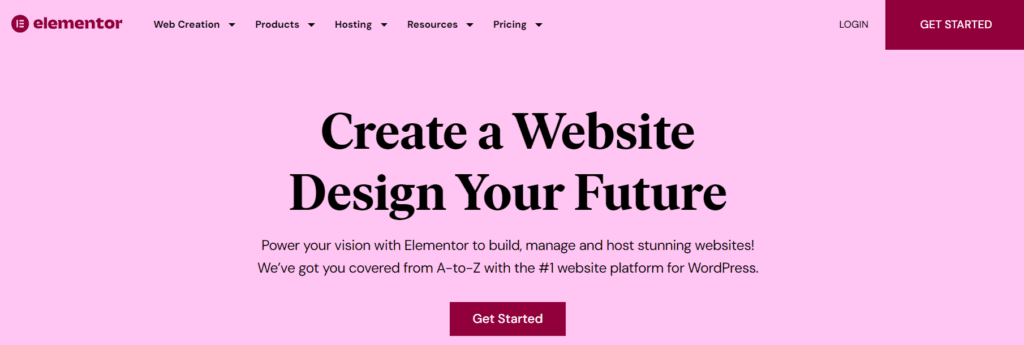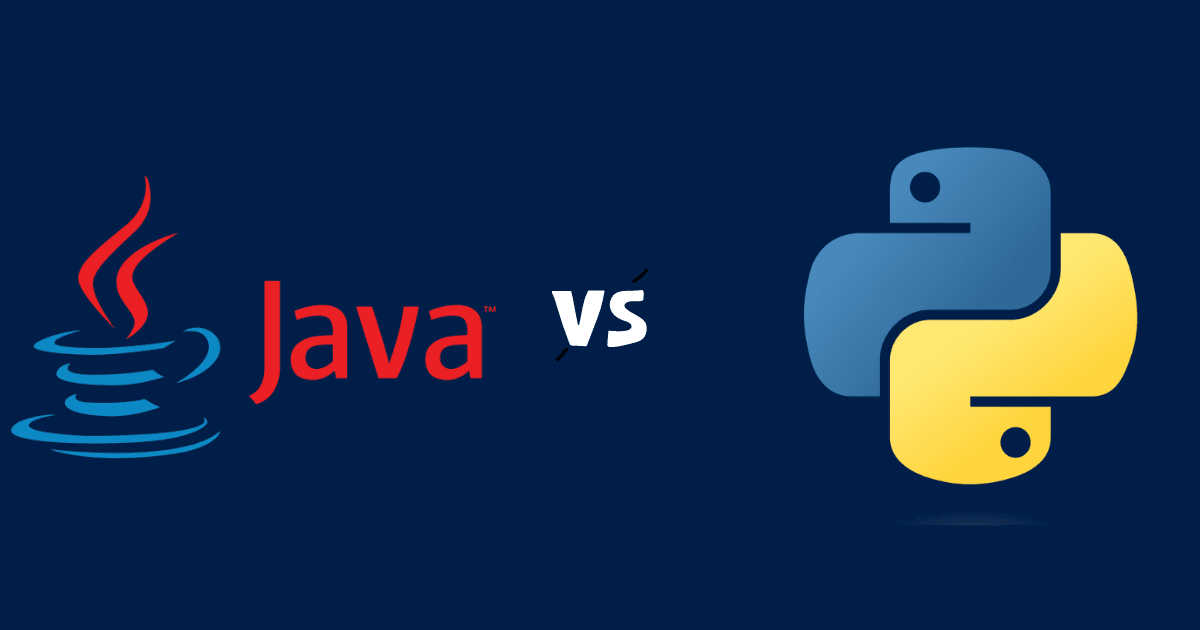In the fast-evolving landscape of web development and digital marketing, a robust online presence is crucial for businesses of all sizes. WordPress has long been a preferred platform for creating and managing business websites due to its flexibility, scalability, and extensive library of plugins. These WordPress plugins play a vital role in enhancing the functionality and performance of your website.
Therefore, it’s essential for businesses to stay updated with the latest WordPress plugins that can empower their online presence. Let’s explore some of the must-have WordPress plugins for business websites in 2024, each handpicked to address specific business needs, improve user experience, and boost online success.
Why do you need WordPress plugins?
WordPress, one of the most popular content management systems, owes much of its flexibility and power to plugins. These software add-ons offer a multitude of benefits that are essential for running a successful website. Let’s evaluate the main features and benefits of these plugins that make them so useful.
- Extending Functionality: WordPress, in its core form, provides essential features for creating and managing content. However, plugins expand their capabilities exponentially. Whether you need e-commerce tools, search engine optimization, or social media integration, there’s likely a plugin to serve your specific requirements.
- Customization: Plugins empower you to customize your website according to your unique needs and preferences. With the right combination of plugins, you can create a tailor-made site that aligns perfectly with your brand identity and business goals.
- Time and Cost-Efficiency: Developing custom code for every feature or functionality you need is not only time-consuming but also expensive. Plugins offer cost-effective solutions, as many of them are available for free or at a fraction of the cost of custom WordPress website development. So, developing a wordpress plugin allows you to allocate your resources more efficiently.
- Enhanced SEO: SEO is critical for visibility and organic traffic. WordPress plugins like Yoast SEO and Rank Math simplify the process of optimizing your content for search engines. They provide real-time analysis and suggestions to help you create SEO-friendly content.
- Improved Security: Security plugins like Wordfence and Sucuri enhance your website’s protection against threats and malware. They offer features like firewall protection, malware scanning, and login attempt monitoring to keep your site secure.
- User Experience: Plugins can greatly enhance the user experience on your site. Tools for page speed optimization, image optimization, and caching contribute to faster loading times and better performance, keeping visitors engaged.
- Analytics and Insights: To make informed decisions, you need data. Analytics plugins like Google Analytics for WordPress provide valuable insights into your website’s traffic, user behavior, and more, helping you refine your content and marketing strategies.
- E-Commerce Capabilities: If you’re running an online store, e-commerce plugins like WooCommerce or Easy Digital Downloads are essential. They enable you to list products, process payments, manage inventory, and provide a seamless shopping experience to your customers.
17 Top-notch WordPress Plugins for Businesses in 2024
For years, WordPress has provided companies with a simple way to create corporate websites. It’s never been easier to expand functionality with over 58,000 plugins. Getting knowledge about popular plugins for WordPress is a good thing to do when developing a website.
Here, I have compiled a list of some of the most revered WordPress plugins to enhance user experience and attract more audience. If you use WordPress, these seventeen must-have WordPress plugins will help you improve your business website:
1) Yoast SEO:
Yoast SEO is an indispensable plugin for optimizing your website for search engines. It offers comprehensive tools to enhance your site’s on-page and off-page SEO, improving your search rankings and visibility. From meta tags to readability analysis, it provides valuable insights and actionable recommendations for better content optimization.
2) WooCommerce:
If you’re running an e-commerce business, WooCommerce is your go-to plugin. It seamlessly integrates into your website, transforming it into a feature-rich online store. You can manage products, handle transactions, and provide a secure shopping experience for your customers.
3) Elementor:
Elementor, a user-friendly page builder, empowers you to create stunning and responsive designs without any coding skills. With a drag-and-drop interface, you can craft visually appealing web pages and customize layouts effortlessly, ensuring your website stands out in a competitive digital landscape.
4) MonsterInsights:
Gain a deeper understanding of your website’s performance with MonsterInsights. It’s a robust analytics plugin that seamlessly connects your site to Google Analytics. With this powerful tool, you can track key metrics, user behavior, and conversion rates, enabling data-driven decisions to improve your online strategy and boost your online presence.
5) UpdraftPlus:
In today’s day and age, protecting your website’s data is crucial. UpdraftPlus is a reliable backup plugin that ensures your valuable content and configurations are protected. It automatically backs up your website, making it easy to restore in case of unexpected data loss or issues.
6) Akismet Anti-Spam:
With the ever-increasing number of cyberattacks, safeguarding your website from threat actors is of paramount importance. Protect your site from the persistent threat of spam and malicious content with Akismet. It automatically filters and monitors your comments and contact forms, keeping your online space clean and secure.
7) W3 Total Cache:
W3 Total Cache can help you improve your WordPress site’s loading speed and overall performance. It optimizes your site by caching static files and reducing server load, leading to faster load times and a smoother user experience.
8) Sucuri Security:
Sucuri Security is another highly esteemed plugin for enhancing the security of your website. This robust security plugin helps protect your site from potential threats and attacks. It’s pertinent to mention that it offers features like malware scanning, firewall protection, and security hardening to fortify your digital presence.
9) WPForms:
WPForms simplifies the process of creating custom forms on your website. From simple contact forms to complex surveys, you can design and manage any type of form without any coding. Its user-friendly interface ensures seamless form building and integration into your site.
10) SeedProd:
Engage your visitors during site maintenance or when launching new pages with SeedProd. This popular tool allows you to create captivating maintenance, coming soon, and 404 error pages with ease, ensuring a positive user experience even when your site is under construction.
11) Pretty Links:
Pretty Links is a valuable asset for managing, cloaking, and tracking your affiliate links and URL redirections. It provides insights into link performance and ensures a professional and consistent appearance for your URLs, which builds trust with your audience.
12) OptinMonster:
Improve your email marketing efforts with OptinMonster. This plugin offers impressive lead-generation tools and customizable opt-in forms. Leveraging this tool, you can target your audience with precision, boost your subscribers, and increase conversions effectively.
13) Revive Old Posts:
Extend the lifespan of your content by sharing your old posts automatically on social media. Revive Old Posts drives more traffic to your site by reintroducing valuable, evergreen content to your audience.
14) MemberPress:
By leveraging this tool, monetize your website by creating a membership-based community or offering digital downloads. MemberPress simplifies the management of memberships, subscriptions, and content access, allowing you to generate revenue from your online presence.
15) LiveChat:
You can enhance customer support and engagement with LiveChat. This feature-rich plugin facilitates instant, real-time connections with site visitors. By Improving user experience and addressing inquiries promptly, you can ultimately build trust and loyalty.
16) WP Rocket:
WP Rocket is a caching plugin that helps your WordPress website load faster. Customers despise having to wait for a website to load. A site that takes longer than 3 seconds to load would be abandoned by 57% of users. WP Rocket provides page caching, browser caching, cache preloading, and Gzip file compression, all of which aid website pace.
17) Zendesk:
Customers will come and go as soon as they arrive. They will leave if you have lousy customer service. Customers become irritated due to long wait times, poor response times, misplaced tickets, and being shuffled from one department to another. Ineffective customer service will undo all of your hard work in attracting and converting customers.
Any company should purchase customer relationship management software. Your customer data would be centralized in a CRM system, allowing agents to access a customer’s history quickly. Zendesk and WordPress have teamed up to provide seamless integration between the two sites.
Whether a customer uses your website’s contact form, live chat, or leaves a comment on a blog post, all inquiries are routed via Zendesk’s ticketing system. You won’t have to leave your website to handle requests on a different platform because all tickets are available from your WordPress dashboard.
How to choose the right plugin for your site?
Choosing the right WordPress plugins is essential to meet the specific needs of your business. Here are some guidelines to help you make informed decisions:
1) Define Your Goals:
Begin by explicitly defining your website’s objectives. Clearly outline what you aim to achieve with the plugins. Are you focusing on improving SEO, enhancing e-commerce functionality, optimizing your content marketing efforts, or boosting user engagement? Understanding your goals will guide you in selecting the most relevant plugins.
2) Read Reviews:
Investigate user reviews and ratings for each plugin you’re considering. These reviews provide valuable insights into the real-world experiences of other users. You must pay attention to comments regarding ease of use, reliability, and specific features that may align with your needs.
3) Check Compatibility:
It’s crucial to ensure that the plugin you choose is fully compatible with your current WordPress version. Using outdated or incompatible plugins can lead to issues such as site crashes, security vulnerabilities, or unexpected behavior. Therefore, check for the plugin’s compatibility with your WordPress version to avoid potential problems.
4) Consider Support and Updates:
It’s essential to prioritize plugins that receive regular updates and have strong support systems in place. Plugins that are actively maintained tend to stay secure, functional, and compatible with the latest WordPress updates. Timely support can be invaluable in resolving issues or answering questions, ensuring your website’s smooth operation.
5) Evaluate Your Budget:
While many plugins are free, some premium options come with a cost. Evaluate your budget and consider how much you’re willing to invest in plugins. Moreover, keep in mind that premium plugins often offer advanced features and dedicated support. Ensure to weigh the cost against the benefits to make an informed decision.
6) Test Before Implementation:
Whenever possible, it’s wise to test plugins in a staging or development environment before implementing them on your live website. Testing allows you to identify any potential conflicts with your existing setup and ensures that the plugin functions as expected. By addressing issues in a controlled environment, you can prevent disruptions on your live site.
Final Words
To summarize, WordPress plugins are the backbone of a dynamic and feature-rich website. They offer solutions for various needs, from site optimization to security and user experience enhancement. By carefully selecting and configuring plugins, you can take full advantage of WordPress’s versatility and create a website that stands out in the digital landscape.