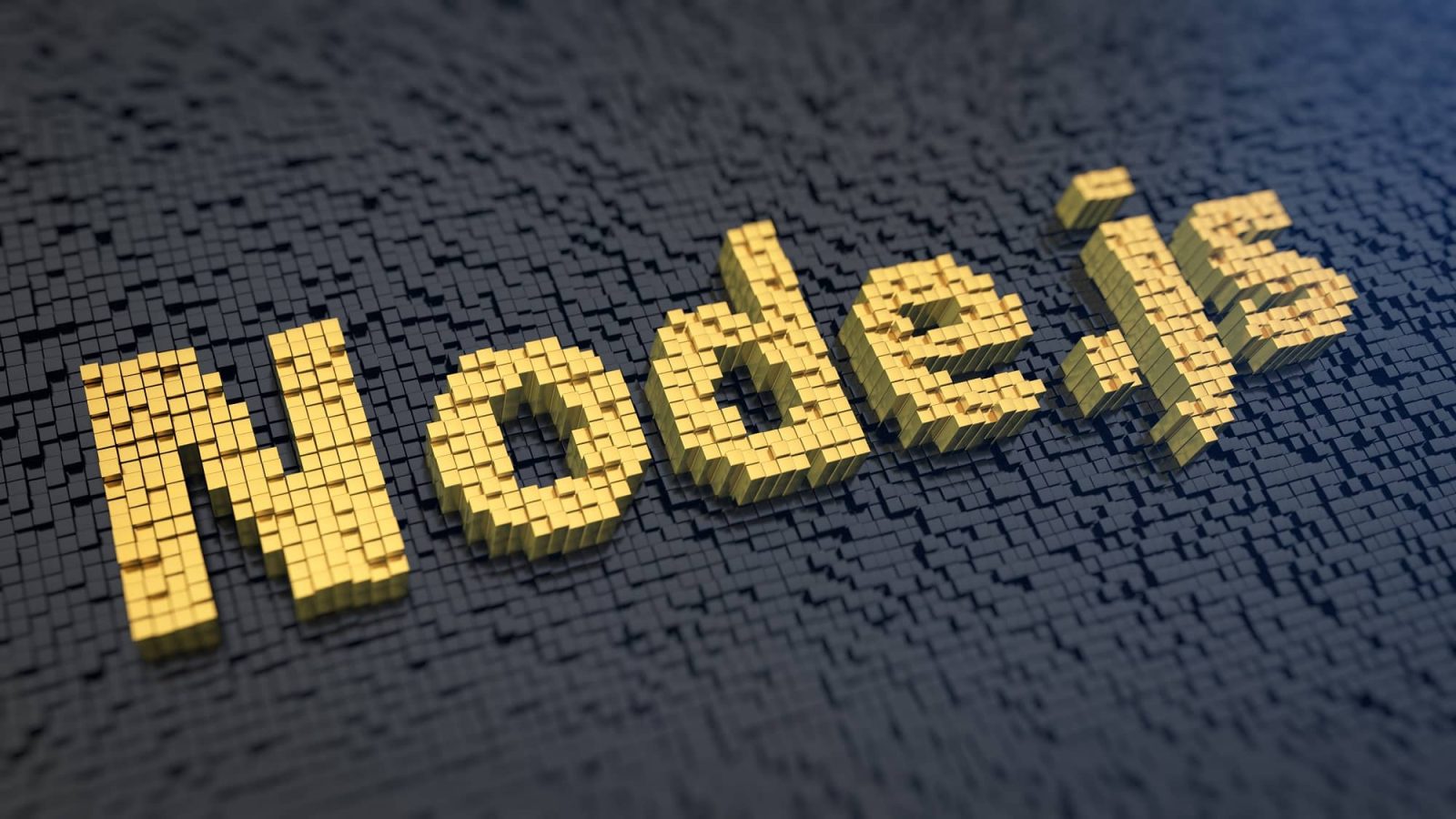WordPress is an extraordinarily flexible platform, supporting everything from simple blogs to enterprise-grade e-commerce sites. Yet this flexibility demands careful planning: as your site grows, its content can quickly become unwieldy. Well-organized content ensures search engines index your pages effectively, users find what they need intuitively, and your internal processes stay streamlined.
Effective content management begins with clarity—defining what content you need, understanding who it’s for, and planning how and where it appears. Armed with this foundation, you can structure your site at scale, apply SEO best practices, leverage plugins, and set up workflows to reliably publish, update, and refine content. Let’s begin by planning your strategy.
Planning Your Content Strategy
Before typing a single word, a strategic content plan sets the course. Begin by defining your goals: are you educating an audience, generating leads, selling products, or building community? Each goal demands a different approach. Break down the questions your audience seeks to answer and map these to potential content formats and publication frequency.
A content inventory and audit of your existing site is essential. Catalog every page, blog post, and media asset. Note what content is successful or stale, and identify gaps or redundancies. This inventory anchors your strategy, signaling where new pieces are needed and which older pages require attention.
Next, build a content calendar. Instead of ad hoc publishing, schedule topics, authors, and deadlines. This calendar enforces discipline and ensures variety of formats—blogs, case studies, tutorials, videos, and more.
Understanding Your Audience’s Needs
Content without audience alignment is wasted effort. Begin by developing buyer personas: archetypes representing your key audience segments. For each persona, list demographic details, online behaviors, common pain points, preferred content formats, and stage in their customer journey.
Use analytics tools such as Google Analytics to observe which pages keep visitors longest, where they exit, and what keywords brought them in. Supplement this with user surveys, interviews, and customer feedback. Pain points expressed directly or via search queries should drive your topic ideas.
Understanding intent is critical. Someone searching “how to install WordPress” is looking for a technical tutorial, while a search for “WordPress vs Squarespace” signals comparison. Tailoring content structure, tone, and SEO accordingly ensures relevance and increases success.
Content Types and Formats
A rich, multi-format content library reflects the diversity of your audience’s preferences. WordPress supports not just standard blog posts and pages, but also custom post types like portfolios, testimonials, and FAQs. Embrace this flexibility to organize content by type, making it easier to manage over time.
Common formats include:
- Long‑form articles and guides: Best for in‑depth instruction or evergreen content.
- Short posts or news updates: Ideal for timely content or announcements.
- Tutorials and how‑tos: High in demand, especially with visual aids.
- Videos and webinars: Great for engagement and instruction.
- Infographics and downloadable assets: Useful for sharing and lead generation.
- Case studies and client stories: Build credibility and showcase results.
Choosing formats should be guided by audience appetite and business objectives. If your users prefer video, invest in quality production. If they crave quick written answers, opt for succinct blog posts.
Implementing Effective Content Structures
Once your types and formats are defined, create a standardized content template. Templates ensure each post or page includes essential elements and adheres to brand and SEO guidelines.
A typical blog/article template might include:
- SEO title: optimized for target keywords within 60 characters.
- Meta description: compelling summary with target keywords.
- Introduction: clear problem statement and value proposition.
- Subheadings (H2, H3): logically structured sections for readability.
- Internal links: to relevant existing content.
- Visual elements: images, video embeds, infographics.
- Call to action: internal or external link.
- Tags and categories: relevant organizational labels.
- Excerpt: used in archive pages or social previews.
For custom post types, tailor fields accordingly—case studies might include problem, solution, results sections; tutorials might include steps, code snippets, and outcome.
Categories and Tags: Best Practices
WordPress offers two built-in taxonomies: categories (hierarchical) and tags (flat). Using them appropriately improves navigation, SEO, and editorial clarity.
- Categories serve as major site sections (e.g. “Blog,” “Tutorials,” “Case Studies”). They should be broad and limited (8–12 max).
- Tags are granular topics (e.g. “WordPress Security,” “CSS Tips”) and environmental metadata. Tags help with cross-linking related pieces but avoid over-tagging. Use no more than 5–10 tags per post to reduce clutter.
Each category should have a descriptive archive page (“/category/tutorials/”) with custom content to introduce the theme. Tags generally don’t need unique content unless they represent important micro-verticals.
Review taxonomy pages regularly for thin or duplicate content and clear orphaned tags. Use plugins like Tag Groups or Category Order to maintain clarity.
Menus and Navigation
Primary menus are the first impression of your site’s structure. Use WordPress’s Appearance → Menus to build a hierarchy aligned with your content strategy. Typical main menu items include “Home,” core category links, a “Resources” or “Learn” section, “About,” and “Contact.” If you have custom sections (e.g. “Pricing,” “Blog”), these warrant dedicated menu placements.
Dropdowns should be shallow—avoid deep nesting beyond two levels to prevent confusion. Secondary menus in headers or footers can highlight legal pages, partner links, or language toggles.
Breadcrumb navigation (via plugins or theme features) reinforces hierarchy and improves crawling and user context. Ensure breadcrumbs follow your categories and tag structure logically.
Plugins for Content Management
Plugins are extensions that enhance WordPress’s core capabilities. Focus on performance, organization, and usability:
- Advanced Custom Fields (ACF): Lets you define custom fields for posts/pages, enabling structured data entry.
- Custom Post Type UI: Helps you register and manage custom post types and taxonomies.
- Yoast SEO or Rank Math: Adds in‑page SEO guidance, sitemaps, schema markup, and readability analysis.
- Broken Link Checker: Monitors and reports broken links across your content.
- Redirection: Manages 301 redirects and tracks 404 errors.
- WP Optimize or Autoptimize: Cleans database and minifies assets to boost site speed.
- Editorial Calendar: Visualizes scheduled posts and drag & drop reordering.
Choose plugins wisely; balance their benefit against performance overhead and ongoing maintenance.
Popular Plugins for Content Creation
When producing content at scale, it helps to adopt tools that streamline writing, formatting, and visuals:
- Gutenberg Blocks & Block Libraries: Many plugins add custom blocks for FAQs, accordions, call‑outs, pricing tables, etc. Examples include Atomic Blocks, Kadence Blocks, and Ultimate Addons for Gutenberg.
- ACF + Gutenberg Kit: Enables dynamic content blocks that map custom fields into stylized layouts.
- TinyMCE Advanced: Enhances the classic editor with more styling options, tables, and media handling.
- Co‑Authors Plus: Supports multiple authors per post with attribution.
- Edit Flow: Manages editorial workflow with statuses, comments, and story budgets.
With these tools you can enforce consistent formatting, save writing time, and empower non-technical team members.
SEO and Content Optimization
Content must be discoverable to be effective. Technical SEO intersects content organization in several ways:
- Permalink structure: Choose an SEO-friendly post name format (e.g. /blog/%postname%/). Avoid dates and IDs if you want evergreen appeal.
- XML sitemaps: Plugins automatically generate and update sitemaps to help crawlers navigate your site.
- Internal linking: Use semantic anchors to connect related pages and distribute authority. Avoid orphaned content.
- Schema markup: Add structured data (articles, FAQs, breadcrumbs) to improve search appearance.
- Image optimization: Use descriptive filenames, alt text, and WebP format. Lazy load large assets.
- Mobile optimization: Content structure must be responsive—headings, images, tables should adjust fluidly.
- Page speed: Implement caching, CDNs, minimized scripts, and fast hosting to ensure quick load times.
- Run periodic site audits with tools like Google Search Console, Screaming Frog, or Ahrefs to catch crawl errors, thin or duplicate content, and performance issues.
Maintaining and Updating Content
Content isn’t “published and forgotten.” A mature site requires ongoing care:
- Update cadence: Schedule periodic reviews (quarterly or semi‑annual) of evergreen pieces. Refresh stats, images, and links.
- Broken link cleanup: Identify 404s regularly and redirect or remove outdated references.
- Housekeeping orphan content: Merge similar posts and delete thin, low‑value pieces.
- Monitor content performance: Track traffic trends, bounce rates, conversions, and keyword rankings. Insist on evidence‑based decisions.
- Archival or pruning: If content fails to perform, either update it or retire it. Thin content may do more harm than good.
Maintaining content ensures your site remains fresh, fast, and competitive in search.
Scheduling and Editorial Workflows
A polished editorial system reduces bottlenecks and miscommunication. Structure your workflow with defined roles:
- Content request: Topic champions suggest or request new content.
- Research & outline: Writer or strategist prepares an outline with headings, keywords, links.
- Drafting: Using your template, the author writes the full draft.
- Editing: An editor reviews for style, tone, clarity, and accuracy.
- SEO check: Target keywords are confirmed; meta tags and schema are added.
- Design & media: Images, infographics, videos are created and formatted.
- Approval: Stakeholder or manager green‑lights publication.
- Publish & promote: Schedule and share via email, social channels, or ad campaigns.
- Track & optimize: Monitor performance post‑publication and update as needed.
An editorial calendar or workflow plugin (such as Edit Flow or Asana integration) helps orchestrate these steps reliably.
Auditing and Refreshing Content
Periodic audits keep your content strategy performance-driven:
- Gather metrics: Traffic, time on page, bounce rate, conversions, backlinks, social shares.
- Identify high-traffic, low-converting pages: These can be optimized with CTAs or updated content.
- Spot low-traffic but topic-worthy pages: Refresh them with new data, examples, or formats.
- Detect duplicate or cannibalizing posts: Merge or redirect to focus authority.
- Update irrelevancies: Technical references, statistics, or links should be checked for currency.
- Enhance formats: Add multimedia (video, audio, charts) to make content richer.
- Archive or delete stale posts: Redirect removed pages or add an explanatory note.Rinse and repeat audit cycles regularly—at least once per year, ideally quarterly for dynamic sites.
Conclusion
Effective content management in WordPress is both a craft and a system. It begins with defining purpose—who you’re talking to, what they need, and how you will serve them—and progresses through structured planning, thoughtful architecture, and ongoing maintenance. Categories, tags, templates, plugins, and workflows help you scale without chaos. Audits and optimization cycles ensure your site stays optimized, authoritative, and user‑friendly.
By investing in a complete content ecosystem—from creation to updates—you’ll not only build a polished user experience but also drive search visibility, engagement, and conversions. In the fast-paced digital landscape, a well‑organized WordPress site doesn’t just succeed: it thrives