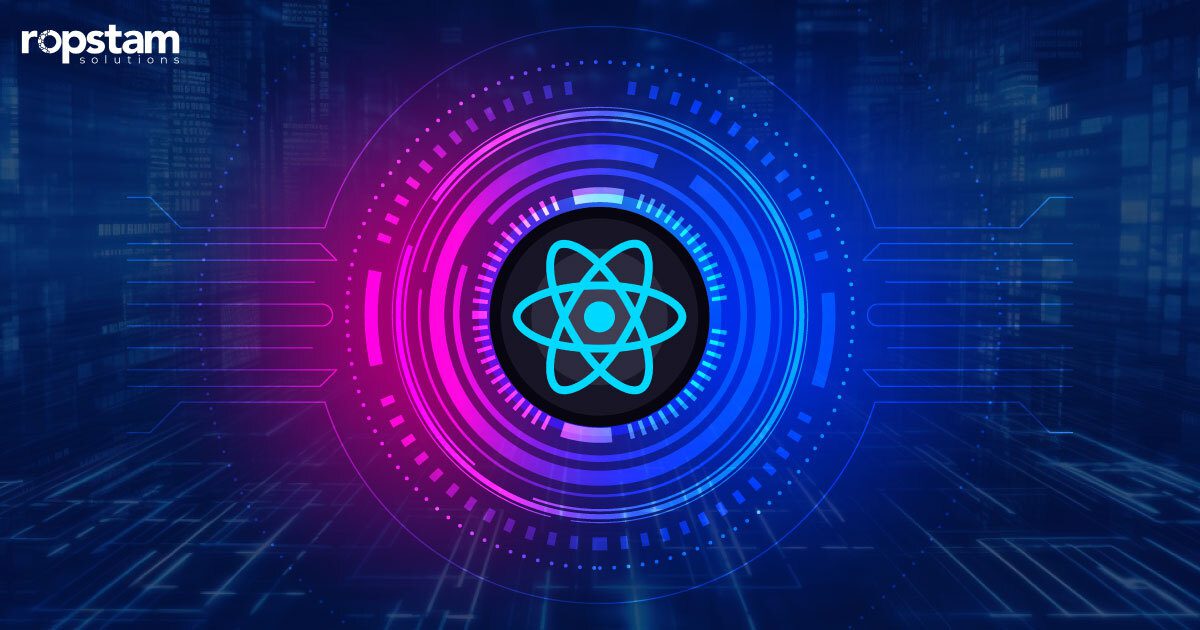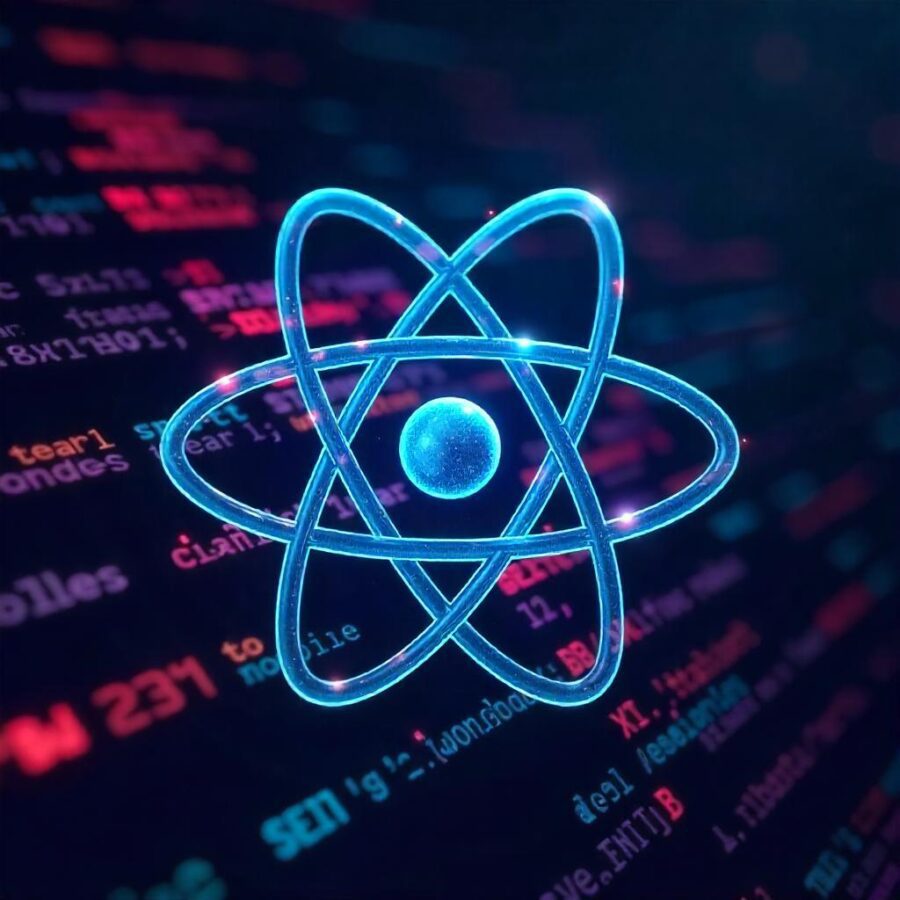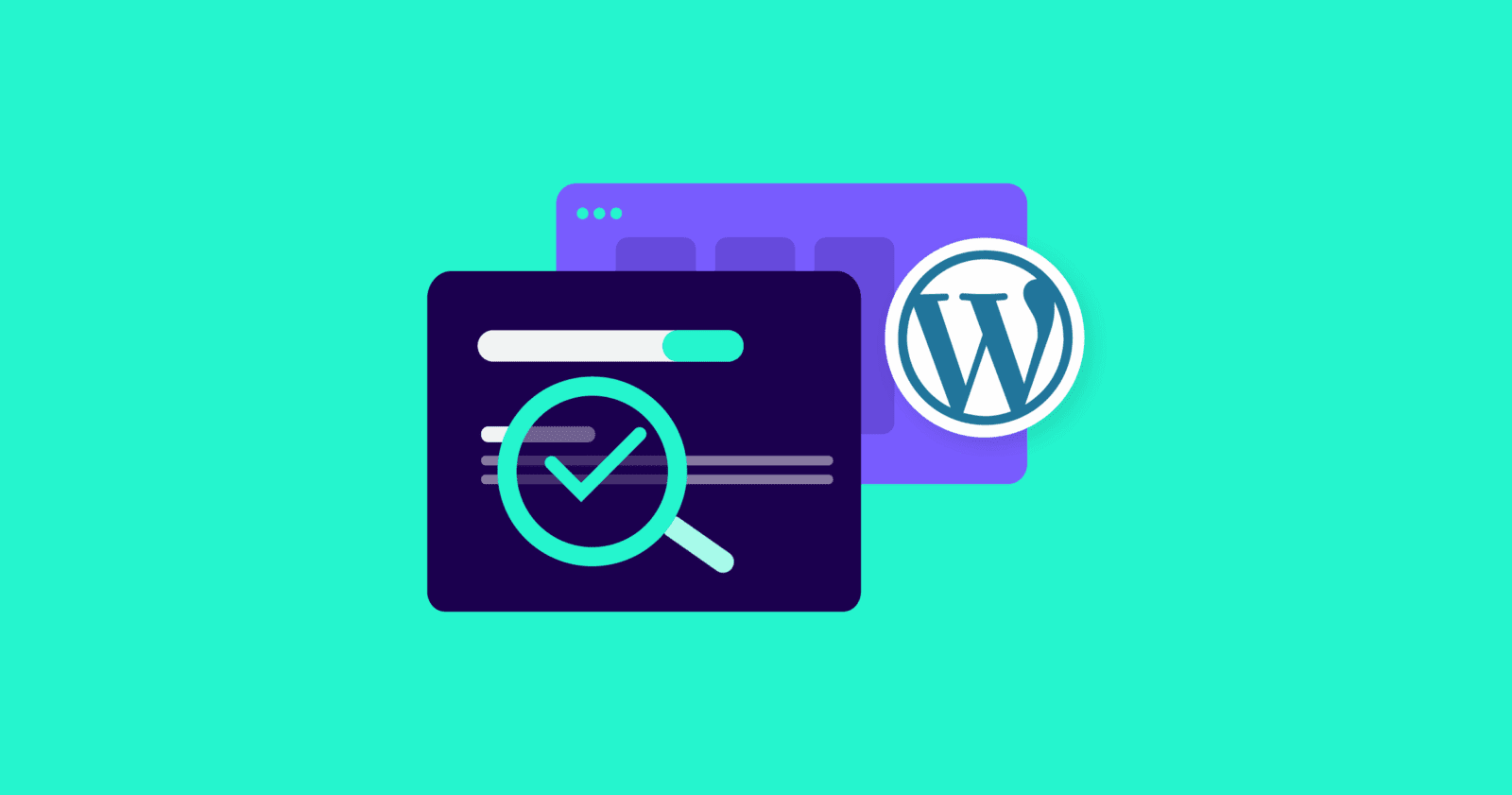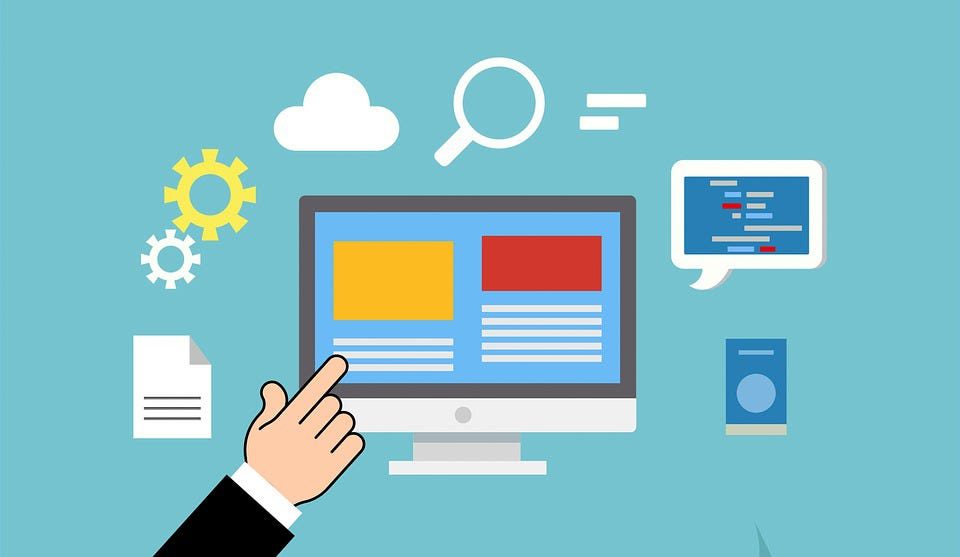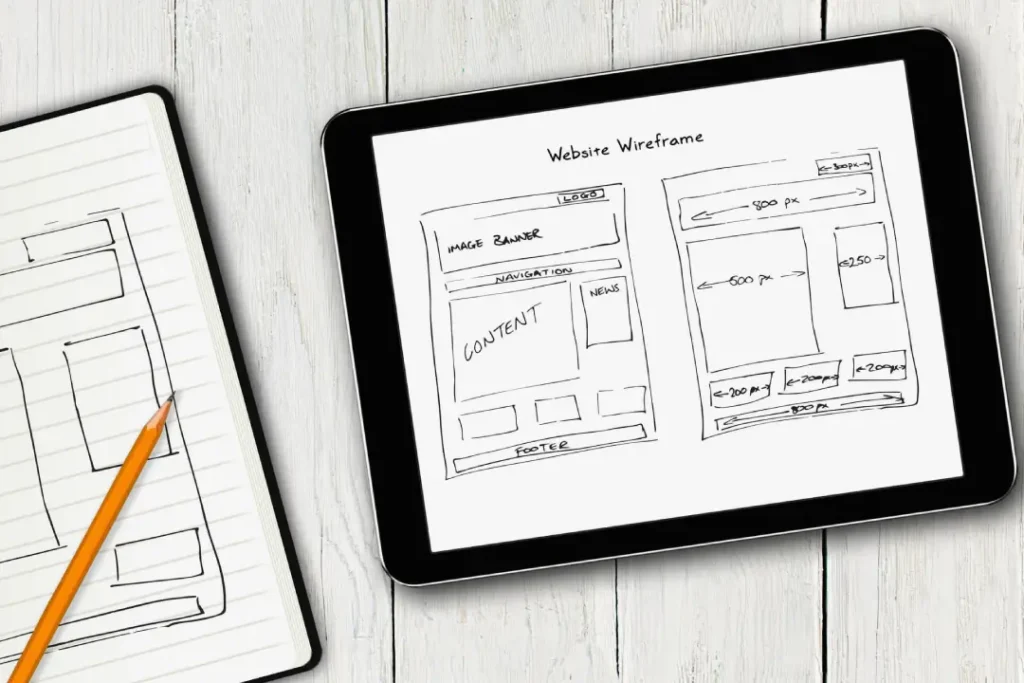In a world where exceptional user experiences are the key to success, React.js has emerged as the ideal choice for front-end developers. With its unparalleled power to create engaging and dynamic UIs, React.JS has become the popular Javascript library of preference for countless website developers.
In this article, we’ll examine the best React UI component libraries, providing a glimpse into the top tools that are shaping the future of front-end web development.
What is React UI component library?
React UI component libraries are collections of pre-built, customizable UI elements that developers can easily incorporate into their applications. Think of them as a toolbox filled with ready-to-use building blocks for creating everything from buttons and forms to complex layouts and interactive components.
Top UI component libraries for React to use
By leveraging React UI component libraries, developers can save time and effort while ensuring their UIs are consistent, reusable, and adhere to modern design principles. All in all, the right React.js UI library can be the difference between a good interface and an exceptional one.
To make React JS development easy and allow React developers to design appealing interfaces without a fuss, you must leverage the power of best UI component libraries for React apps.
- Chakra UI
- Material UI
- Horizon UI
- Next UI
- Ant Design
- PrimeReact
- Semantic UI React
- Core UI
- Mantine
- Blueprint UI
- React Suite
Chakra UI
Chakra UI is a powerful tool for building complex, customizable UIs with React. It offers a flexible theming system and a vast collection of pre-built components, streamlining the design process and ensuring consistency across applications.
Chakra UI prioritizes accessibility, ensuring that all its components adhere to the Web Content Accessibility Guidelines (WCAG) standards. Developers can quickly prototype and iterate on designs, making Chakra UI ideal for both rapid prototyping and large-scale projects.
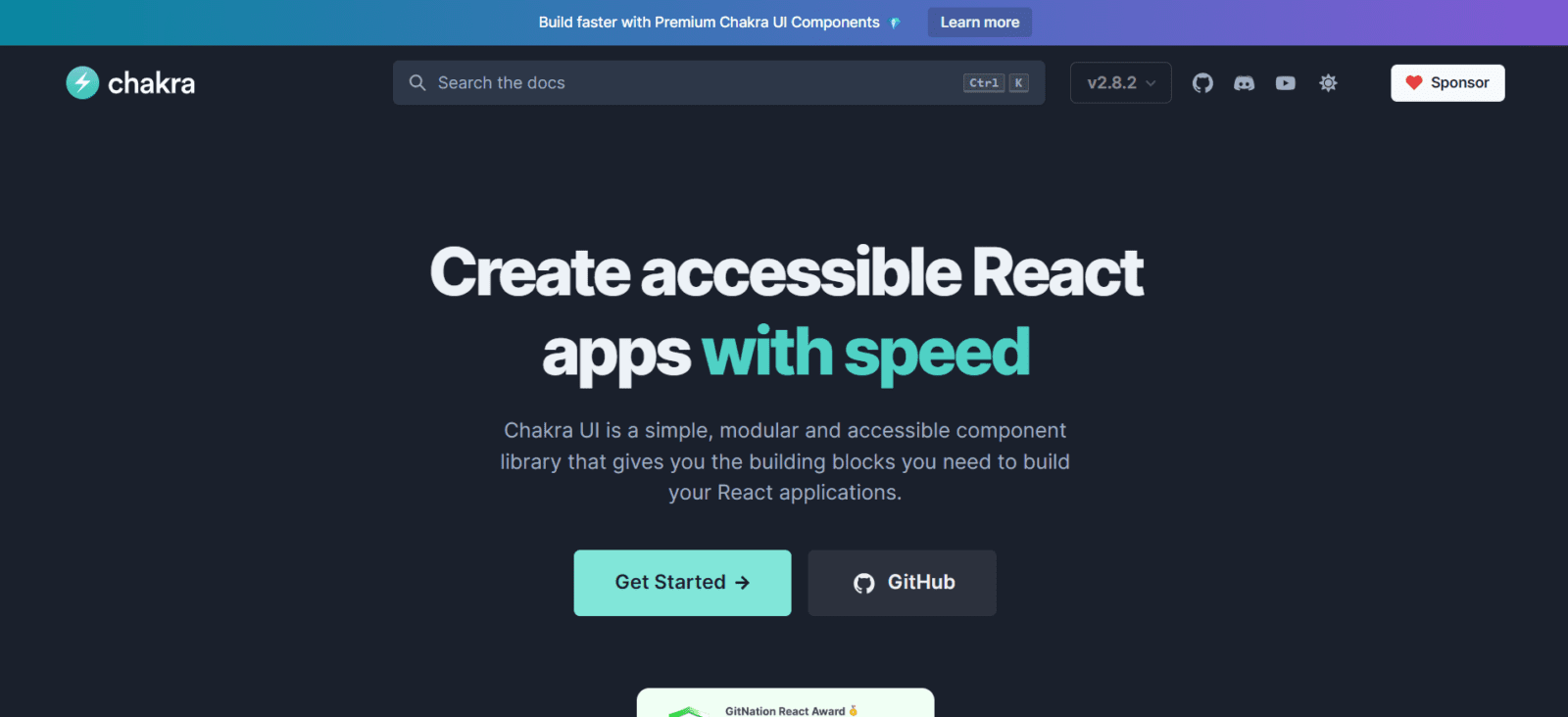
Chakra UI
Key features:
- Flexible Theming
- Accessibility
- Easy Prototyping
- Optimized Performance
Material-UI
Material UI is a powerful library that brings the popular Material design aesthetic to React. It offers a vast library of React components that adhere to Google’s guidelines. This makes it ideal for creating sleek, modern interfaces with a familiar feel. With this tool, developers can choose from a wide range of pre-built elements and customize them to match their specific project needs.
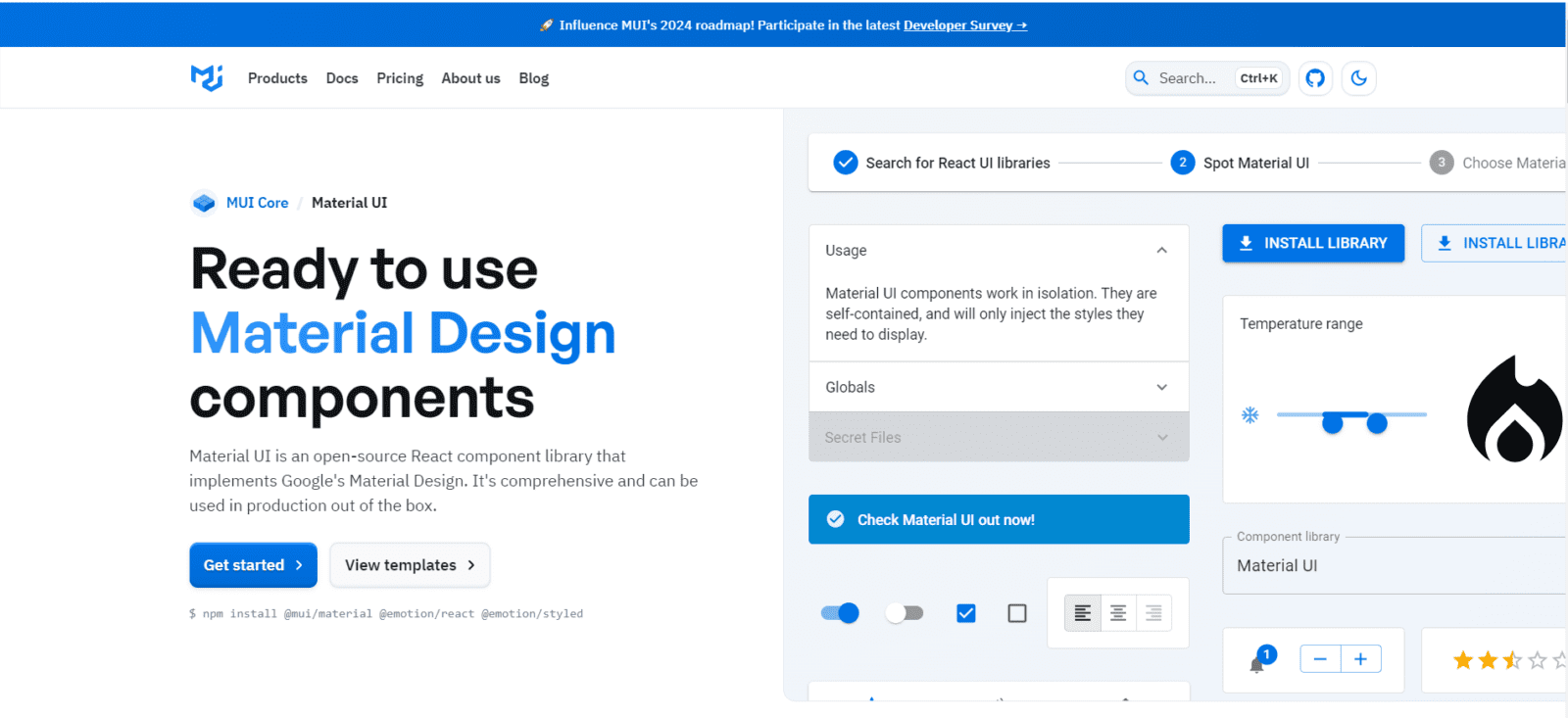
Material UI
Key features:
- Google Material Design
- Robust Theming
- Large Community
Horizon UI
Horizon UI is a lightweight, flexible library designed for building responsive UIs. Its focus on simplicity and customization means it is perfect for quickly prototyping and iterating on design concepts. It allows developers to easily adapt layouts and components to different screen sizes, ensuring their UIs look great on any device.
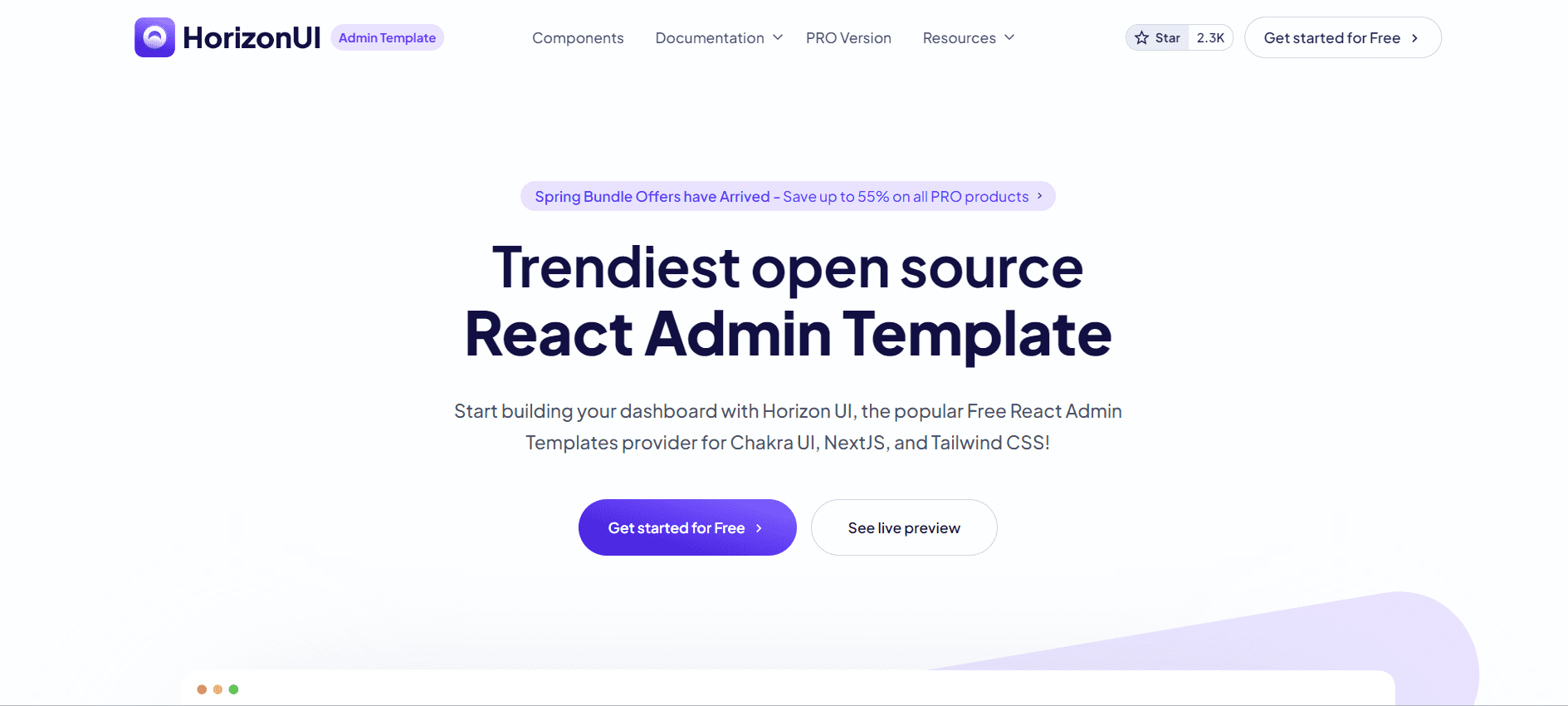
Horizon UI
Key features:
- Enables Responsive Design
- Mobile-first Philosophy
- Extensive Documentation
Next UI
Next UI offers a curated collection of high-quality components designed with a focus on minimalism and modern aesthetics. It’s great for developers seeking a simplistic approach to UI design. The library encourages writing clean, composable code, making it easy to maintain and scale applications over time, which makes it preferable for developers.
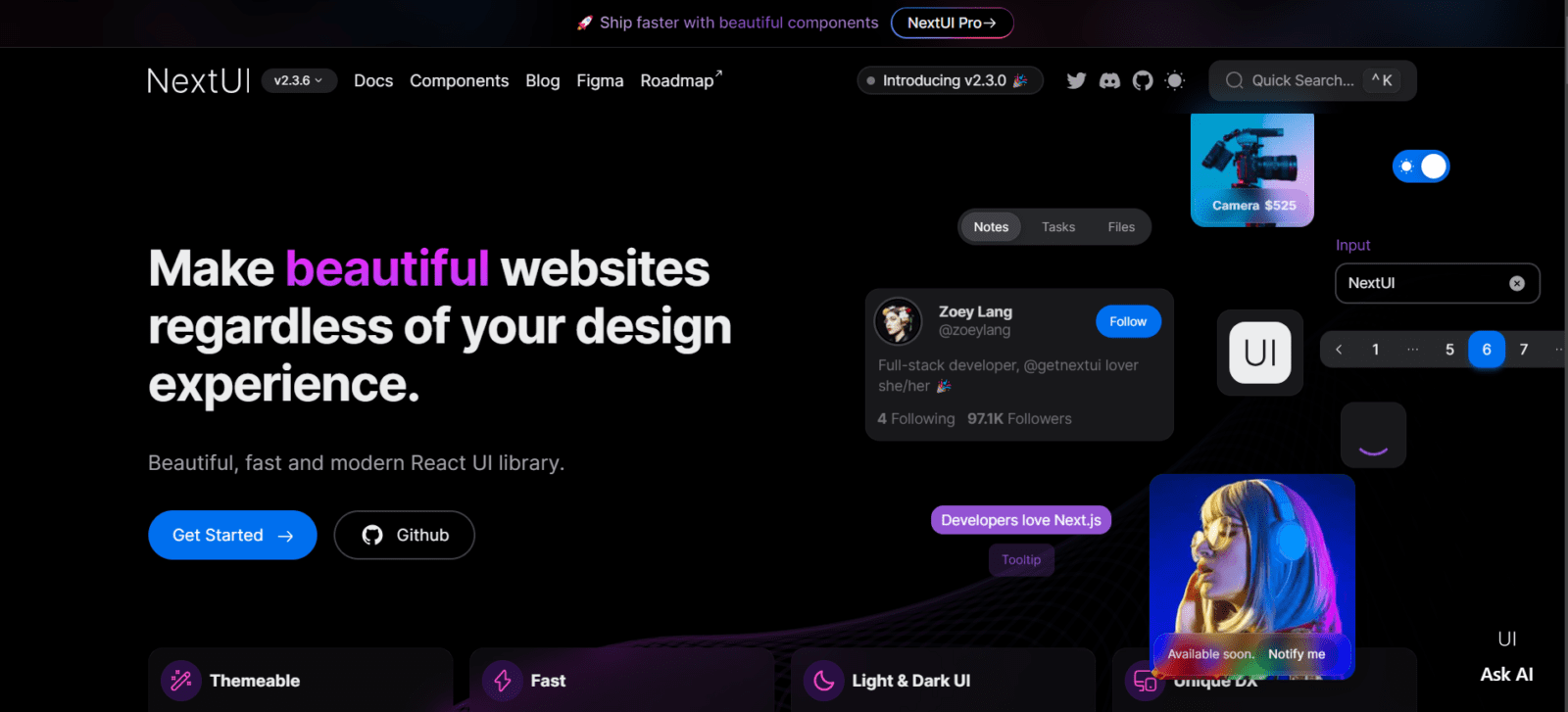
Next UI
Key features:
- Minimalist Aesthetic
- Composable Architecture
- Customizable Themes
Ant Design
Ant Design provides a vast array of well-designed, customizable components based on the Ant Design specification. With its emphasis on usability and cross-platform support, it is a powerful tool for building robust and responsive UIs. Developers can leverage existing design patterns and get started quickly with pre-built elements.
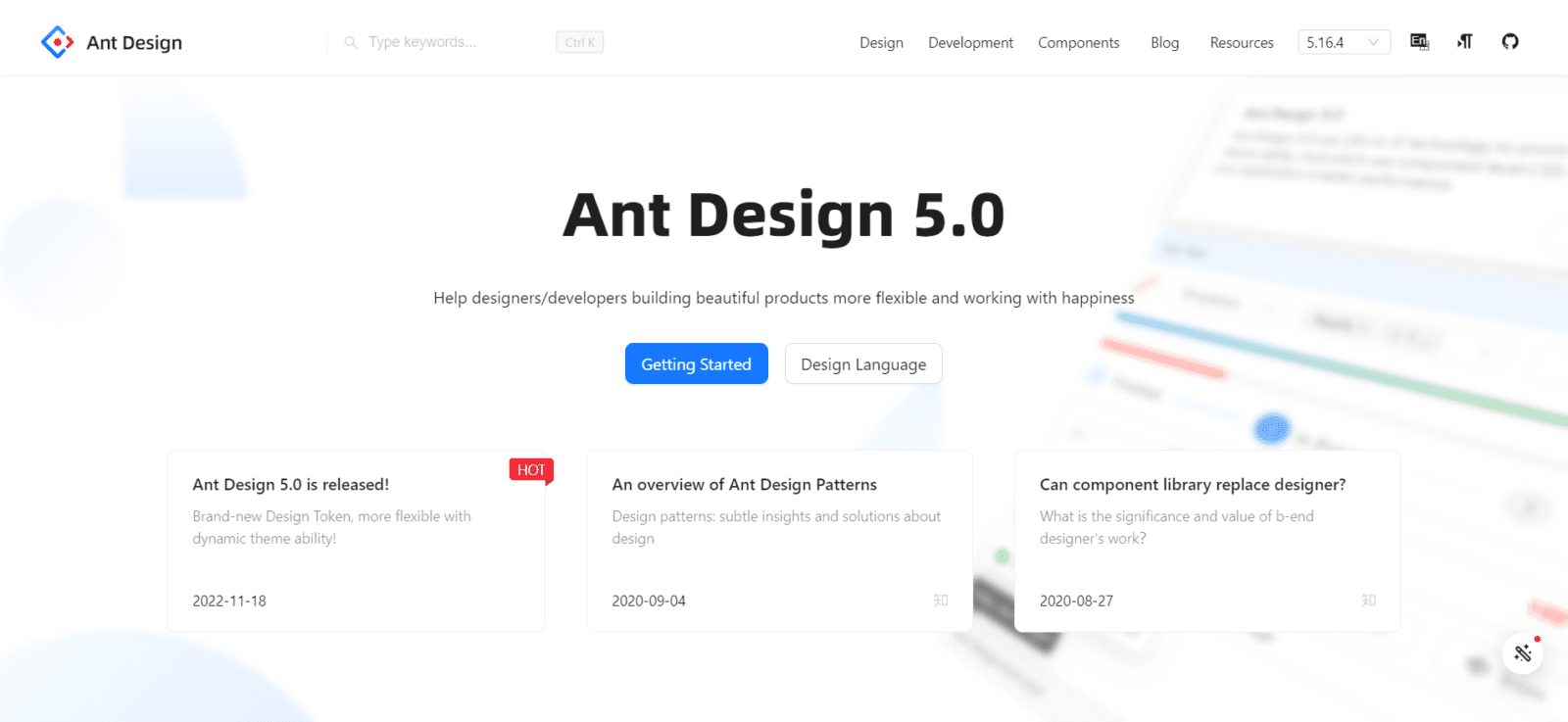
Ant Design
Key features:
- Usability-focused
- Large Component Library
- Extensive Documentation
PrimeReact
PrimeReact offers a set of high-quality UI components inspired by the Java-based PrimeFaces library. It’s ideal for developers familiar with the PrimeFaces syntax who want to bring that look and feel to React. This library allows for efficient integration with existing PrimeFaces applications, making it a great choice for teams already using that technology.
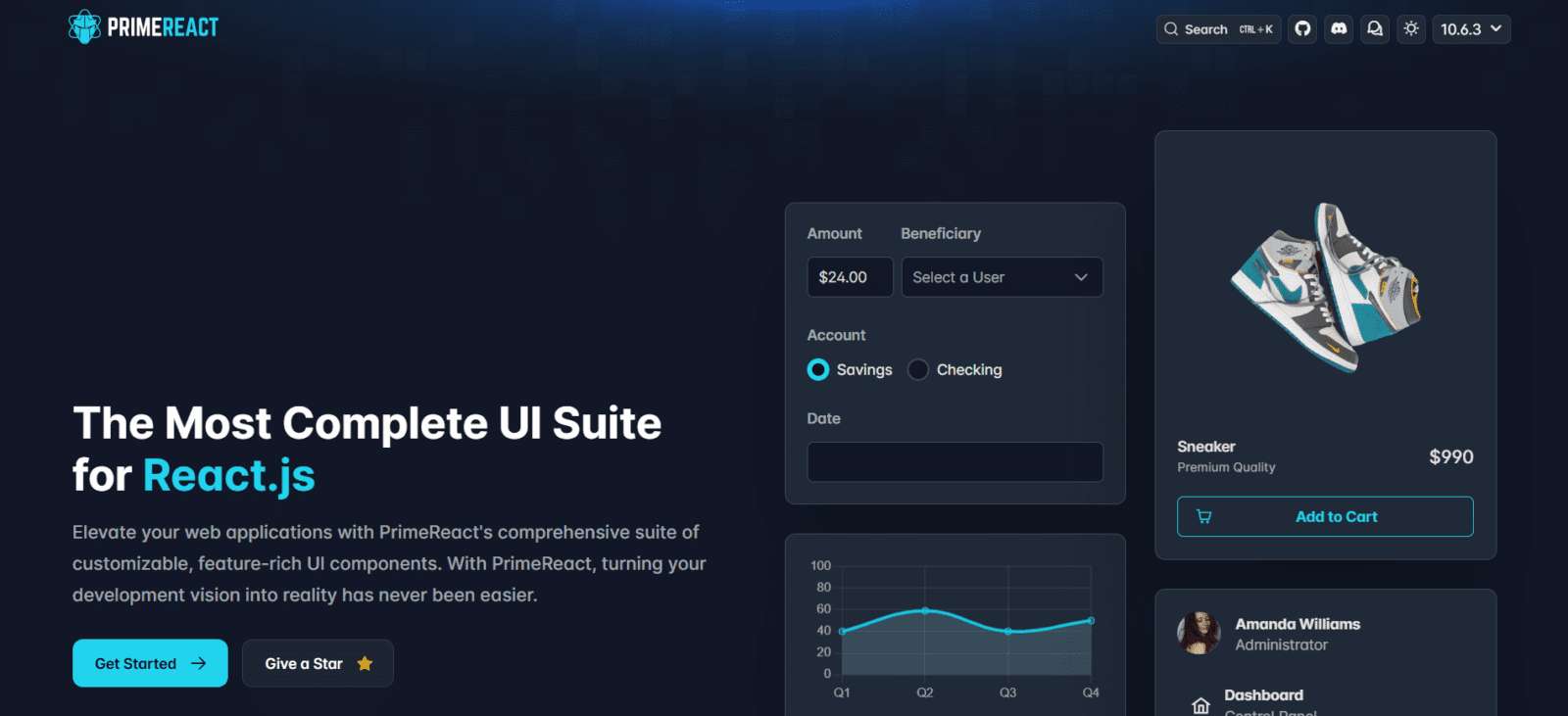
PrimeReact
Key features:
- Familiar Syntax
- Smooth Integration
- Strong Community
Semantic UI React
Semantic UI React brings the Semantic UI design philosophy to the React ecosystem. It offers a declarative application programming interface (API) that enables the creation of expressive and adaptable user interfaces.
Semantic UI React encourages writing clean, composable code by using meaningful class names and reusable components. This promotes better organization and maintainability of codebases. Developers can easily understand the purpose of each component just by reading its name.
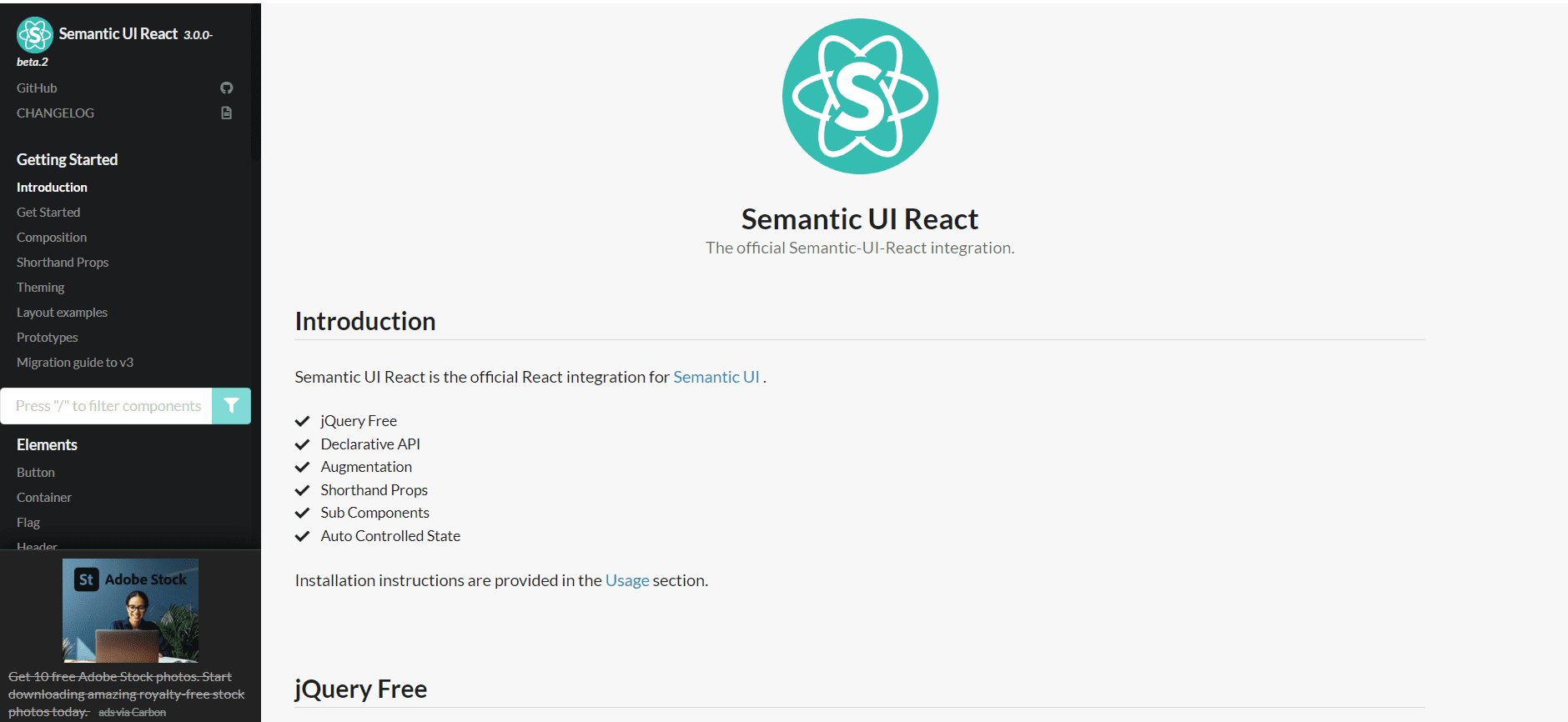
Semantic UI React
Key features:
- Semantic Markup
- Reusable components
- Customizable Themes
Core UI
Core UI is a feature-rich library with a focus on providing components for building complex business applications. It is known for offering a wide range of pre-built elements and customization options, making it a one-stop shop for many common UI needs. Whether you’re building a dashboard, form, or modal, Core UI likely has a ready-to-use solution.
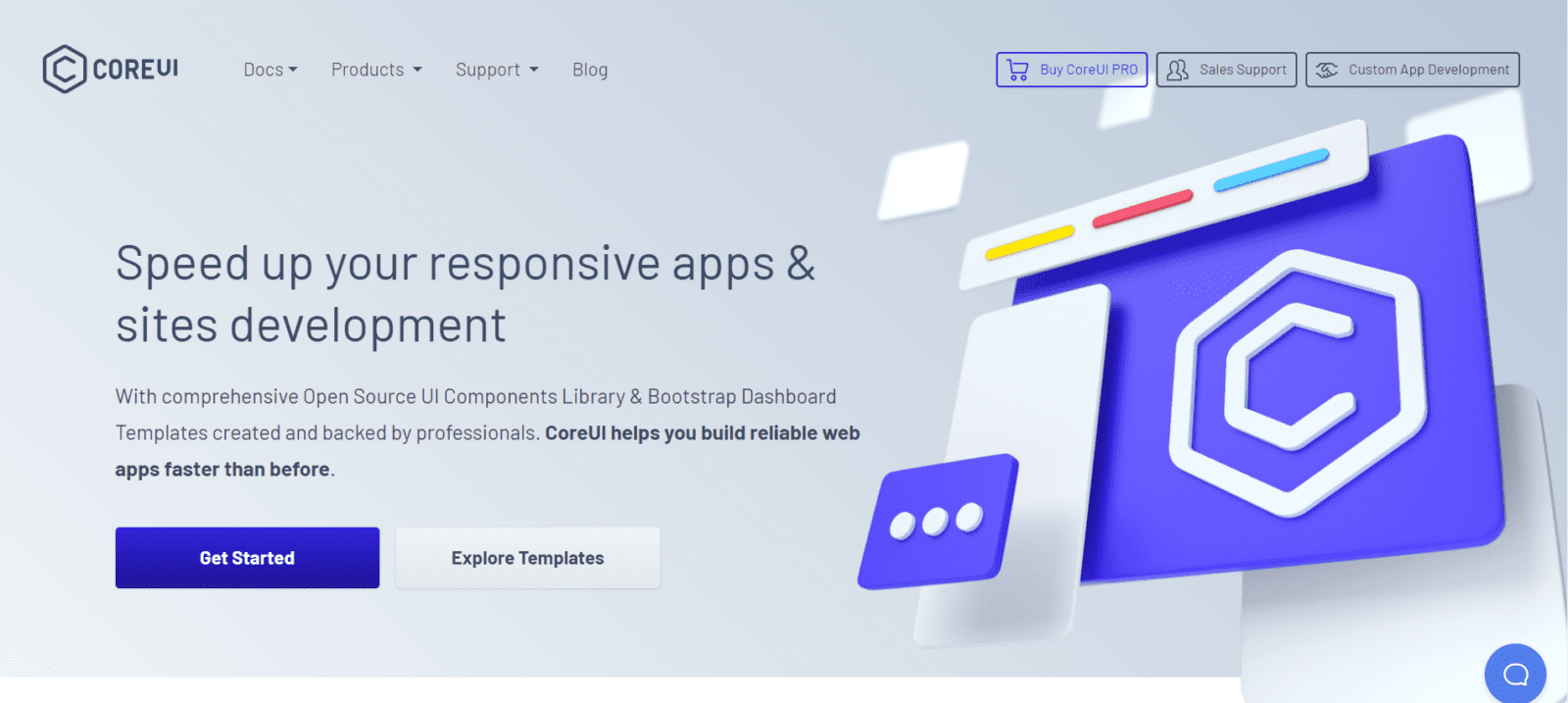
Core UI
Key features:
- Feature-rich Library
- Cross-framework support
- Accessibility-ready
Mantine
Mantine is a flexible, customizable library designed for building cross-platform UIs. This tool emphasizes mostly a clean, modern aesthetic and provides a wide array of components for both web and mobile apps. With Mantine, developers can create consistent UIs that look great across devices and platforms.
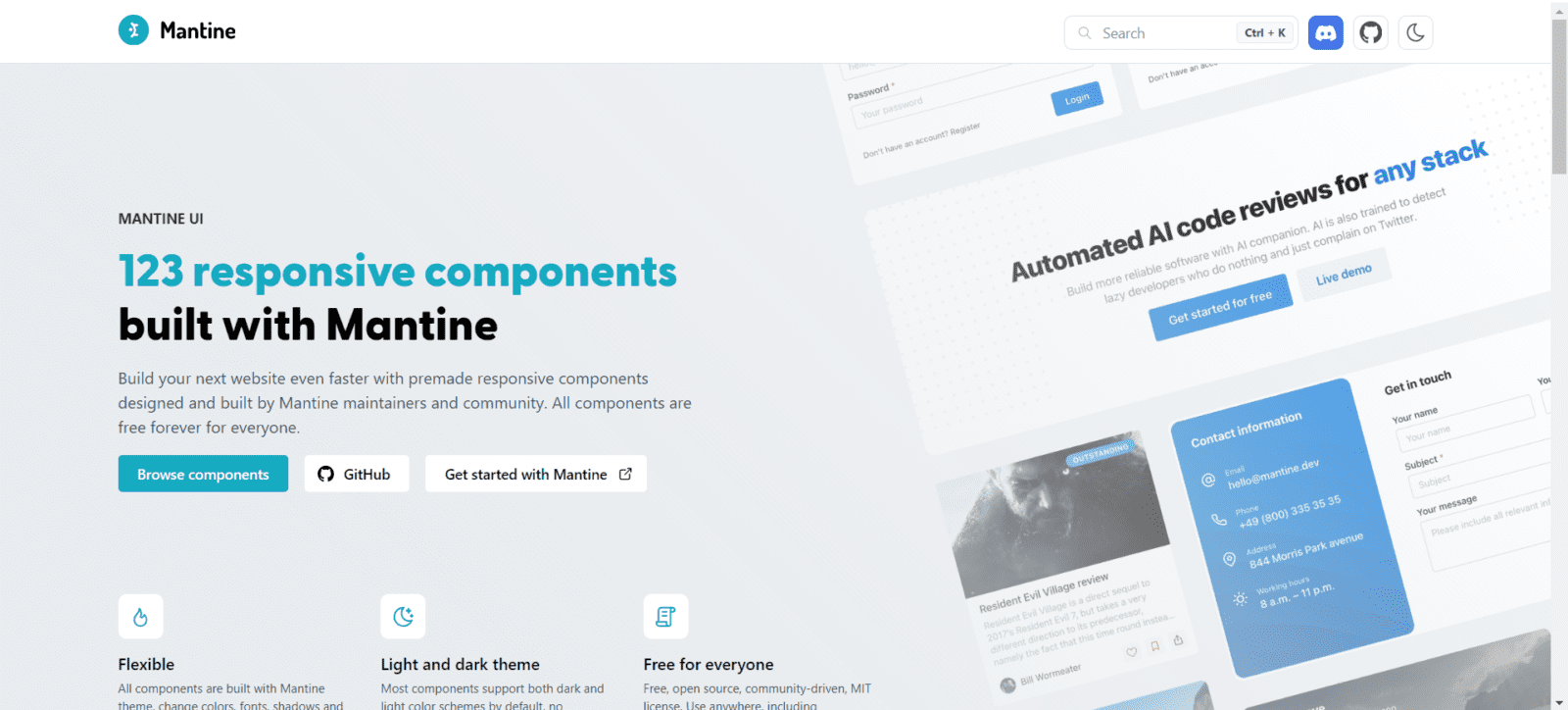
Mantine
Key features:
- Component-Based
- Flexible Theming
- Strong Community
Blueprint UI
Blueprint UI is a robust library with a focus on accessibility and internationalization. It offers a comprehensive set of components and themes, making it a great choice for building scalable, inclusive UIs. This useful tool enables developers to create applications that are accessible and usable by diverse groups of users.
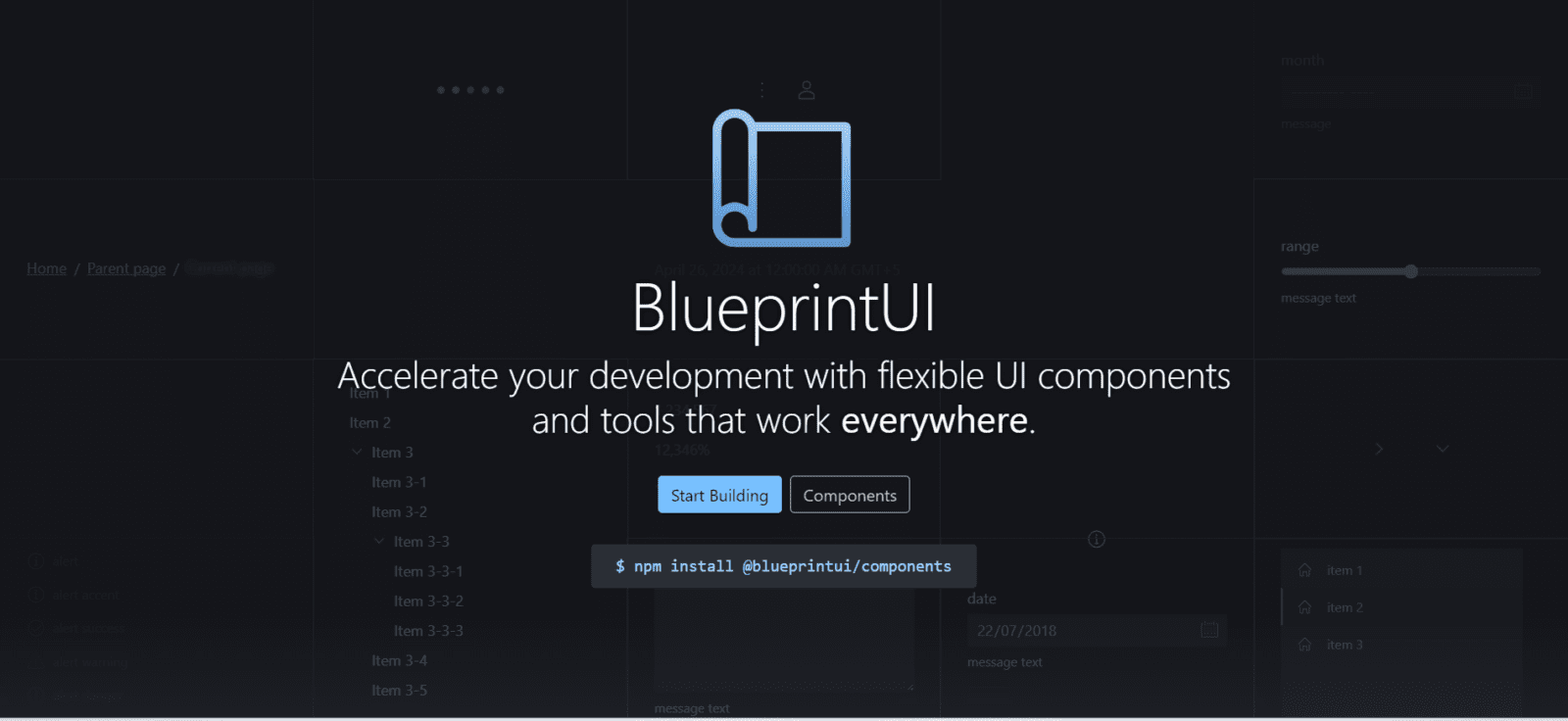
Blueprint UI
Key features:
- Internationalization-ready
- Robust Theming System
React Suite
React Suite entails a collection of high-quality, customizable components designed to work in harmony. It aims to provide a complete set of UI building blocks for React developers. Whether you need buttons, forms, or more complex layouts, React Suite has you covered as a React developer.
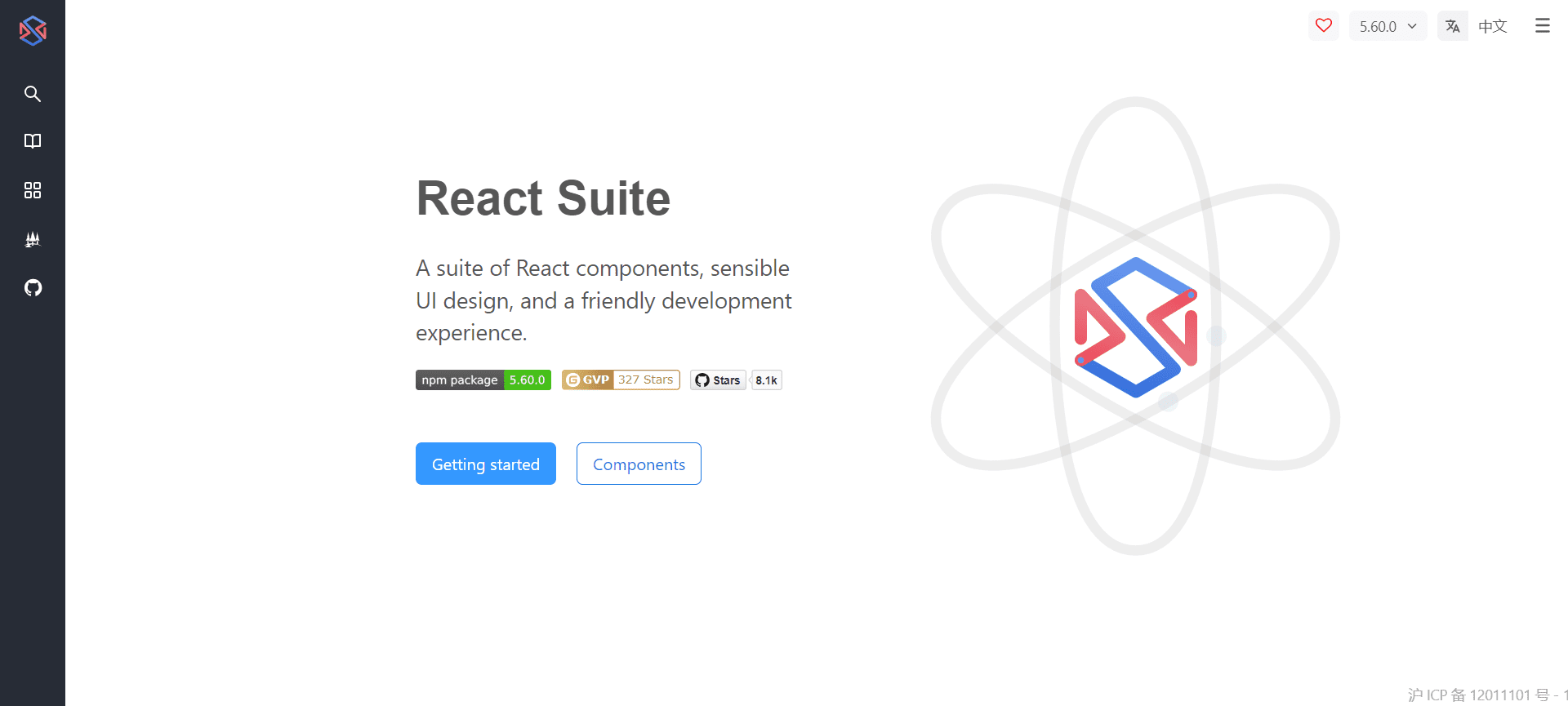
React Suite
Key features:
- Complete UI toolkit
- React Hooks Integration
How to choose a React UI component library?
Identifying the ideal UI library with rich features and flexible theming allows you to create visually appealing user interfaces. But with so many options available, how do you know which one to choose?
Developer experience
Think about your team’s familiarity with different libraries. Some libraries have steeper learning curves, while others prioritize ease of use. Choose a library that aligns with your team’s current skill level and comfort zone.
Community support
A healthy, active community is crucial for getting quick answers to questions and staying updated on best practices. Check out the library’s official documentation, GitHub presence, and any related forums or social media groups.
Size of the library
Larger libraries offer more components out of the box, but they can also be more complex to learn. Smaller libraries might lack certain features but could be easier to master. Consider your project’s specific needs when deciding.
Customization options
Some libraries offer more flexibility in terms of theming and styling. If you need to match specific brand guidelines or design systems, look for a library with robust customization capabilities.
Performance
React itself is known for its performance, but some libraries add additional optimizations. Consider the size and complexity of your components – some libraries might be overkill for simple UIs.
Long-term viability
Has the library been actively maintained? Are there ongoing updates and improvements? You don’t want to invest time in a library that might be abandoned soon. Therefore, try your best to choose a library that is actively maintained and updated with the passage of time.
Choose Ropstam Solutions for your next website development project
With the growing popularity of React, UI libraries have become increasingly important to create attractive user interfaces. Choosing the right React UI Library depends on your project’s needs and your team’s expertise. Try out a few different libraries to find the one that clicks with your workflow and makes building UIs a breeze.
At the heart of a successful website is a team of dedicated developers who are capable of crafting remarkable UIs and designs for React projects. Ropstam Solutions boasts a team of React.js developers with a proven track record and portfolio of successfully delivered projects. So, if you are looking to outsource your React.js project, give us a call or send an email today.