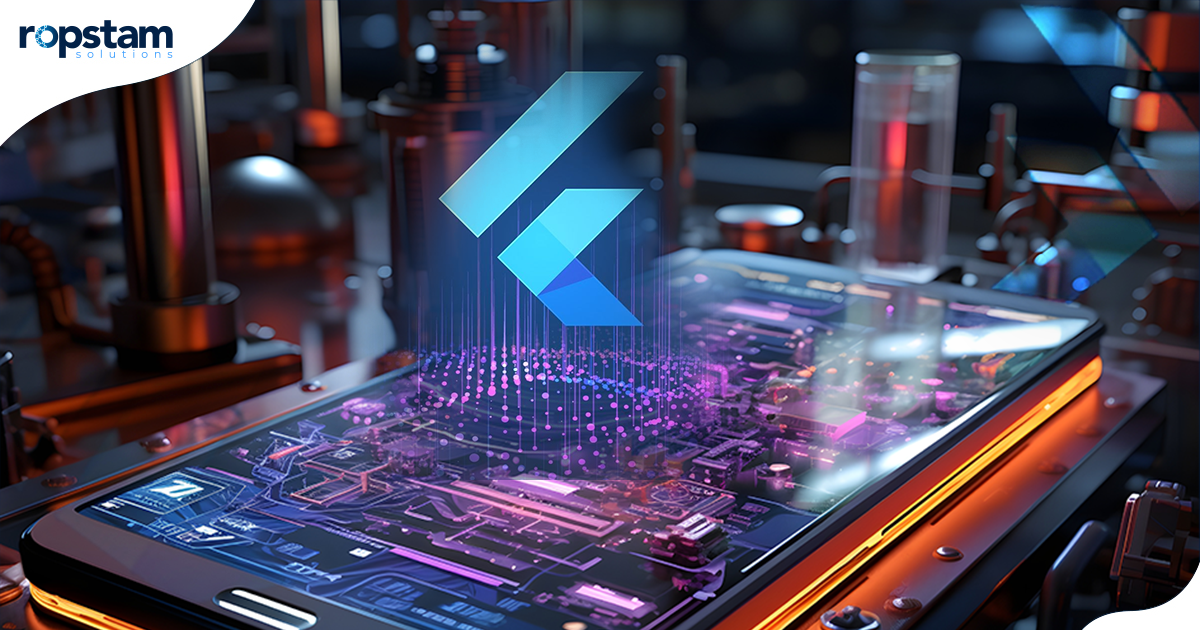Flutter, Google’s open-source UI software development kit, has gained immense popularity for its ability to create full-fledged mobile, web, and desktop applications from a single codebase. However, with this great power comes the even greater responsibility of thorough testing and debugging. It’s not just about guaranteeing the quality and reliability of your Flutter applications; it’s about your commitment to delivering an excellent product to your users.
This article reads into the most critical components of Flutter testing, providing comprehensive insights into effective tactics, issues, and solutions. By the end, you’ll be well-informed and prepared to tackle any testing challenge in your Flutter development journey.
What is Flutter Testing and debugging?
Flutter Testing is the process of ensuring the quality and reliability of your Flutter applications. It involves systematically checking your code for errors, bugs, and unexpected behavior. Flutter offers a testing framework that allows you to write unit, widget, and integration tests to cover different aspects of your app’s functionality.
Flutter Debugging is identifying and fixing issues or errors within your Flutter application. It involves using debugging tools and techniques to review your code, inspect variables, and track the execution flow. Flutter provides built-in debugging features like breakpoints, hot reload, and performance profiling to help you efficiently diagnose and resolve problems.
Types of Flutter Testing
Testing in Flutter can be categorized into three main types:
1. Unit Testing
The process involves testing individual functions, methods, or classes in isolation. This fundamental level of testing ensures the correct functioning of each code unit.
2. Widget Testing
It focuses on testing the app’s UI components. It verifies that widgets behave as expected, correctly, and interact appropriately with the user.
3. Integration Testing
This type of testing validates the entire application workflow, guaranteeing that all components work and sync together. It simulates real-world scenarios, such as user interactions and data processing.
Flutter App Test Strategies
To effectively test a Flutter app, a well-structured strategy is essential. Here are some best practices:
Start with Unit Tests
Start by developing unit tests for your fundamental logic. These tests are fast, dependable, and straightforward to maintain. They will establish the foundation of your testing approach and identify issues early in the development cycle.
Leverage Widget Tests
After confirming the core logic, proceed to conduct widget tests. These tests examine each widget separately to confirm its rendering, layout, and interaction. By doing so, you can verify that your user interface functions as intended on various devices and screen sizes.
Incorporate Integration Tests
After completing unit and widget tests, shifting the focus to integration tests is essential. These tests examine the app’s end-to-end workflows, including user authentication, navigation, and data retrieval. You can use tools like Flutter Driver for automated testing, simulating user interactions, and verifying the app’s functionality.
Test on Real Devices and Emulators
While emulators can help run quick tests, validating your app on real devices is crucial. This way, you can identify and address any issues related to performance, touch sensitivity, and hardware-specific bugs that may not be evident when using an emulator.
Continuous Integration (CI)
Set up continuous integration (CI) pipelines to execute your test suite automatically whenever the codebase is updated. Platforms such as GitHub Actions, Jenkins, or Bitrise can streamline the testing procedure, guaranteeing that new code changes will not result in setbacks or issues.
Monitor Performance Metrics
Utilize profiling tools to monitor your Flutter app’s performance. These tools will help you pinpoint areas where your app may experience delays or use excessive resources. Once identified, you can work on optimizing these areas accordingly. Performance testing is a crucial component of your overall testing strategy.
Flutter testing issues and their solutions
Despite the numerous advantages of incorporating testing into the development process, developers face various challenges. Several standard testing issues are known to arise in the context of Flutter.
Here is an in-depth detail of these challenges and detailed strategies to effectively overcome them:
Flaky Tests
It can be frustrating to deal with tests that pass or fail intermittently. Such inconsistencies are usually the result of external dependencies or asynchronous code.
Solution to the problem: It’s essential to keep your tests separate as much as possible. Also, use the “await” keyword to make sure that any asynchronous tasks have finished before making any assertions.s
As your test suite expands in size, test execution may start to take longer. This can impact overall productivity and lead to slower development progress. To address this issue, consider running unit and widget tests simultaneously by imposing the test package’s parallel execution capabilities. Furthermore, you can increase efficiency by dividing your integration tests into smaller, independent segments for separate execution.
Platform-Specific Issues
Run a thorough test of Flutter applications on both iOS and Android platforms to guarantee that they function correctly. You can utilize conditional statements such as Platform.isIOS or Platform.isAndroid to manage specific code for each platform, which can help to create a smooth user experience across different operating systems.
Dependency Conflicts
When integrating external packages into your project, it’s essential to carefully consider and manage potential conflicts arising from dependencies, as these could result in test failures. Maintaining regular updates of dependencies and explicitly specifying compatible versions in the pubspec—yaml file is crucial.
UI Tests Failing on Different Screen Sizes
Thoroughly test your application’s user interface on various screen sizes and orientations. Remember that widget tests may function appropriately on one screen size but not another. To make sure your application’s user interface is responsive, utilize media queries and incorporate flexible widgets such as Flexible and Expanded to adapt to different screen dimensions.
Wrapping up
Thoroughly testing your Flutter app is crucial as it is a proactive step towards guaranteeing a smooth development process. By implementing a well-defined and comprehensive testing strategy, proactively identifying and addressing potential issues, and continually analyzing your app’s performance, you can create a reliable, secure, and high-quality product that fully meets the demands and expectations of your users. Focusing on early and continuous testing is fundamental to the effective development of Flutter apps, as it helps identify and resolve issues early in the development cycle, thereby saving time and resources in the long run.