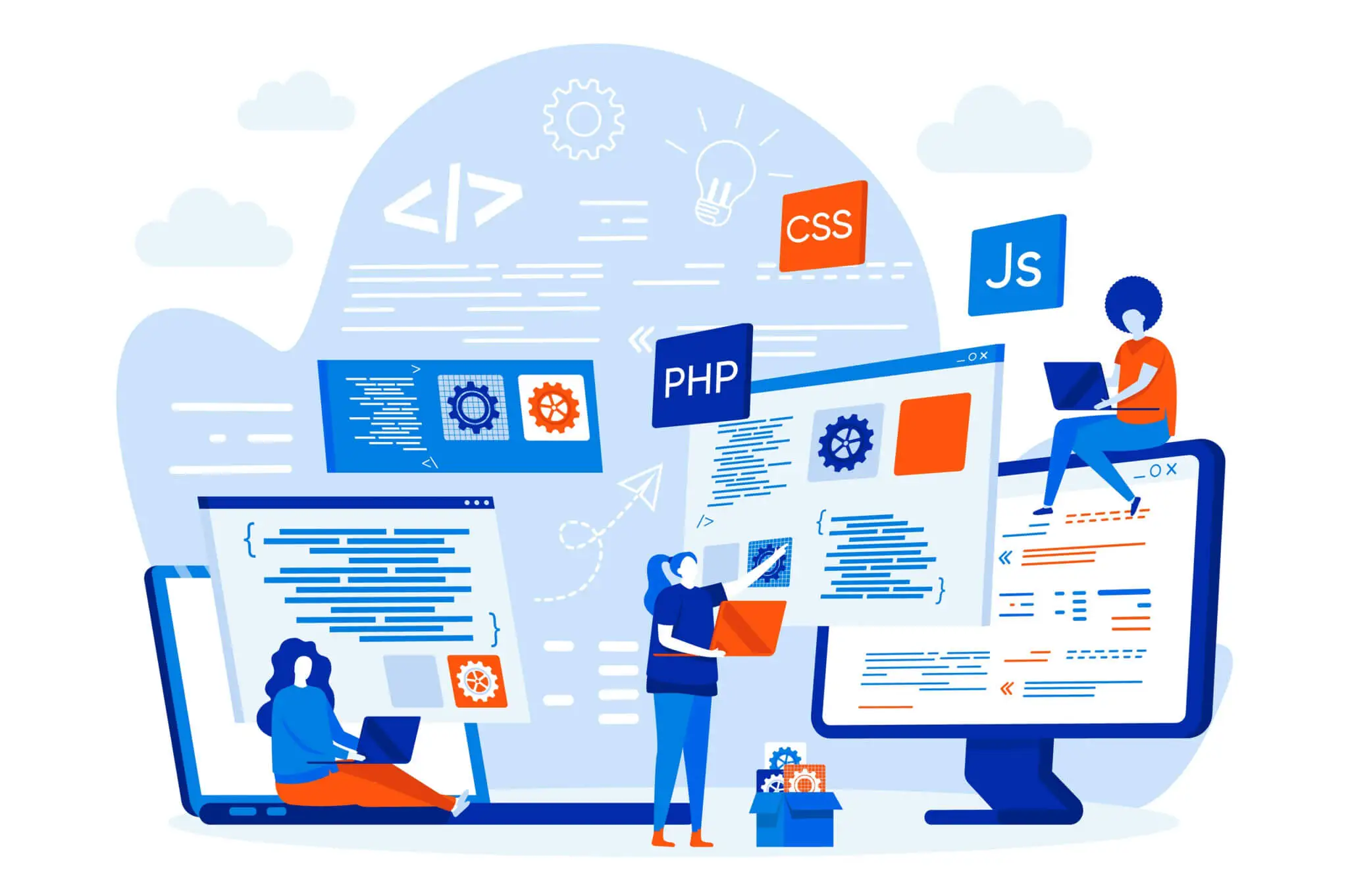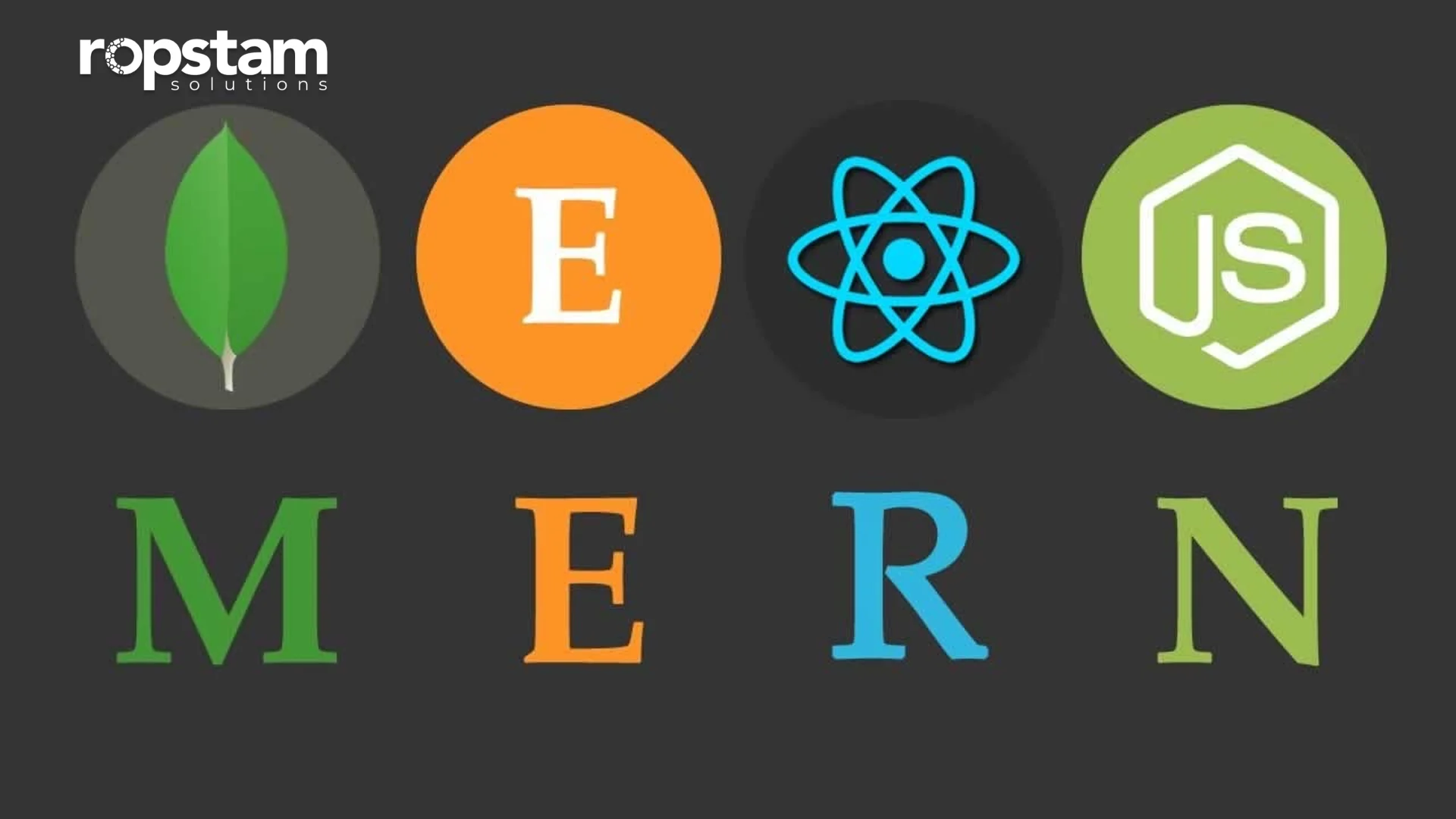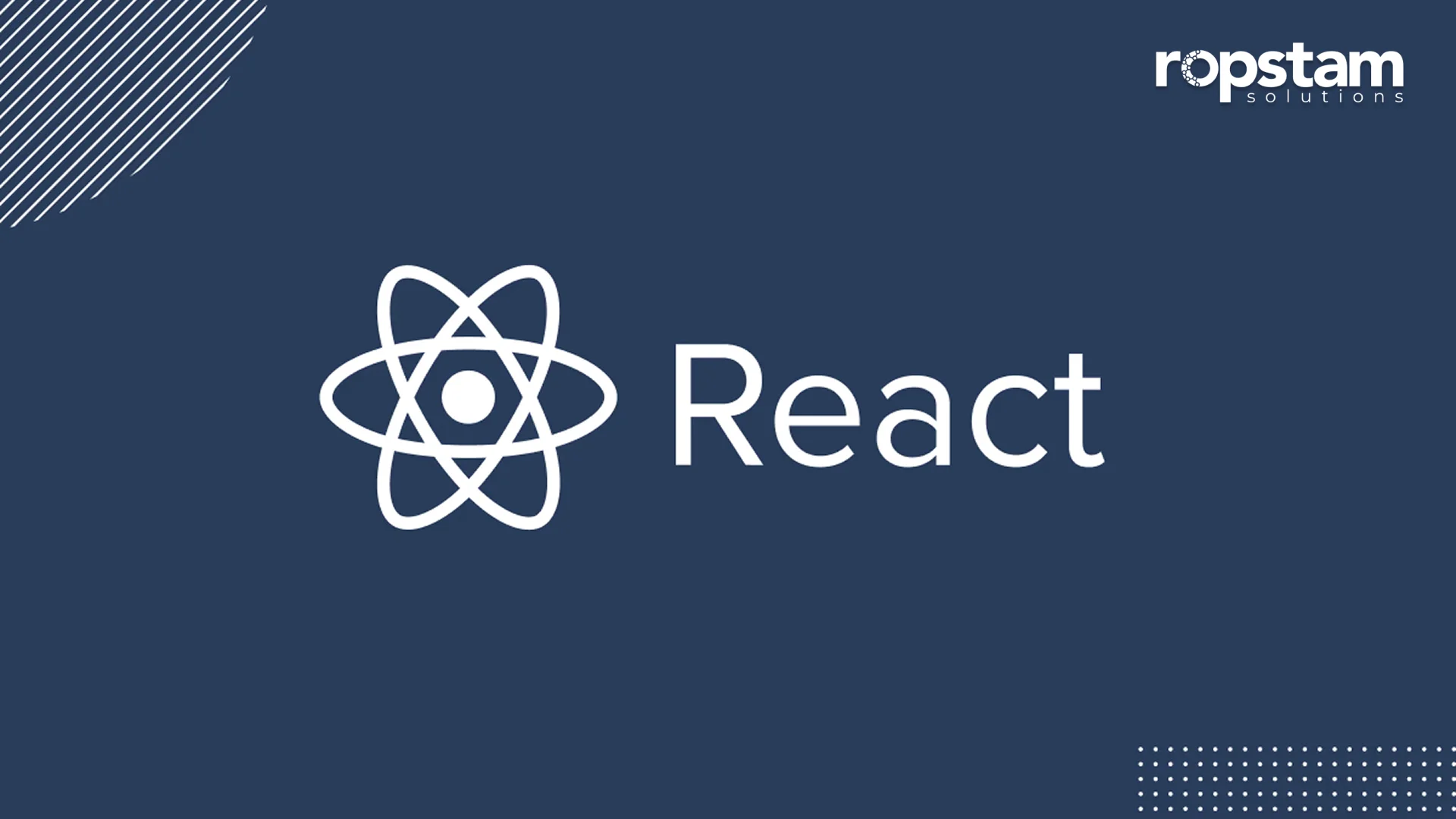There was a time when websites were simplistic in nature, and their whole purpose was to serve as a centralized data storage. Nowadays, however, the field of website development has rapidly evolved to become a highly advanced and dedicated domain. With the ever-increasing utilization of the Internet and exponentially rising usage of smartphones, users turn to websites for even the most basic daily life tasks.
But this also means that the visitors expect interactive, high-quality websites with factors like reliability and speed. As a web developer, you must be able to create a website or web application supporting the most advanced features. Luckily, there are a host of tools that help developers in creating a fully functional, aesthetically pleasing website.
In this blog, we will guide you through the ten best website development tools for streamlining the web development procedure.
Why Use Website Development Tools?
Web development can be defined as a process of building, updating, and maintaining web pages over the Internet. Web developers leverage a number of programming languages, such as PHP, Python, Java, JavaScript, etc., for creating the front and back end of a website.
It’s a fact that developing a website is a complicated process, demanding a lot of time and resources for the completion of a particular project. In order to speed up the development process and ensure the quick delivery of the product, developers must utilize various tools to enhance the speed of and optimize the web development approach.
By using varying website development tools as a web developer, one can create, edit, maintain, and troubleshoot websites and web applications with relative ease. Such tools not only ease the burden of developers during the development phase but also help in debugging. Consequently, the developed web application is of exceptional quality, error-free, and delivered in quick time.
The following passage further elaborates on the need for website development tools:
1) Efficiency
Website development tools offer a range of pre-built templates, frameworks, and components that significantly expedite the development process. By leveraging these resources, developers can avoid reinventing the wheel and save substantial time and effort. This efficiency is particularly crucial in the digital age, where rapid deployment of websites is essential to meet evolving user demands and market trends.
2) Consistency
Development tools enforce coding standards and conventions, ensuring a consistent and uniform structure throughout the website’s codebase. This consistency simplifies both the development phase and ongoing maintenance. It allows different team members to work seamlessly on the project, knowing that the code adheres to established best practices.
3) Cost-Effectiveness
Using website development tools often results in cost savings. These tools eliminate the need for extensive custom coding, which can be time-consuming and costly. By leveraging pre-existing solutions and frameworks, businesses can allocate their resources more efficiently and achieve a faster return on investment.
4) Enhanced Productivity
Development tools are equipped with features like code completion, intelligent code suggestions, and integrated debugging tools. These aids significantly boost developers’ productivity. Developers can focus their efforts on implementing unique and innovative features rather than getting bogged down by routine or repetitive tasks.
5) Cross-Browser Compatibility
Ensuring that a website functions consistently across various web browsers is a challenging task. Website development tools often include features and built-in testing capabilities that help identify and resolve compatibility issues. This feature is critical as it ensures a seamless user experience, regardless of the browser a visitor uses.
6) Responsive Design
With the increasing use of mobile devices, responsive web design is a necessity. Many development tools provide features and templates specifically designed to facilitate responsive web design. These tools enable websites to adapt gracefully to different screen sizes and devices, ensuring a consistent and user-friendly experience.
7) Cost-Effective Security
Security is a paramount concern in today’s digital landscape. Website development tools often incorporate security best practices, helping developers build more secure websites from the ground up. This proactive approach reduces the risk of vulnerabilities and potential data breaches, ultimately saving both time and resources in addressing security issues later in the development process.
8) Scalability
Development tools frequently offer a scalable architecture as a foundation. This scalability is essential for websites expected to grow in terms of user traffic and data volume. With the right development tools and practices, businesses can ensure that their websites can seamlessly accommodate increased demands without compromising performance.
9) Community and Support
Popular website development tools usually boast large and active developer communities. These communities provide invaluable resources, such as forums, documentation, tutorials, and plugins. Developers can tap into this collective knowledge, share experiences, and seek assistance when facing challenges, fostering a collaborative and supportive environment.
10) Optimization
Website performance optimization is key to delivering an exceptional user experience. Development tools often include optimization features like image compression, code minification, and caching mechanisms. These features help streamline websites, resulting in faster loading times, reduced bandwidth usage, and improved overall performance. An optimized website not only enhances user satisfaction but also positively impacts search engine rankings.
Best Web Development Tools in 2024
In case you are looking for the most popular development tools for websites and web application development, you have come to the right place. Here is a list of the top 10 web development tools that you can utilize to make your life easier:
1) Sublime Text
An open-source code editor for coding and markup, Sublime Text is one of the most widely used applications by web developers. It is extremely popular, given its ability to support a host of programming languages.
Sublime Text also has a wide array of useful tools to provide ease of website development along with a well-structured, organized, and fast user interface.
2) Mongo DB
MongoDB is a widely adopted open-source NoSQL document database management system. It stores data in flexible JSON-like documents with dynamic schemas rather than the rigid tables and rows used in traditional relational database management systems. This document-oriented data model makes it easy to represent complex hierarchical and polymorphic data seamlessly.
Furthermore, MongoDB is highly scalable and enables automatic sharding and distributing of data across servers to handle large data loads. It utilizes database indexing for fast queries and has native integrations with replication for high availability. MongoDB provides a rich declarative query language and powerful aggregations similar to SQL.
Many major tech and Fortune 500 companies like eBay, SAP, Adobe, Ericsson, Cisco, and others use MongoDB to power their web, mobile, IoT, and analytics apps and services. The document model, scalability, and feature set are the key reasons behind MongoDB’s rapid adoption.
3) GitHub
GitHub is a renowned Git repository hosting service that offers a seamless graphical interface. GitHub is unarguably the world’s largest coding community. By placing the code on a GitHub repository, you can increase its widespread exposure, leading to useful recommendations to optimize the code.
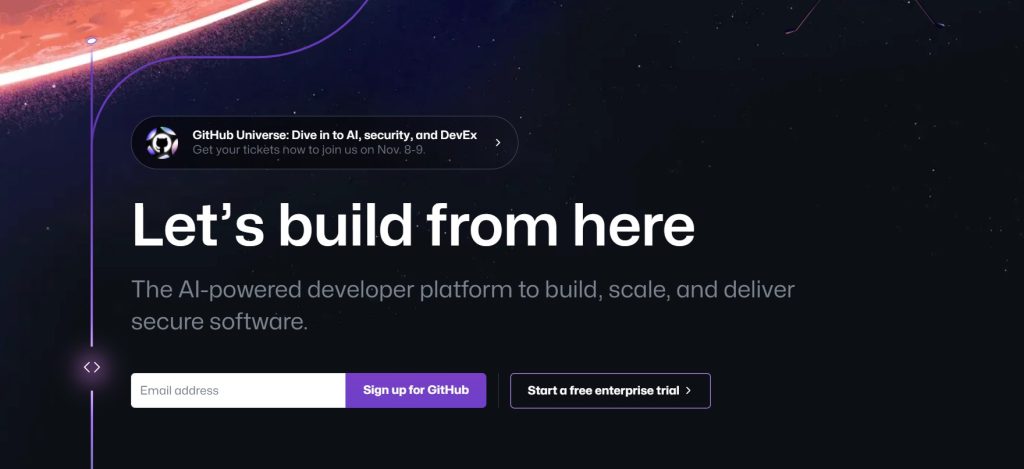
Another key advantage of GitHub is that it enables collaboration among team members, allowing them to view code modifications irrespective of their physical location. Developers can also revisit the prior versions created at an earlier time period. Some of the most valuable features of this hosting service are effective team management, enhanced code writing, increased code safety, easy project management, etc.
4) Adobe Dreamweaver
It is a web development tool that allows you to visualize and create a website by literally dragging and dropping elements. Created and supported by the popular enterprise Adobe, it is an Integrated Development Environment (IDE) enabling users to write code and visit all the front-end alterations.
Adobe Dreamweaver has built-in support for a wide array of programming languages, such as HTML, Visual Basic, CSS, PHP, JavaScript, and many more. While syntax highlighting is available for all these languages, the code hinting feature is available for a list of languages, including HTML, CSS, JavaScript, and PHP. It is an extremely useful tool, especially for beginners in this field.
5) Bootstrap
Bootstrap is an open-source CSS framework used to quickly build responsive, mobile-ready websites. It provides pre-designed CSS code for typography, forms, buttons, navigation, and other interface components, along with JavaScript plugins. With Bootstrap, developers don’t need to write CSS from scratch, and web projects can get up and running faster.
Its modular design allows flexibility to utilize only certain Bootstrap components needed for the project. Key features include a responsive grid system, extensive component library, customizable with Sass variables and mixins, JavaScript plugins for interactions, excellent documentation, and community support. Moreover, Bootstrap simplifies front-end development by providing thoroughly tested, cross-browser-compatible styling and components right out of the box.
6) Codepen
CodePen is a popular online code playground and web development environment. It allows developers to easily create, run, and test small front-end coding projects in the browser without a complex local setup. CodePen provides configurable development environments for HTML, CSS, and JavaScript so developers can prototype and experiment with code. With CodePen, projects can be shared and embedded for feedback.
Key features of this web development tool include syntax highlighting, Emmet abbreviations, CSS preprocessors, library imports, accessibility analysis, and integration with external editors. Support for frameworks like React further enhances prototyping capabilities.
Furthermore, CodePen also facilitates rapid testing and provides an online community around sharing and discussing code snippets. For learning new techniques or collaborating on front-end concepts, this tool makes it fast and simple to write, run, and distribute HTML/CSS/JS code without overhead.
7) Visual Studio Code
One of the most popular tools for website and web application development, this is an essential tool for every front-end developer. This open-source code editor, created and supported by Microsoft, includes several useful features, including Smart code compilation, syntax highlighting, debugging, a built-in compiler, facile deployment capabilities, etc.
Visual Studio Code can be run on more than one platform, including Windows, Linux, and MacOS. A handful of languages – JavaScript, Node.js, TypeScript, PHP, Python, and C++ – are supported by this renowned code editor.
8) Sass
Sass (Syntactically Awesome Style Sheets) is a CSS pre-processor that extends standard CSS by adding features for variables, mixins, functions, selector nesting, and more. Sass gets compiled into regular CSS. Key benefits of this tool are better code organization through partials and imports, reusable code with mixins, faster development with variables/nesting, and improved maintainability.
It is pertinent to mention that Sass allows splitting CSS into multiple files, creating stylesheets based on component modules. It helps address common pain points like long, complicated CSS. Sass improves the manageability of CSS at scale. For professional developers, Sass helps reduce CSS clutter and enhances overall styling workflow, making the job of front-end developers relatively easier.
9) Chrome Developer Tools
Chrome Developer Tools has bundled debugging and development features in the Chrome browser for creating and optimizing web projects. Chrome Dev Tools enables inspecting, monitoring, and testing sites and apps without added setup. It offers features like the mobile device emulator streamline building responsive web projects.
Chrome Developer Tools provides a versatile toolkit for rapid web development workflows without additional frameworks or tools needed. The convenience and power make Chrome Dev Tools essential for any web developer or designer.
10) Grunt
Grunt is a commonly utilized tool for task automation. Developers mainly utilize it for undertaking redundant processes like compilation, unit testing, minification, etc, For a technology like Node.js, Grunt is a very popular choice for task automation purposes.
It’s pertinent to mention that this tool is free-to-use and easy to install, making it a convenient choice. Furthermore, it also offers a variety of built-in plugins to facilitate the automation of any process.
Conclusion
The field of website development is ever-evolving, demanding developers to keep up with the dynamic client requirements. To help the developers speed up the development phase and reduce the chances of errors, there are tens of useful web development tools available on the internet. Some of them have been highlighted in this blog to guide the readers.