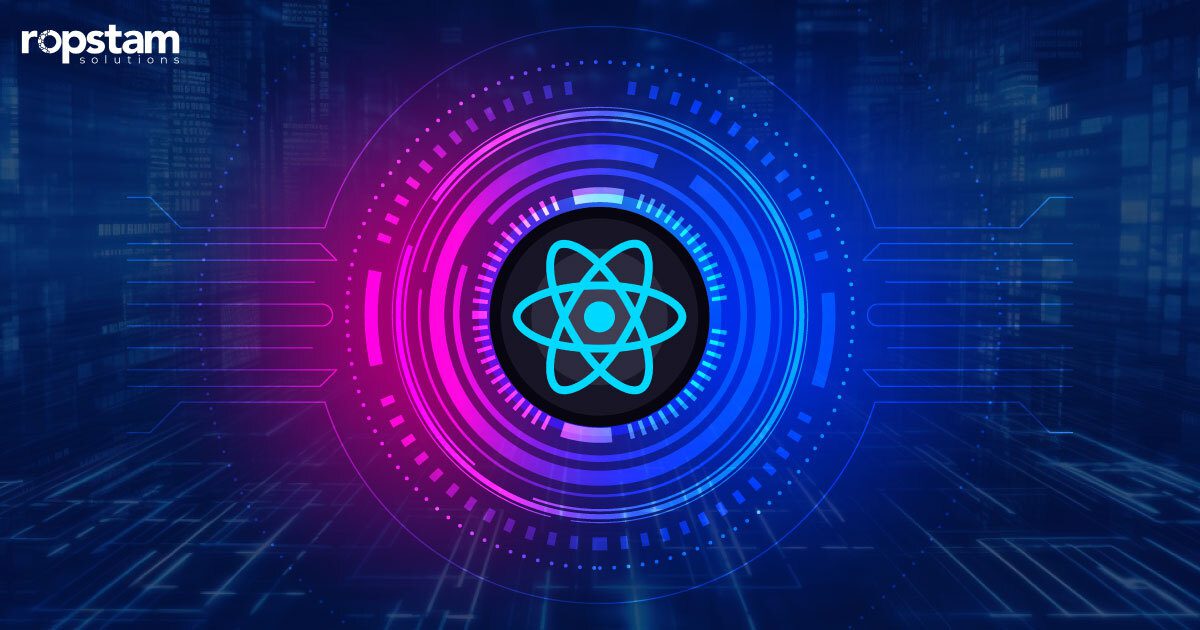In 2017, the landscape of cross-platform app development changed remarkably when Google announced the launch of a new framework named “Flutter.” In a relatively short period of time, Flutter has gained immense popularity, going on to become the first-choice software development kit for a majority of mobile app developers.
Our Flutter developers leverage dedicated IDEs (Integrated Development Environments) and code editors to streamline the process of Flutter app development. In this article, we will explore some of the best IDEs that optimize app development and make the lives of Flutter developers easy with the passage of time.
Why should you choose Flutter for app development?
The real question isn’t why you should choose Flutter, but rather, why wouldn’t you? Based on Dart programming language, Flutter, the revolutionary open-source framework by Google, is a game-changer, offering a plethora of benefits that set it apart from other app development frameworks.
Here are a few compelling features that make Flutter a top-tier choice:
Cross-Platform development
One of the most outstanding features of Flutter is its ability to facilitate cross-platform development. With Flutter, you can write one codebase and produce two applications, one for iOS and one for Android. This is a massive advantage for businesses aiming to establish a broad digital presence. It eliminates the need for separate development processes for each platform, thus saving valuable time and resources.
Hot reload
The development process is significantly streamlined with Flutter’s hot reload feature. This tool allows developers to make changes in the code and see the results immediately in the app. This real-time feedback loop not only speeds up the development process but also makes debugging quicker and easier, leading to a more efficient development cycle.
Customizable widgets
A key selling point of Flutter is its rich set of customizable widgets. These tools enable the creation of complex and visually appealing user interfaces. The widgets maintain a consistent interface across platforms, ensuring your app retains its aesthetic appeal, regardless of the platform it’s accessed on.
In terms of use cases, Flutter is particularly beneficial in scenarios where a business aims to have a wide-reach mobile application that works flawlessly on both iOS and Android platforms. It’s also ideal for projects with tight deadlines, as its hot reload feature and Firebase integration significantly accelerate the development process.
In short, whether you’re a start-up looking for cost-effective app development or an established company seeking to upgrade your digital presence, Flutter’s capabilities make it a compelling choice.
10 best IDEs and code editors for Flutter app development
Flutter, the open-source UI toolkit, is a favorite among developers for creating natively compiled applications for mobile, web, and desktop from a single codebase. But to make the most of Flutter, you need the right IDE or code editor. Choosing the ideal text editor and IDE is a good practice to follow.
Here, I have compiled a list of the most popular and revered IDEs and code editors that are making waves, highlighting their key features.
1) Visual Studio Code
Visual Studio Code, a product of Microsoft, is a free and open-source Integrated Development Environment (IDE) known for its lightweight and robust performance. When it comes to Flutter app development, Visual Studio Code provides a rich set of features through the Flutter and Dart plugins.
Additionally, this popular IDE offers an integrated terminal for the command line interface and a rich set of extensions to enhance the development experience.
Key features:
- Syntax highlighting
- Code completion
- Debugging support
- Integrated terminal
- Git integration
- Rich set of extensions
2) Android Studio
Android Studio, developed by Google, is the official IDE for Android app development. It supports Flutter with the Flutter and Dart plugins. Its advanced code completion feature drastically reduces development time, while the inbuilt refactoring feature assures code quality.
Furthermore, Android Studio’s robust debugger and widget inspector are excellent for visualizing and exploring Flutter widget trees, while the emulator provides a real-time preview of your application, making it one of the most complete packages for Flutter app development.
Key features:
- Advanced code completion
- Refactoring to reduce the application’s time-to-market
- A robust debugger
- Widget inspector for visualizing and exploring Flutter widget trees
- Emulator for previewing your application
3) IntelliJ IDEA
IntelliJ IDEA, a product of JetBrains, is a powerful IDE with a rich set of features supporting Flutter app development. When equipped with the Flutter and Dart plugins, IntelliJ IDEA offers advanced code completion, inline error detection to spot and rectify errors on the fly, and powerful debugging and profiling tools for performance optimization.
Key features:
- Advanced code completion
- Inline error detection
- Powerful debugging and profiling tools
- Built-in terminal
- Integration with version control systems
4) Sublime Text
Sublime Text is a sophisticated, lightweight, and super-fast text editor that supports Flutter app development with the Dart plugin. Features such as Goto Anything enhance quick navigation to files, symbols, or lines, while multiple selections allow for simultaneous changes.
Its Command Palette also offers a convenient way to execute commands, making Sublime Text an excellent tool for efficient coding.
Key features:
- Fast and lightweight for top-notch performance
- Extensive plugin ecosystem
- Split window editing to work across multiple files
- Supports Dart syntax highlighting, linting, and autocompletion
- Built-in Flutter widget and snippet libraries accelerate development
5) Atom
Atom, an open-source code editor developed by GitHub, supports Flutter app development with the Flutter plugin. Atom’s key feature, Teletype, makes collaborative development easy by allowing developers to share their workspace.
Atom’s integrated package manager for plugins and themes and smart autocompletion further simplifies the development process. Its file system browser facilitates easy navigation and management of project files.
Key features:
- Fast, lightweight, minimalist interface
- Robust plugin ecosystem extends functionality
- Customizable workflows through keybindings
- Split window editing across files
- Dart language syntax support included
- Widget and snippet libraries accelerate work
6) Emacs
Emacs is a free, open-source, highly customizable text editor. With the Dart mode plugin, Emacs supports Flutter app development. It offers extensive customization options to tailor the environment to your needs, a fully featured programming environment for efficient coding, and integration with many version control systems for effective version management.
Key features:
- Extensive customizability and configurations
- Strong support for many programming languages, including Dart
- Built-in debugger for code debugging
- Plugin ecosystem for added functionality
- Keyboard-focused interface for efficient coding
7) Vim
Vim is a highly configurable text editor built to enable efficient text editing. It supports Flutter app development with the Dart plugin. Vim’s persistent, multi-level undo tree allows developers to track and manage changes. Its extensive plugin system extends its capabilities, and the powerful search and replace feature enhances productivity.
Key features:
- Has its own scripting language, called VimScript, to automate tasks, create custom commands, and extend the tool’s functionality
- Large and active community of developers
- Plugins that suggest code as you type
- Highlights different parts of your code in different colors
- A large number of keyboard shortcuts to perform common editing tasks
8) Xcode
Xcode, Apple’s official IDE for iOS app development, it is a necessity for flutter developers who want to build for iOS, use simulator, upload build on TestFlight or AppStore etc. Xcode’s integration with Git and subversion control systems ensures a remarkably smooth workflow.
Key features:
- Integrated development environment for Apple platforms
- Supports multiple programming languages like Swift, Objective-C
- Interface Builder for designing app UI visually
- Built-in emulator for testing iOS apps
- Integrates with other Apple developer tools like Instruments
9) Eclipse
Eclipse, traditionally a popular Java IDE, supports Flutter app development when you install the Flutter plugin. It provides advanced code completion and powerful debugging tools. Eclipse’s wide range of plugins extends its functionalities, making it a versatile tool for Flutter app development.
Key features:
- Supports multiple programming languages like Java, C/C++, PHP, Python, Dart
- Plug-in-based architecture to extend functionality
- Integrated debugger for stepping through code
- Code editor with syntax highlighting, auto-complete, etc
- Build management tools for compiling and packaging code
10) NetBeans
NetBeans, a free and open-source IDE, supports Flutter app development when you install the Flutter and Dart plugins. It offers advanced code completion, an integrated debugger for error handling, and support for many languages and frameworks.
Another strong point of NetBeans is its strong community support and extensive library of plugins that make it a reliable choice for Flutter app development.
Key features:
- Comprehensive multi-Language Support
- Has an efficient code Navigation and Refactoring Tools
- Ensures consistent performance across various operating systems
- Powerful tools for thorough code analysis and debugging
- Supports versatile features that are customizable to suit diverse development needs
Summary
In conclusion, the right IDE or code editor can dramatically enhance your Flutter app development experience. Whether it’s Visual Studio Code, Android Studio, or Vim, each tool offers unique features to optimize and accelerate your development process.
Why should you choose Ropstam solutions for your next Flutter project?
The development of top-notch mobile applications that solve the targeted problem plays a crucial role in the success of any business. Therefore, you must choose only the best app development team to bring your idea to life.
Ropstam Solutions boasts a dedicated team of Flutter developers who work around the clock to ensure the timely completion of our app development projects. With numerous years of experience in this field, Ropstam has delivered a host of projects to our satisfied clients. If you are interested in availing of our services, contact us right away.