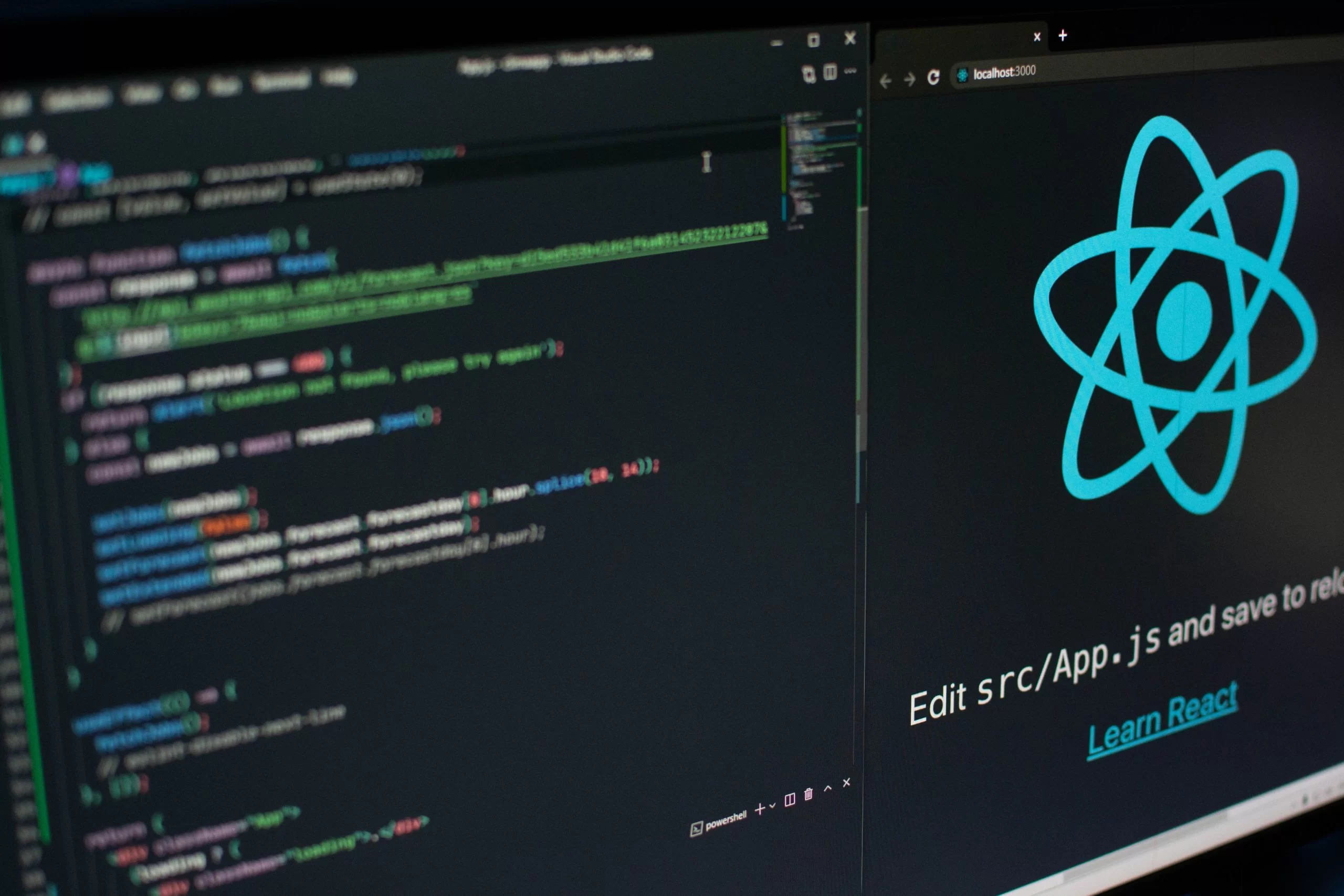Over the last few years, the popularity of WordPress has increased exponentially. It’s not considered a blogging platform anymore – WordPress has transformed into a full-fledged Content Management System (CMS). According to a report by W3Techs, WordPress platform is currently powering 45.8% of all websites, outlining its ever-increasing mainstream adoption.
Behind this platform’s popularity, WordPress plugins have played a key role. Considered the backbone of WordPress, plugins are integral when it comes to integrating an E-commerce store or simply a contact form into your WordPress sites. Apart from utilizing built-in plugins, you often have to create plugins from scratch to customize the basic functionalities.
To streamline the plugin development approach, there are a handful of recommended practices that should be followed by every developer. Here, I have outlined the key practices and strategies for WordPress plugin development.
What is WordPress plugin development?
Undoubtedly, WordPress plugins are extremely powerful tools for extending the functionality of your WordPress website beyond the fundamental features. WordPress plugins are packages of PHP code that can include other assets such as images, CSS, and JavaScript, allowing you to add new functions or extend existing ones.
In the realm of ecommerce sites, the importance of WordPress plugin customization and development cannot be overstated. Plugins enhance both the user and developer experience by making websites more functional, cost-effective, and customizable. From the developer’s perspective, learning WordPress plugin development can improve your website and career and also contribute to the WordPress community.
Some of the essential benefits of WordPress plugins include expanding functionalities, catchy web design, creating backlinks, enhancing security, and enabling facile communication.
Key practices for WordPress plugin development and customization
If you are looking to enhance the plugin development approach, you have come to the right place. Let’s evaluate the tips and tricks that can help you with your WordPress plugin development project:
1) Start with an effective strategy
2) Outline the requirements
3) Structure the WordPress plugin directory
4) Focus on robust security measures
5) Internationalization
6) Use consistent coding standards
7) AJAX implementation
8) Sanitize input
9) Identify errors
10) Package the plugin
1) Start with an effective strategy:
Strategizing is the first and foremost step in creating a WordPress plugin. It involves defining the purpose and functionality of the plugin you intend to create. This stage is crucial as it helps identify the key features to include in the plugin and the target audience.
Furthermore, effective strategizing also aids in anticipating potential challenges and planning mitigation measures in advance, thereby ensuring a significantly more streamlined and successful development process.
2) Outline the requirements:
The step involves outlining the specific functions and features that the plugin should possess. This ensures that the plugin fulfills its intended purpose and meets user needs. It also provides a roadmap for the development process, making it easier to assign tasks, track progress, and ensure all crucial elements are included.
In short, the outlined requirements serve as the project’s blueprint, guiding the development process and ensuring the end product aligns with the initial vision.
3) Structure the WordPress plugin directory:
A well-structured plugin directory is crucial for the organization and management of your plugin’s files. It makes the codebase easier to navigate, update, and debug. Moreover, it also helps maintain clean and efficient code, improve the plugin’s performance, and reduce potential conflicts.
Another advantage of structuring is that the directory, according to WordPress standards, can also enhance compatibility and ease future updates or enhancements.
4) Focus on robust plugin security measures:
Security is paramount in plugin development for a CMS like WordPress. A secure plugin not only protects your website from potential threats but also builds trust with users. Implementing robust security measures involves proper data validation, sanitization, and safe storage of user data.
It also includes safeguarding against common security threats such as SQL injection and cross-site scripting attacks. That’s why ensuring your plugin is secure protects the integrity of your website and the data it handles.
5) Internationalization:
Internationalization, often abbreviated as i18n, refers to the process of designing your plugin to support localization for different languages and regions without engineering changes. This step is significant as it broadens your plugin’s reach to non-English speaking users and markets. By making your plugin translation-ready, you cater to a diverse user base, thereby increasing its usability and popularity.
6) Use consistent coding standards:
Consistent coding standards ensure your plugin is clean, optimized, and easy to understand. They promote code uniformity, making it easier to read, debug, and maintain. WordPress has specific coding standards that developers are encouraged to follow for performance optimization. Adhering to these standards can improve your plugin’s compatibility with the WordPress core and other plugins, reducing the chance of conflicts and errors.
7) AJAX implementation:
Asynchronous JavaScript and XML (AJAX) is a crucial approach in creating interactive and user-friendly WordPress plugins. AJAX allows your plugin to communicate with the server and update content without refreshing the entire page, improving user experience (UI).
Given that you don’t need to refresh the entire page every time a modification is introduced, implementing AJAX in your plugin can enhance its functionality, subsequently making it more dynamic and responsive.
8) Sanitize input:
Input sanitization is a crucial security measure in developing WordPress plugins. It involves cleaning or filtering user input to prevent malicious or erroneous data from affecting your plugin’s functionality or the website’s security. Sanitizing inputs can protect your plugin and website from common exploits like cross-site scripting (XSS) and SQL injection attacks, forestalling any potential cyber-attacks.
9) Identify errors:
Error identification is a key component of the plugin development process. It involves detecting, diagnosing, and resolving issues that may arise during the development and usage of your plugin.
This step, in particular, helps to ensure your plugin’s functionality and reliability. Ensuring timely identification of bugs also improves user experience by preventing unexpected crashes or malfunctions.
10) Package the plugin:
Before calling it a day, there is one more step that demands your attention. Rather than saving unordered and arbitrary files, all the plugin files must be bundled into a single, distributable unit. This is known as Packaging, and it includes preparing all the necessary files, documentation, and resources required for the plugin to function correctly.
Proper packaging ensures that your plugin can be easily installed, updated, or uninstalled, enhancing the user experience. It also encapsulates versioning your plugin, which helps in managing updates and compatibility issues.
Bonus tips
To help the readers, I have also listed a few bonus tips and tricks to enhance the WordPress plugin development procedure:
1) Frequent testing:
Testing is also considered an essential part of plugin development that should be performed frequently throughout the development process. It involves checking the plugin for any issues or bugs and verifying that all features work as expected.
Frequent testing allows for early detection of problems and ensures that the final product is reliable and high-performing. It can include various types of tests, such as unit tests, integration tests, and usability tests, each offering different insights into the plugin’s performance.
2) Documentation:
Proper documentation is crucial, not only for developers but also for users. For developers, it provides a clear understanding of the code, making it easier to maintain and update the plugin. For users, documentation serves as a guide on how to install and use the plugin, and it can also answer common questions or issues they may encounter.
Consequently, good documentation optimizes the usability of your plugin and can increase user satisfaction.
3) User Feedback:
For improving your plugin, user feedback can also prove to be one of the more important approaches. By gaining invaluable feedback from the users, you can get insights into what users like about your plugin, what they don’t, and what features they would like to see in future updates. This way, regularly collecting and acting on user feedback can help you to continually improve your plugin, making it more valuable to users and more successful in the WordPress plugin repository.
Therefore, you should consider implementing a system for users to easily provide feedback, such as a form on your website or a feedback option within the plugin itself.
Why should you choose Ropstam Solutions for WordPress development?
In the domain of WordPress development, plugins hold a prominent position, playing an integral role in enabling the customization of websites. While there are certain technical aspects to WordPress plugin development, you can achieve the goal of crafting a plugin from scratch by adhering to certain well-known practices.
At Ropstam Solutions, we have a dedicated team of WordPress developers with expertise in plugin development. With more than a decade of experience in the field of software development, we have delivered countless WordPress projects to our satisfied clients. If you are looking to avail our services, contact us now.