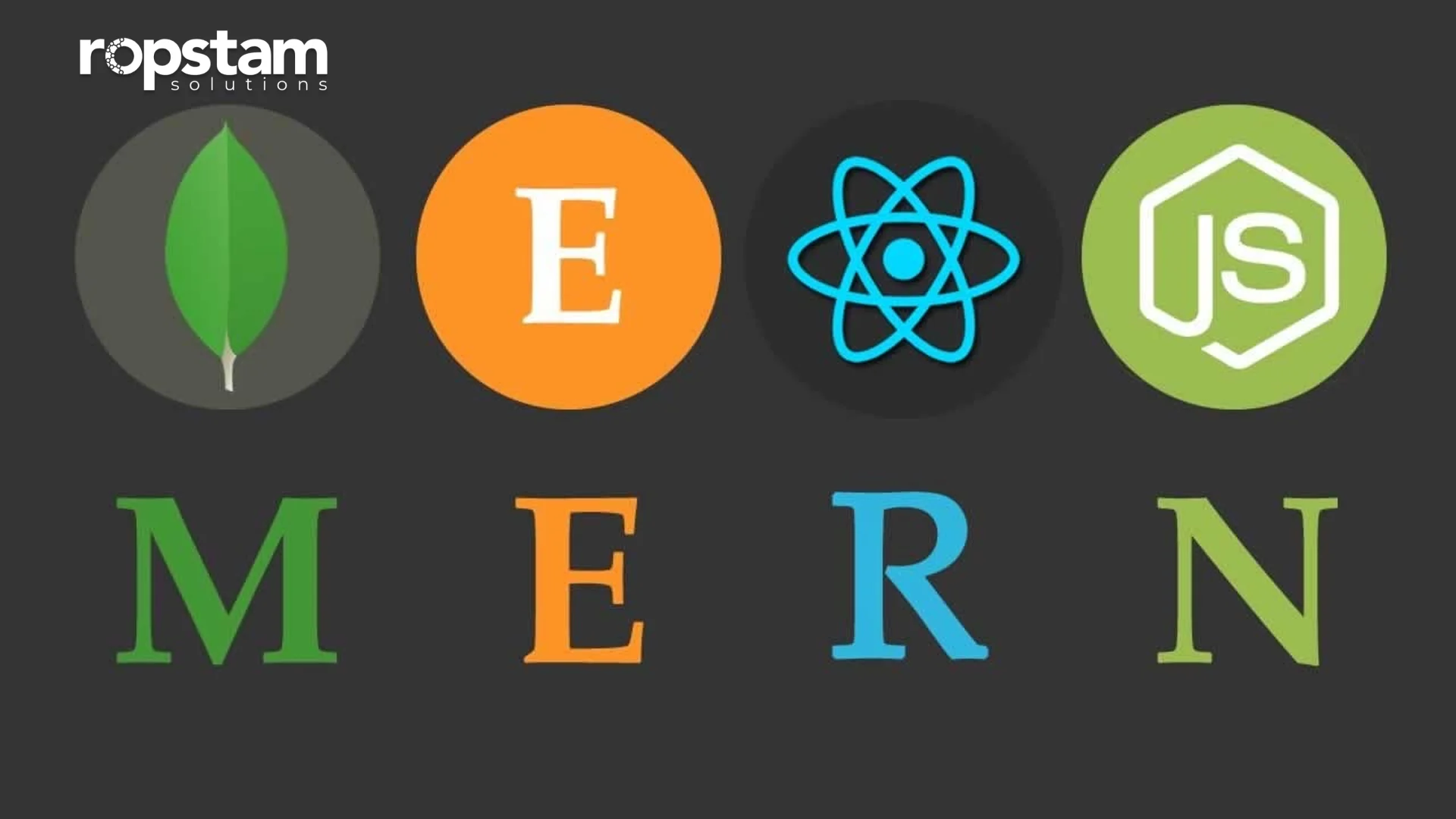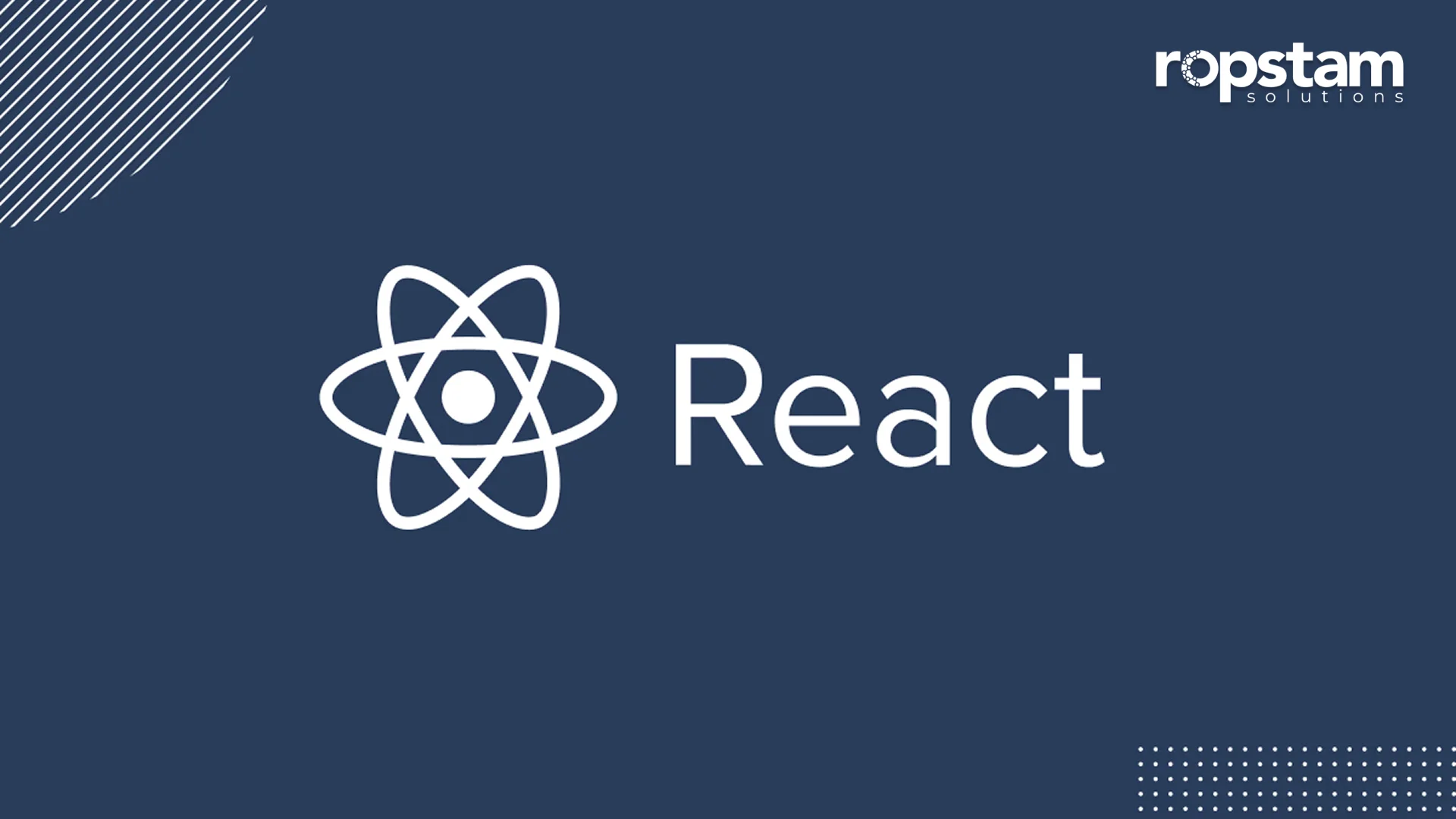Categorized as a NoSQL database, MongoDB is a well-known document-oriented database program. Known for its flexibility, MongoDB leverages JSON-like documents. With the increasing importance attributed to the maintenance and storage of data, MongoDB has garnered exceptionally high mainstream adoption.
Querying your MongoDB data via command lines is possible, but it can get messy very quickly, leading to incorrect results. This is where GUIs come into play – MongoDB GUIs are practically graphical user interfaces used for viewing and manipulating data from MongoDB databases.
This article will help you get a clear comprehension of the top-notch MongoDB GUI Clients, delineating their attributes and pros and cons.
What is a MongoDB GUI Client?
A MongoDB Graphical User Interface (GUI) Client is a visual tool designed to simplify interaction with the MongoDB database. It makes it easier to visualize data, build and edit queries, and conduct data analysis without needing extensive command line knowledge. Not to mention that MongoDB GUI Clients are extremely useful for both developers and non-technical end-users alike, as they provide a user-friendly interface for managing and working with data stored in MongoDB databases.
Examples of popular MongoDB GUI tools include Compass, Studio 3T, Robo 3T, and HumongouS.io. Compass, for instance, is developed by the creators of MongoDB and offers a platform-agnostic graphical view of your database.
Top 10 Best MongoDB GUI Clients to Try
The selection of an ideal GUI client in the process of MongoDB data manipulation is a practice you must adhere to. This might prove to be the difference between a triumphant and unsuccessful software application development project. That’s why it is pertinent to evaluate varying MongoDB GUI Clients before pinpointing a single one.
Lucky for you, here I have compiled a list of some of the most well-esteemed tools or GUI clients for accessing and viewing data from MongoDB databases:
1) MongoDB Compass
2) Mingo
3) TablePlus
4) NoSQL Booster
5) NoSQL Manager
6) Studio 3T
7) HumongouS.io
8) Robo 3T
9) DronaHQ
10) Retool
| MongoDB GUI Clients | Attributes | Pricing |
| MongoDB Compass |
|
Free |
| Mingo |
|
From $7.71 (solo) per month to $94 per month (business) |
| TablePlus |
|
$59 to $129 (license payment) |
| NoSQL Booster |
|
$129 to $9000 (one-time payment) |
| NoSQL Manager |
|
$125 per year |
| Studio 3T (MongoChef) |
|
From $199 per user per month |
| HumongouS.io |
|
Free to $99 per user per month |
| Robo 3T (Robomongo) |
|
From $199 per user per month |
| DronaHQ |
|
Free to $25 per month |
| Retool |
|
$15 to $65 per user per month |
1) MongoDB Compass
MongoDB Compass is the official GUI for MongoDB, providing users with a graphical view of their MongoDB collections and allowing them to interact with their data with full CRUD functionality.
This omnipresent tool is particularly useful for MongoDB developers who want to explore and manipulate their MongoDB data in a more visual and intuitive manner.
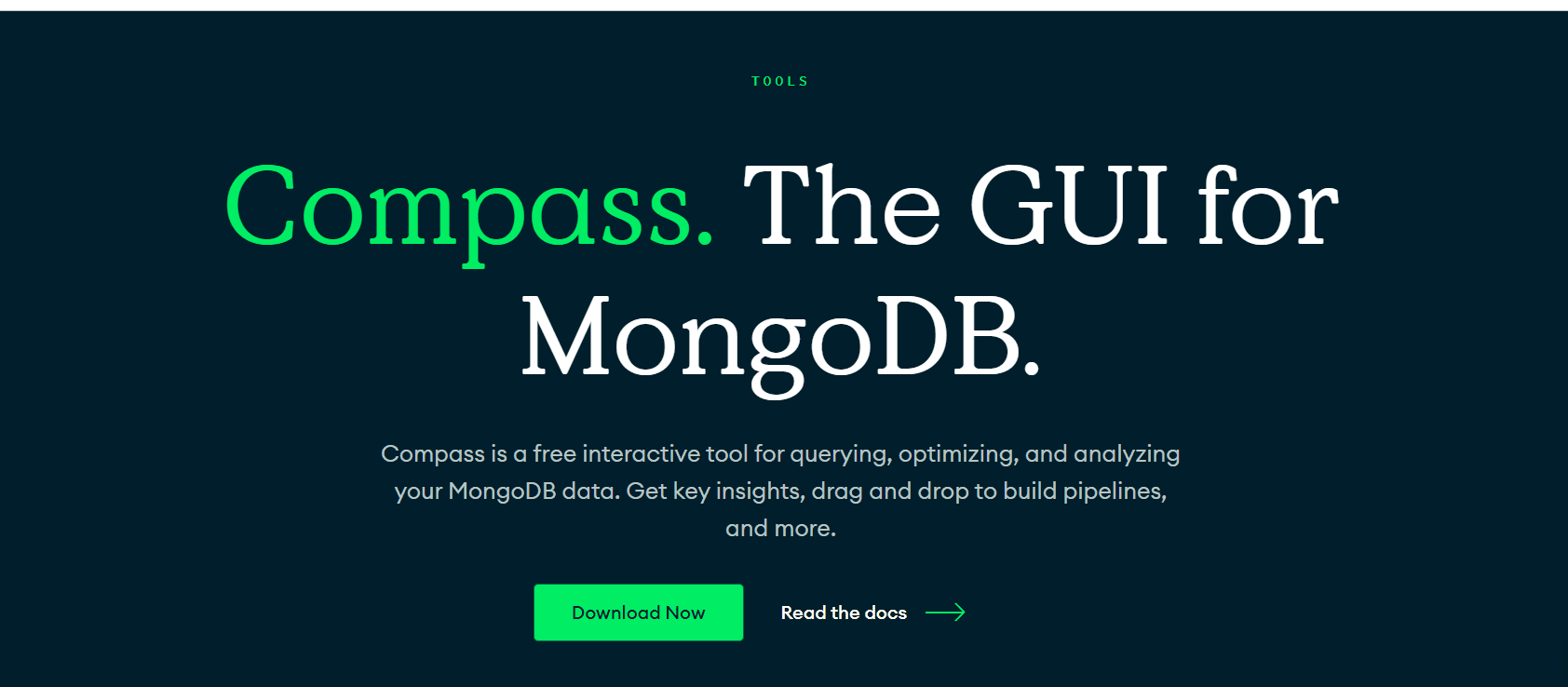
Credits: Mongodb Compass
Pros of MongoDB Compass:
- Provides a visual interface to display information about a MongoDB database and perform queries
- Supports multiple operating systems, including Windows, Linux, and Mac
- It’s a free and open-source software, meaning it’s constantly updated and improved
- Provides a way to visualize your data, create indexes, and assemble complex aggregation pipelines
Cons of MongoDB Compass:
- Scaling and replication can be challenging
- Queries can become more complex when dealing with large data sets
- Due to its flexible data model, it can be difficult to understand your data’s structure without a proper schema design
2) Mingo
Mingo is a lightweight GUI client for MongoDB that offers a well-designed interface for managing databases, collections, and documents. It comes with advanced features like query history and bookmarks.
Mingo MongoDB GUI is preferred by developers who need to quickly navigate through complex database structures and execute queries more efficiently.
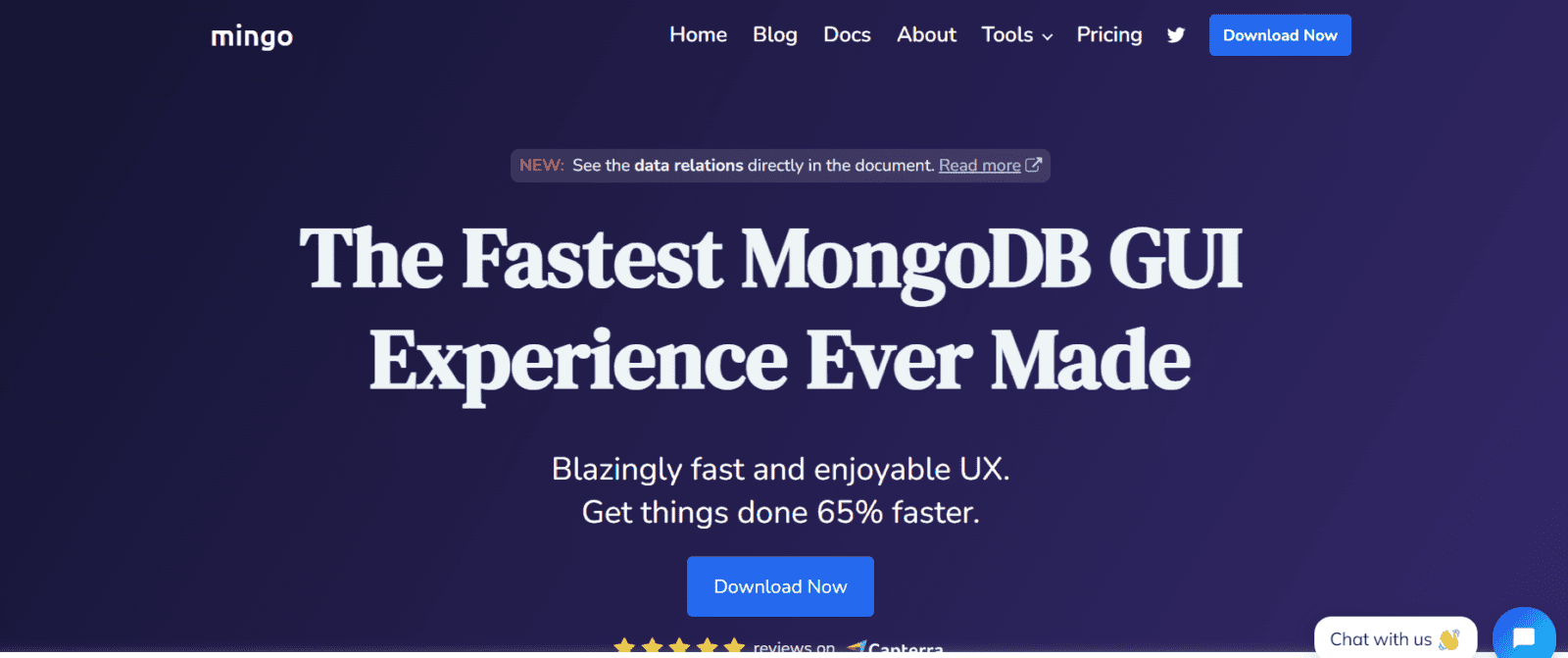
Credits: Mingo
Pros of Mingo:
- Mingo provides a rich feature set for MongoDB developers
- It has a modern UI that enhances the user experience
- Supports planning, data visualization, and comprehensive reporting
- User-friendly and easy to use
Cons of Mingo
- Hard to search information for those unfamiliar with coding practices
- Requires certain fixes to resolve bugs
3) TablePlus
TablePlus is a modern and robust GUI tool for multiple databases, including MongoDB. It supports a variety of relational and NoSQL databases, making it a versatile tool for database management. This is an ideal GUI client for developers working with multiple databases, offering a unified interface for managing different database systems.
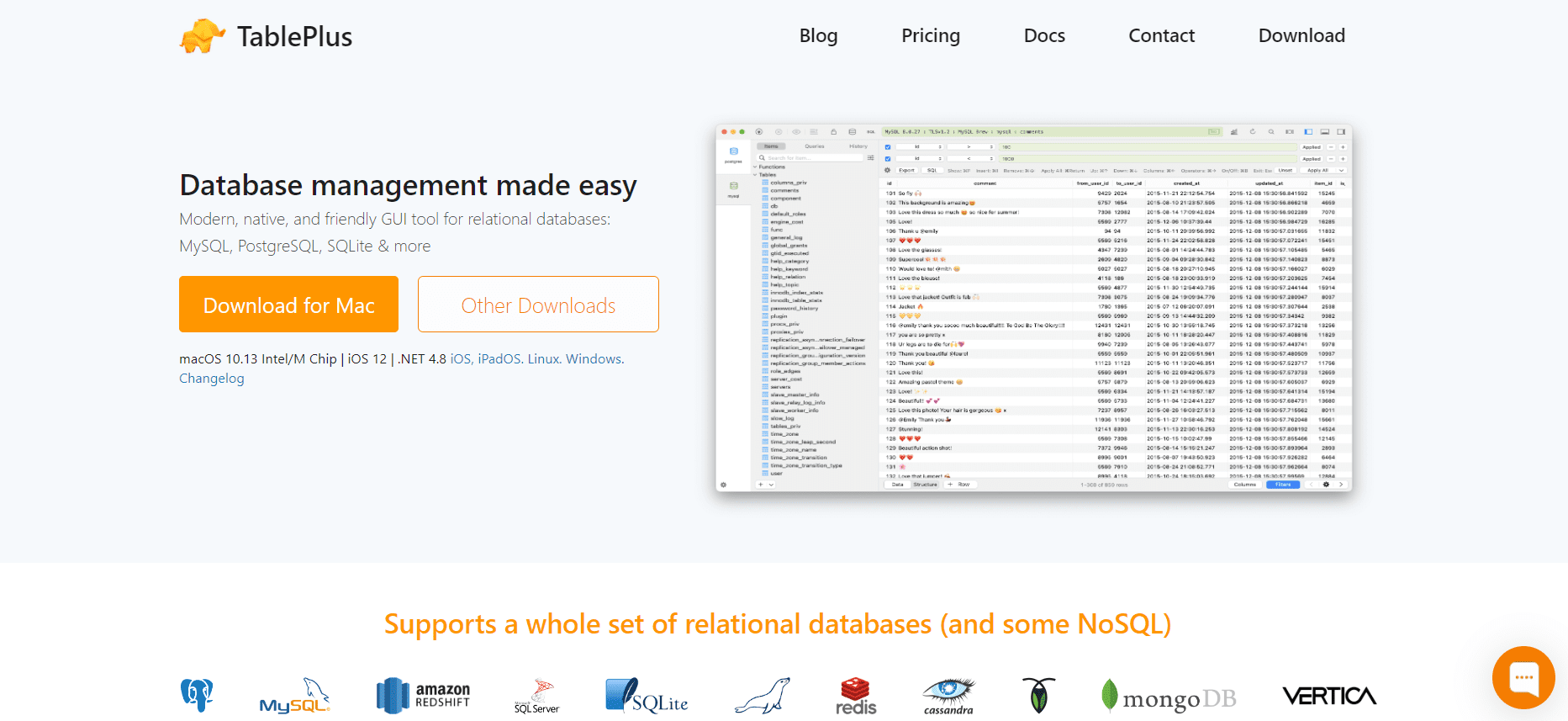
Credits: Tableplus
Pros of TablePlus:
- A simple and fast interface
- It supports many databases, making it highly flexible
- It provides a no-code query feature that simplifies database management
- It’s lightweight and does not consume a lot of system resources
Cons of TablePlus:
- It has usage limitations in the free version, such as a maximum of 2 active tabs, 2 active windows, and 2 advanced filters at a time
- Some users have reported that TablePlus can be somewhat confusing to navigate
- It may not be as flexible or customizable as some other database management tools
- It does not support some advanced features found in other database management tools
4) NoSQL Booster
NoSQL Booster is a shell-centric cross-platform GUI tool for MongoDB that provides comprehensive server monitoring tools, a fluent query builder, SQL queries, and more. For developers who need to monitor their MongoDB databases in real-time and prefer writing SQL-style queries, NoSQL Booster is the perfect choice. Plus, you can use Shell extensions to import Node.js modules such as lodash, bluebird, ShellJS, or moment.js directly into the shell.
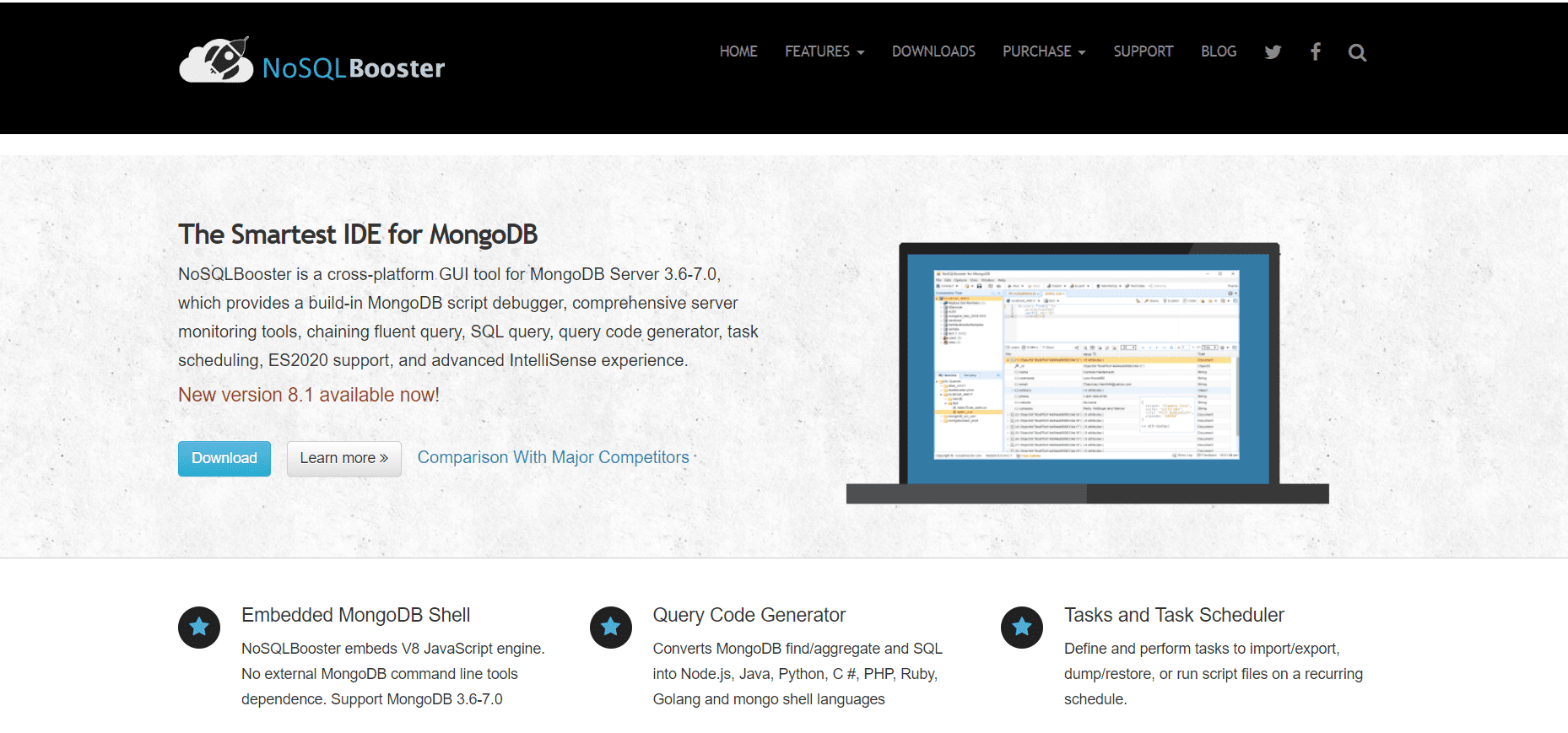
Credits: NoSQL Booster
Pros of NoSQL Booster:
- Boasts a powerful query builder with syntax highlighting, auto-completion, and support for complex queries.
- Offers a range of data manipulation tools, including data import, export, and transformation.
- Integrates with popular version control systems like Git
- NoSQL Booster’s interface is highly customizable, enabling users to tailor it to their preferences.
Cons of NoSQL Booster:
- NoSQL Booster’s advanced features can make it less beginner-friendly than some other MongoDB GUI clients.
- Documentation could be more comprehensive
- It is a paid tool, which may not be suitable for everyone’s budget.
5) NoSQL Manager
NoSQL Manager is a user-friendly GUI client for MongoDB, offering a combination of traditional Mongo shell operations and GUI features. In case you want both shell and GUI operations and require extensive data export/import options, this tool is for you.
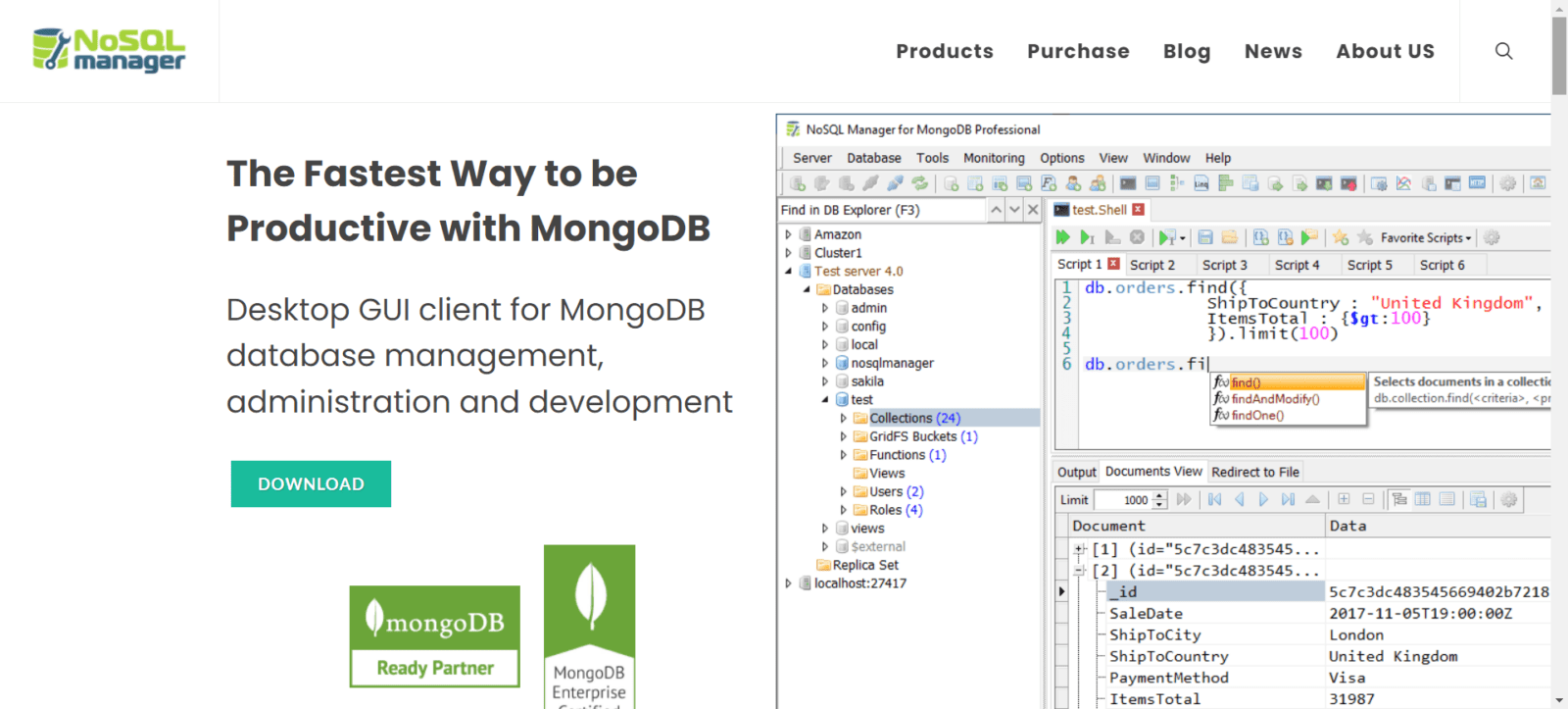
Credits: NoSQL Manager
Pros of NoSQL Manager:
- NoSQL Manager MongoDB GUI offers a user-friendly interface that makes it easy to get started with MongoDB
- Includes security and compliance features, such as user authentication, encryption, and audit logging
- Available in both free and paid versions, making it accessible to a wide range of users
Cons of NoSQL Manager:
- Query builder is less powerful than that of some other MongoDB GUI clients
- Offers a narrower range of data manipulation tools compared to some alternatives
- NoSQL Manager doesn’t directly integrate with popular version control systems
6) Studio 3T
A professional and revered MongoDB GUI client, Studio 3T offers a variety of tools for query building, data comparison, and import/export, making it a comprehensive MongoDB management tool. Studio 3T is suitable for professional developers and teams who need advanced data migration, synchronization, and automation capabilities.
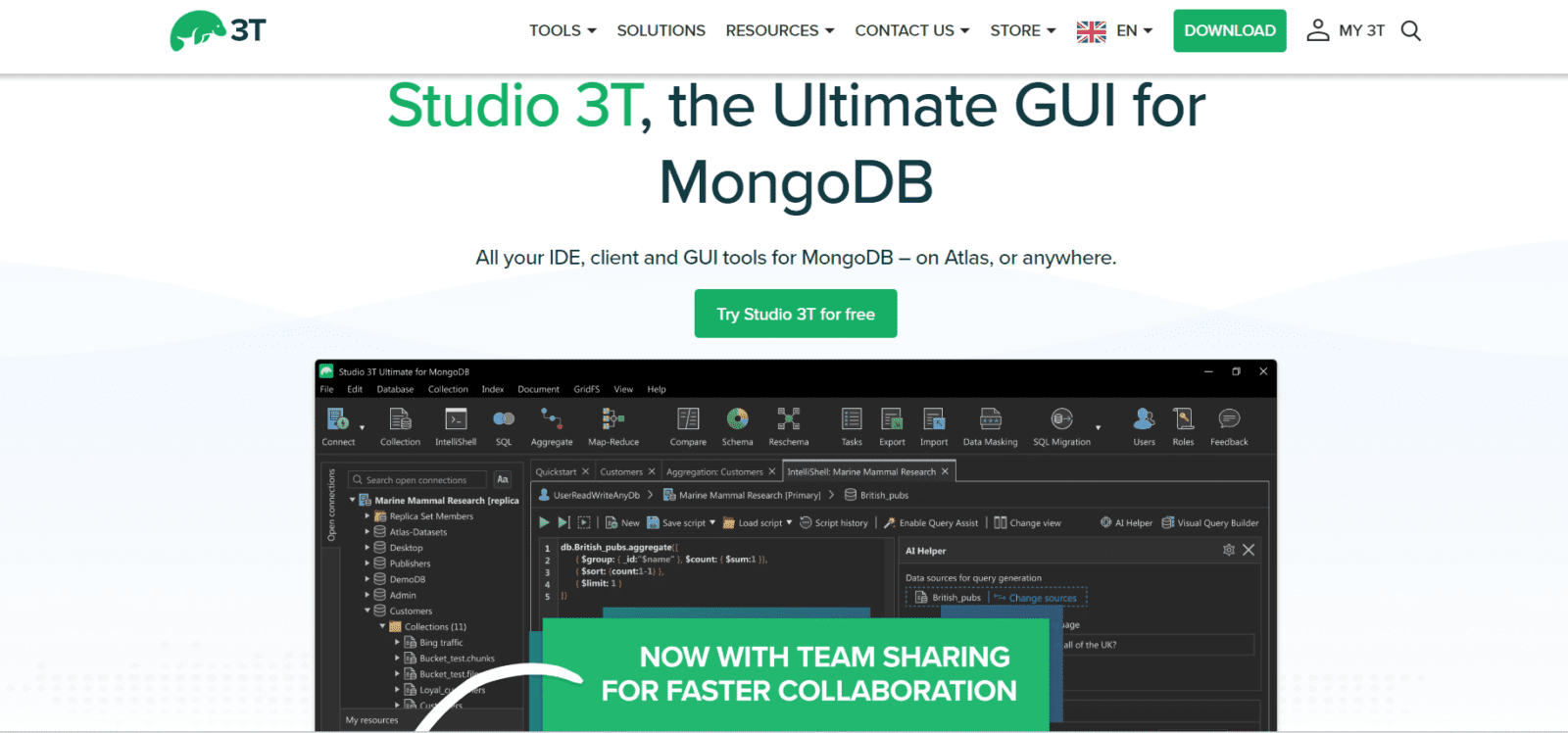
Credits: Studio 3T
Developers can utilize the Code Generation tool to export queries in languages such as Ruby, Node.js, Python, PHP, Java, and C#, and the MongoDB shell language. The high volume of query methods (including less “technical” ones) makes Studio 3T an invaluable tool for both technical and non-technical users irrespective of their level of familiarity with command lines, document-based databases, or even query languages.
Pros of Studio 3T:
- Studio 3T provides a professional interface for working with MongoDB databases
- It is easy to use with little to no technical knowledge required
- The Visual Query Builder and Aggregation Pipeline are useful features, and the flexibility in languages simplifies migration
- It supports all three major operating systems: Windows, Linux, and Mac
Cons of Studio 3T:
- Registration/login is required to use Studio 3T immediately
- It can be somewhat overwhelming and technical for some users
- The platform may not be as intuitive or user-friendly as other MongoDB GUI clients
- It may require additional training to fully utilize the platform’s features
7) HumongouS.io
This popular, ubiquitous tool provides a clean, web-based interface for managing MongoDB databases. It offers features like full-text search, data visualization, and user management.
HumongouS.io is great for teams who need to collaborate on MongoDB databases, with various options for sharing and user access controls.
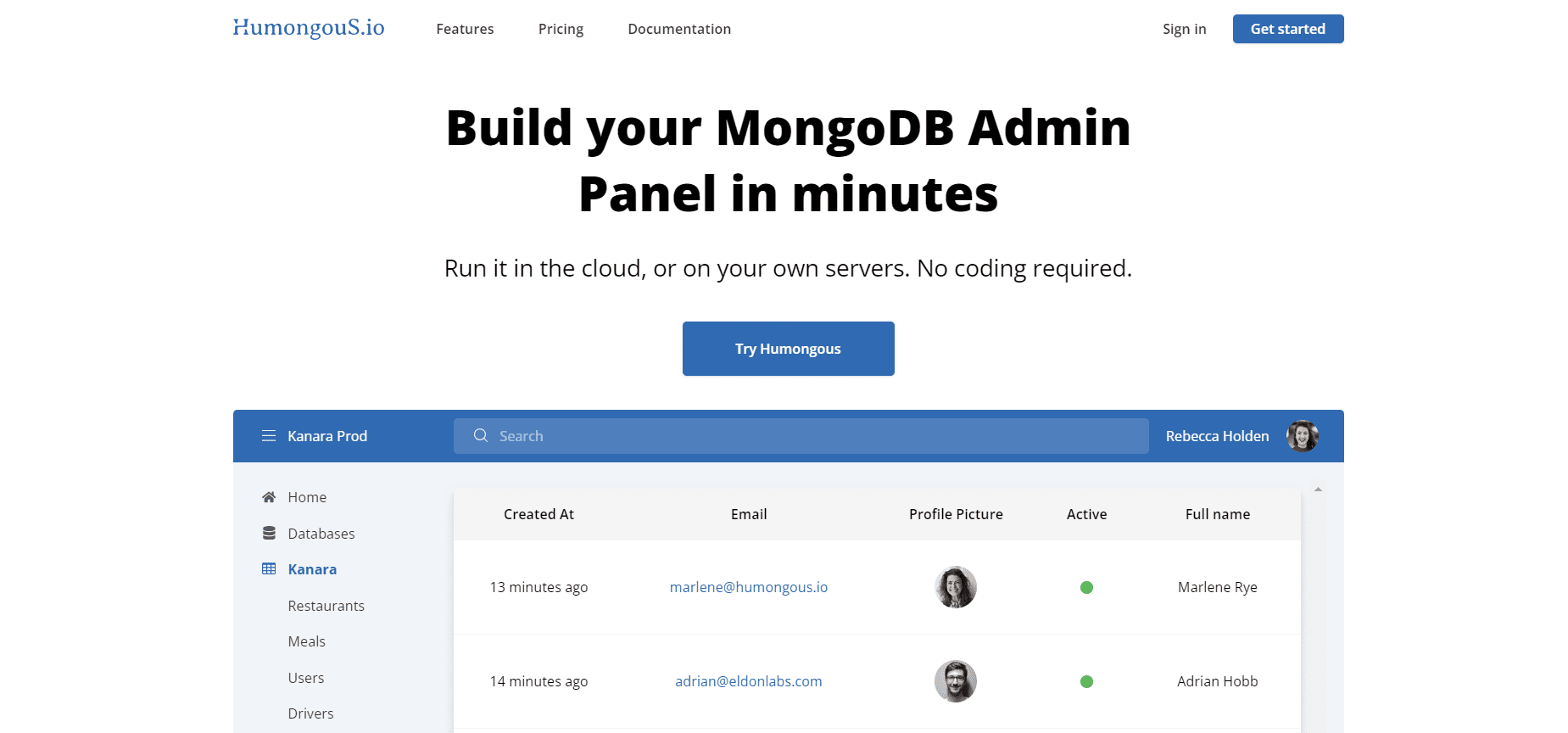
Credits: HumongouS.io
Pros of HumongouS.io:
- io offers a beautiful and modern UI
- It is completely web-based, making it accessible from any device with a web browser
- It works beautifully on mobile devices, providing flexibility and convenience
- It allows teams to work collaboratively around the same database
Cons of HumongouS.io:
- The query editor in HumongouS.io is relatively basic compared to other GUI clients
- io offers a limited range of data manipulation tools compared to other clients.
- Its scripting capabilities are somewhat restricted compared to other MongoDB GUIs
8) Robo 3T
Robo 3T, formerly Robomongo, is a lightweight, free, and open-source MongoDB GUI. The team at 3T Software developed Robo 3T, who are the creators of the Studio 3T, the IDE for MongoDB.
It embeds the same MongoDB shell that ships with MongoDB, allowing you to use shell scripting capabilities. Robo 3T is absolutely well-suited for developers who prefer a minimal, open-source GUI that provides direct shell access.
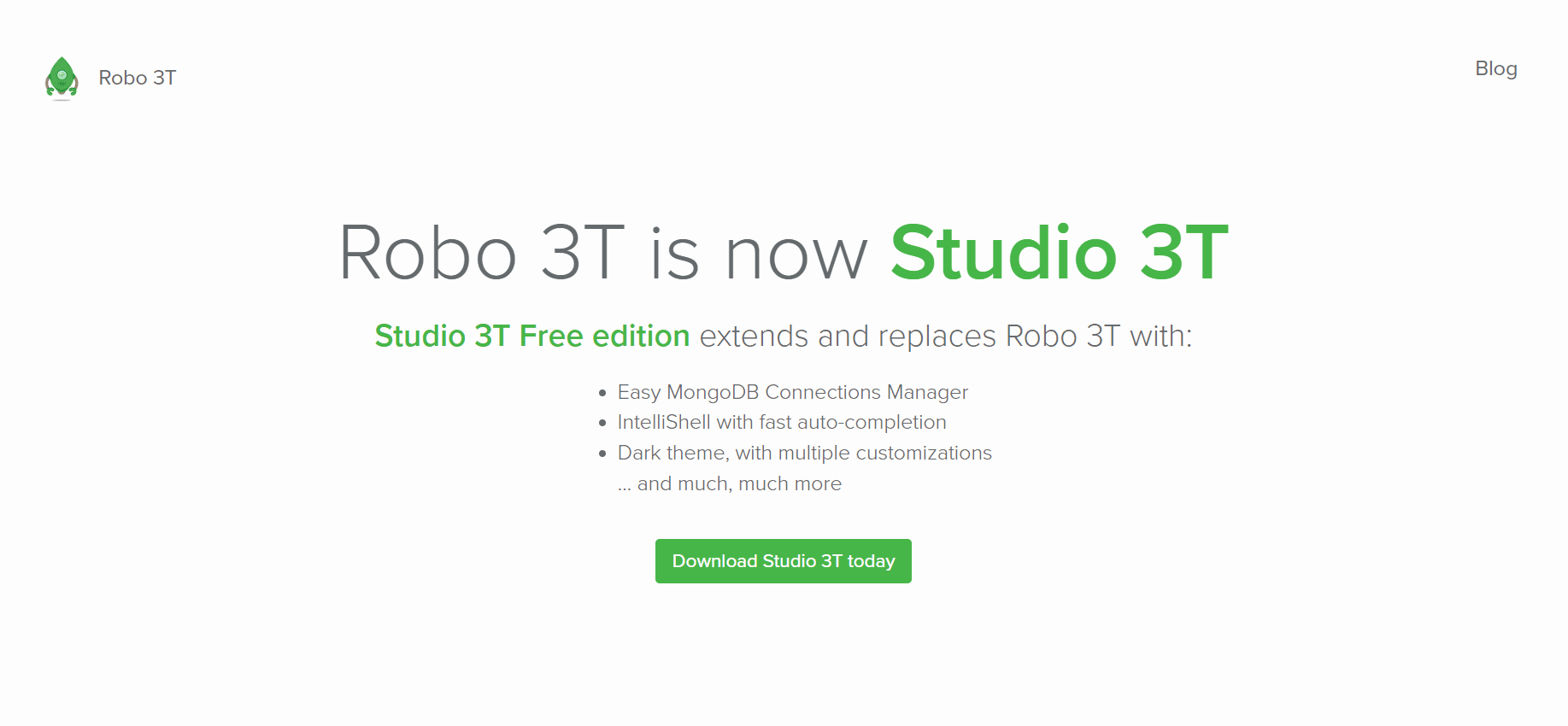
Credits: Robo 3T
Pros of Robo 3T:
- Robo 3T provides comprehensive server monitoring tools, a fluent query builder, and SQL query support
- It is a shell-centric, cross-platform GUI tool for MongoDB
- It is lightweight and open-sourced, which makes it a good choice for developers
Cons of Robo 3T:
- Studio3T is considered a more usable platform compared to Robo3T
- Some users find MongoDB Compass a more convenient tool for viewing documents
- Some users report that it is not convenient to write complex queries spanning multiple lines
9) DronaHQ
DronaHQ is a no-code platform that includes a MongoDB GUI, empowering developers to build apps and automate tasks with MongoDB without coding. It lets you smoothly perform CRUD operations.
According to experts, DronaHQ is considered ideal for business users or developers who want to quickly build apps or automate tasks with MongoDB without writing code.
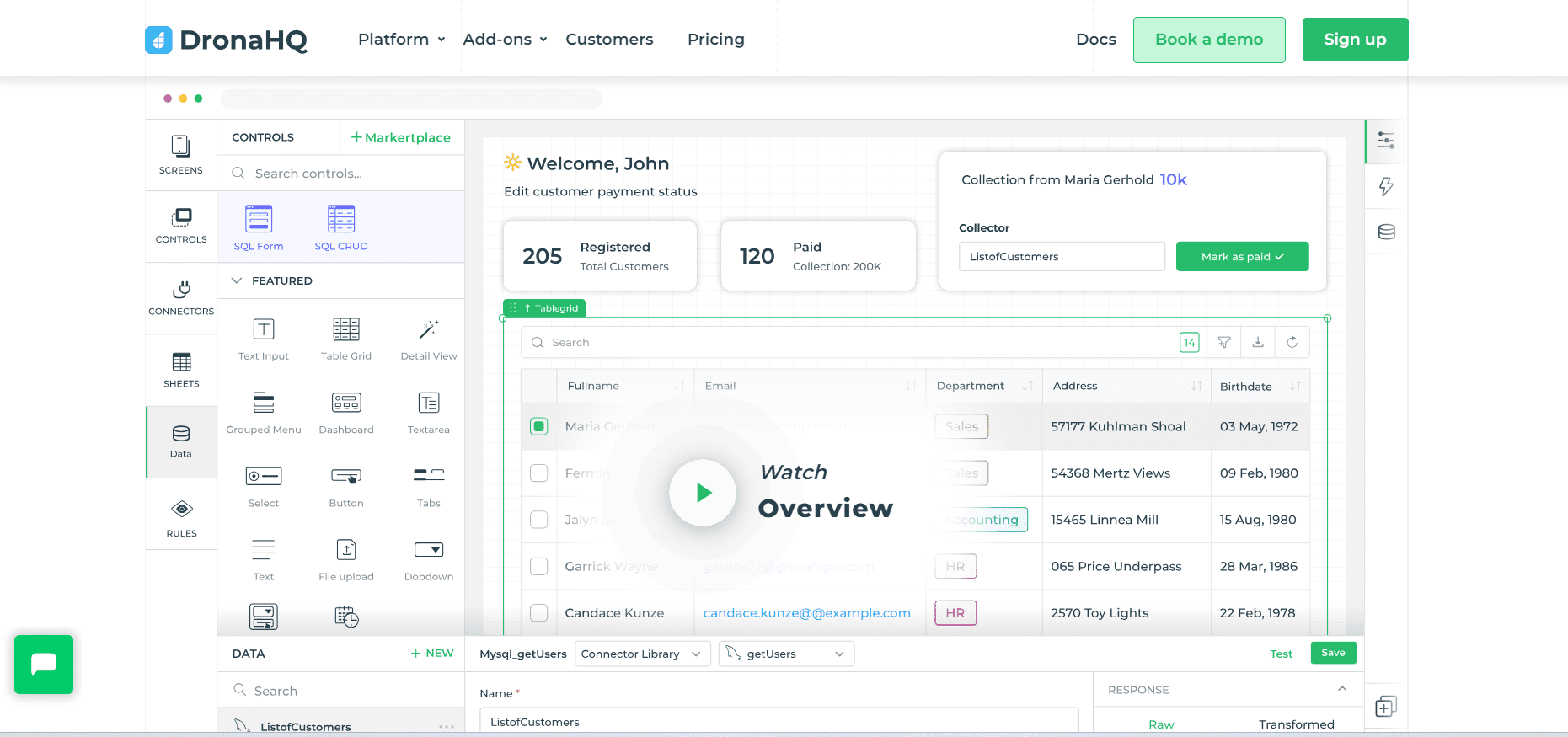
Credits: DronaHQ
Pros of DronaHQ:
- DronaHQ helps containerize all apps in one single app, making it efficient for mobile app development
- It provides outstanding templates and integration services
- The DronaHQ platform has an intuitive GUI, giving developers great control over the aesthetics and responsiveness of the apps
- It allows for rapid building, deploying, and managing of apps
Cons of DronaHQ:
- Drona HQ’s feature set is relatively limited compared to other MongoDB GUI clients
- Its interface and features can be complex for beginners
- The documentation could be more comprehensive and provide more detailed explanations of its features and functionalities
10) Retool
Retool is a fast way to build internal tools, offering a drag-and-drop interface for MongoDB. It allows you to easily manipulate your data and build up complex, reusable queries. Choose this option if you need to build internal tools quickly with pre-built components and integrations.
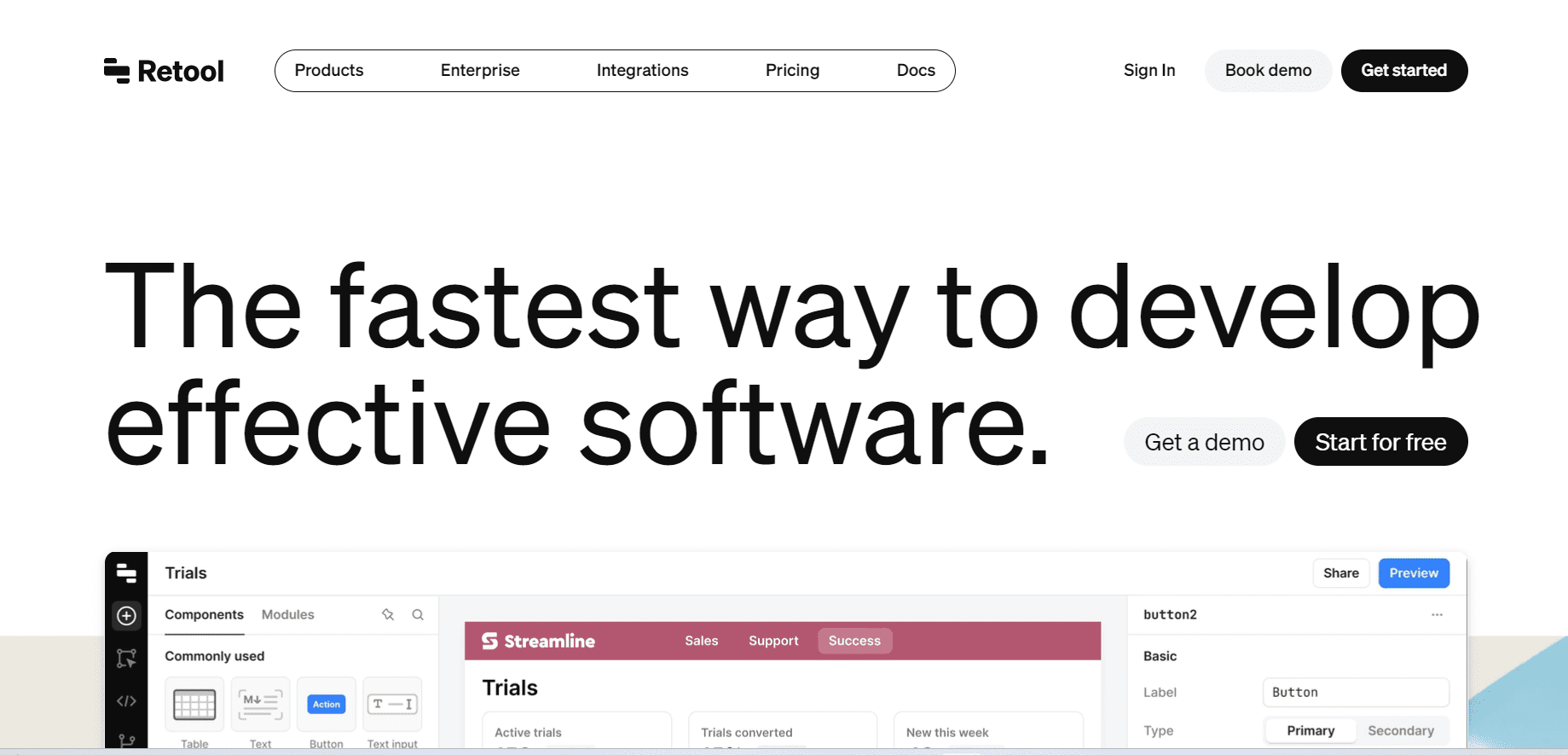
Credits: Retool
Pros of Retool:
- Retool provides a software component library that features tables, charts, forms, wizards, and lists
- It allows for fast building of internal tools with its drag-and-drop building blocks
- Considered one of the best low-code platforms for creating web applications, custom/internal tools, dashboards, etc.
- It provides outstanding templates and integration services
Cons of Retool:
- While it caters well to developers, the overall interface might benefit from better labeling and simplification
- It can be somewhat overwhelming and technical for some users
- It can sometimes be slow, and get stuck while working on it
- Retool may not offer the same level of security and compliance features as other enterprise-grade application development platforms
MongoDB Use Cases
MongoDB GUI Clients are used across various applications and industries. They are particularly beneficial when handling large amounts of data or when dealing with complex data structures. For instance, they can be used to manage product data, enabling detailed cost analysis, increased productivity, and improved collaboration. They are also leveraged to develop advanced customer service applications.
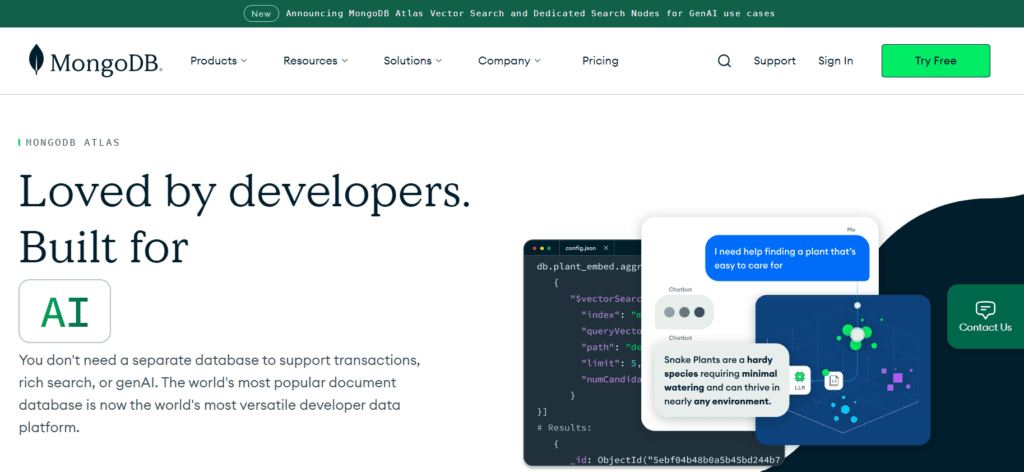
Strengths and Weaknesses
One of the biggest advantages of MongoDB GUI clients is their user-friendly interface, which simplifies data querying, optimization, and analysis. They also support rapid iterative development and support collaboration among large teams. Some clients even come with advanced features, such as query autocomplete and suggestion, which further enhance user experience.
However, there are also some downsides to consider. Some advanced features of such MongoDB GUI tools may require a paid subscription. Furthermore, free UI tools for database management may be lacking, and the mechanism of migration between versions may not be as straightforward as well.
Despite these drawbacks, the benefits of these clients tend to outweigh their limitations, making them a valuable tool for interacting with MongoDB databases.
Bottom Line
Needless to say, choosing the right MongoDB GUI client tools dramatically enhances productivity and efficiency. From MongoDB Compass to Mingo and TablePlus to Robo 3T, there are a handful of feature-rich tools available to make connectivity with databases much easier. Each tool has unique strengths that cater to different user needs, ensuring there’s a solution for every use case. From budget to the scope of the project, there are varying factors that influence the process of selecting the ideal MongoDB GUI client.