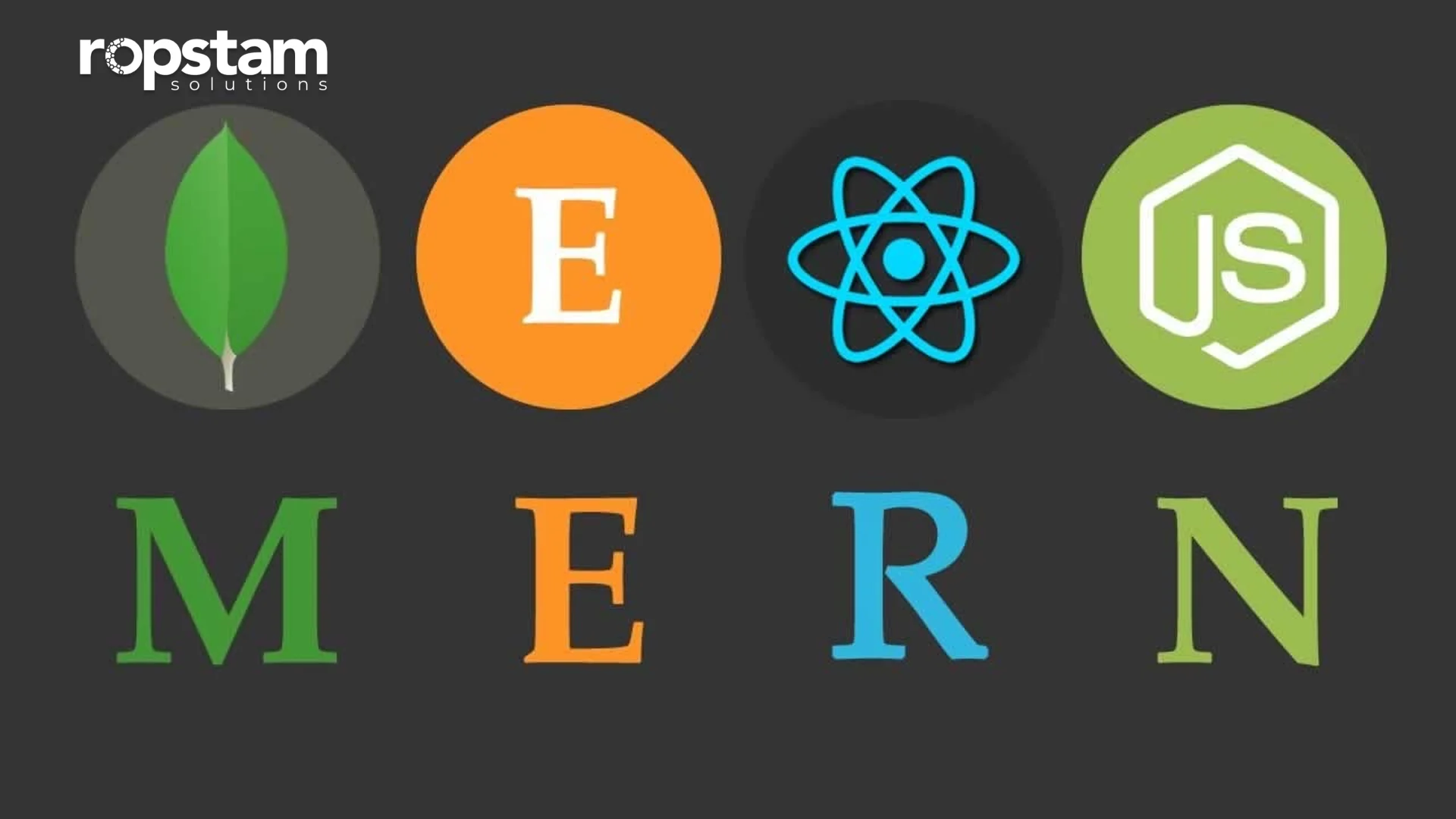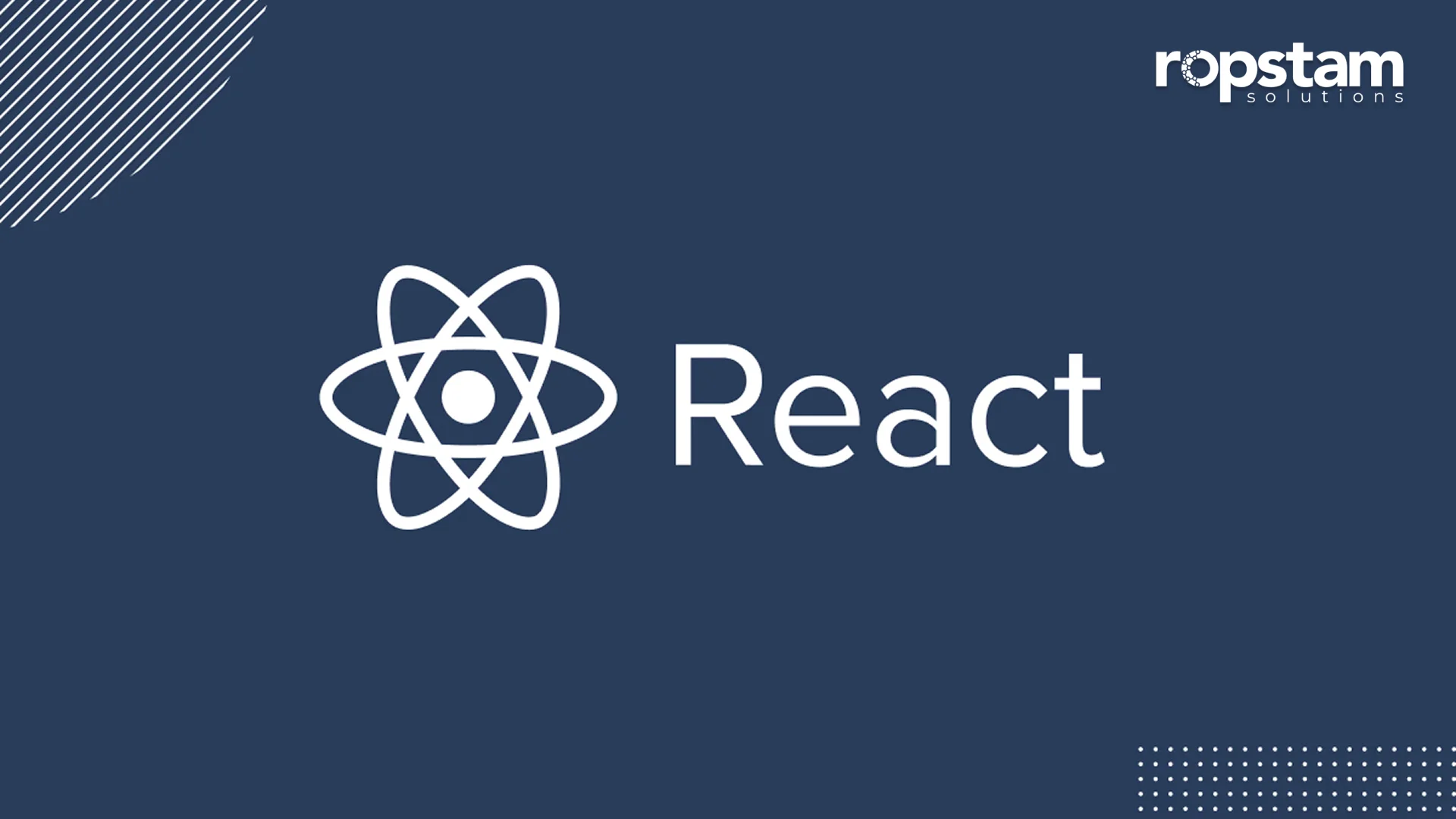Digital experiences dominate our daily lives, making the design of web applications more critical than ever. Color is one of a designer’s most powerful yet often underestimated tools. Welcome to the complex world of color psychology, which examines how colors influence human behavior and perception. In a realm where first impressions can significantly impact user engagement, the role of color in web app design is essential. Color psychology is vital for creating visually appealing, user-friendly designs that resonate with users.
This blog aims to delve deeply into how the strategic use of color can elevate your web app design, making it visually stunning and emotionally engaging for users.
Understanding The Concept of Color Psychology
Color psychology examines the effect of colors on human emotions, decision-making, and behavior. It explores how different hues affect our feelings, behaviors, and decisions. Each color carries a specific psychological message, influencing how users perceive a brand or interact with a digital platform. For instance, blue is often associated with trust and stability, while red evokes passion and urgency. By understanding these associations, designers can strategically use colors to guide user behavior and convey brand values. The field combines psychology and design principles to understand how color can communicate messages and evoke feelings.
Why Color Psychology Matters in Your Web Design?
1. Establishing Brand Identity
Colors are pivotal in creating a strong brand identity. Consistent color schemes across your web app and branding materials ensure recognition and memorability, empowering you to shape your brand’s image.
- Blue: Often associated with trust, reliability, and professionalism, it is a popular choice for tech companies and financial institutions.
- Red evokes excitement, passion, and urgency. It is frequently used to attract attention in the food and entertainment industries.
- Green symbolizes nature, health, and tranquility. Brands that focus on wellness, the environment, and sustainability commonly use this color.
For instance, Facebook’s blue represents trust and reliability, aligning with its mission to connect people. By selecting a color palette that aligns with your brand identity, you create a cohesive and recognizable visual experience that strengthens brand loyalty.
2. Understanding of Target Audience
Knowing who your audience is can significantly influence your color choices. Different age groups, genders, and cultural backgrounds have varying preferences and interpretations of colors. For example:
- Younger Audiences Might be drawn to brighter, more vibrant colors that convey fun and energy.
- Older Audiences Might prefer more muted, sophisticated tones that reflect stability and elegance.
- Cultural Differences: In Western cultures, white is often associated with purity and simplicity, whereas in some Eastern cultures, it is linked to mourning and sadness.
Understanding these nuances helps you choose colors that appeal to and resonate with your target demographic, enhancing user engagement and satisfaction.
3. Emotional Response to Color Choices
Colors evoke emotions that influence user behavior. Because color perception varies across cultures, considering cultural contexts in web design is essential.
Here’s a closer look at the emotional impact of different color families:
- Warm Colors (Red, Orange, Yellow): These colors can evoke warmth, energy, and excitement but indicate caution or aggression if overused.
- Cool Colors (Blue, Green, Purple): Generally associated with calmness, serenity, and professionalism but can sometimes feel cold or distant.
- Neutral Colors (Black, White, Gray): Serve as excellent background colors, providing balance and sophistication while allowing other colors to stand out.
4. Consideration of Cultural Contexts
Color perception varies across cultures, making considering cultural contexts essential in web design. Colors do not exist in a vacuum—they are perceived differently across various cultures. For instance:
- Red: While it symbolizes luck and prosperity in China, it can also signify danger or warning in other contexts.
- Black: Often associated with luxury and sophistication in Western cultures, it can also represent mourning and sadness in others.
- Purple: Historically linked to royalty and spirituality, its significance can vary widely depending on cultural and religious contexts.
5. Making Your CTA Stand Out
Call-to-action (CTA) buttons are the focal points of user interaction. Using contrasting and attention-grabbing colors for CTAs can significantly boost click-through rates. Here are some tips:
- Contrast: To draw attention to the CTA button, use a color that contrasts sharply with the rest of your design.
- Consistency: Maintain a consistent color for CTAs throughout your app to create a clear and intuitive user journey.
- Urgency: Colors like red or orange can create a sense of urgency, prompting users to take immediate action.
6. Altering Negative Perceptions
The proper use of color can help mitigate negative perceptions and enhance the overall user experience. Colors can also help counteract negative perceptions or emotions of a brand or product.
For example:
- Complex Information: Presenting complex data or information using calming colors like blues and greens can make it appear more approachable and less overwhelming.
- Sterile Design: Adding warmer hues like reds, oranges, or yellows can make a sterile design more welcoming and engaging.
- Trust and Security: Using colors like blue and green can convey a sense of trustworthiness and reliability, which is vital for financial or health-related apps.
Tips and Tricks for Using Color Combinations in Your Web Design
Creating a harmonious color palette is both an art and a science. Here are some advanced tips for mastering color combinations:
- Stick to a Limited Palette: Overloading your design with too many colors can overwhelm users. Opt for a primary color, secondary color, and a few accent shades to maintain visual harmony.
- Color Contrast: Ensure sufficient contrast between text and background for readability. Tools like color contrast checkers can help achieve accessibility standards.
- Test Your Color Scheme: Conduct A/B testing to determine which color combinations resonate most with your audience.
- Use Neutral Tones Wisely: Balance bold colors with neutral tones like white, gray, or beige to create a sophisticated and clean look.
- Follow the 60-30-10 Rule: For a balanced aesthetic, allocate 60% of your design to a dominant color, 30% to a secondary color, and 10% to an accent color.
- Complementary colors are colors opposite each other on the color wheel. Using complementary colors creates vibrant, high-contrast designs that catch the eye.
- Analogous colors are next to each other on the color wheel. They work well together to create serene, comfortable designs.
- Triadic Colors: This color scheme uses three colors evenly spaced around the color wheel. It offers vibrant and balanced visuals.
- Monochromatic Colors: This scheme uses different shades, tints, and tones of a single color, creating a cohesive and minimalist look.
- Consider Accessibility: Ensure your design is accessible by providing sufficient contrast between text and background colors. This consideration is crucial for users with visual impairments.
Final Thoughts
Color psychology is more than an artistic choice; it’s a strategic tool that influences user behavior, shapes perceptions, and drives engagement. By understanding and applying the principles of color psychology in web app design, you can create interfaces that look stunning and resonate emotionally with your audience. Whether establishing brand identity, enhancing user experience, or boosting conversion rates, the right color choices can transform your web app into a powerful digital experience. Embrace the power of colors and watch your designs come to life.