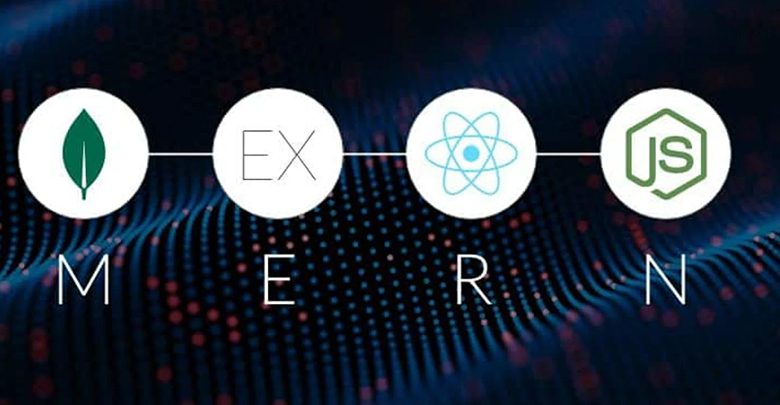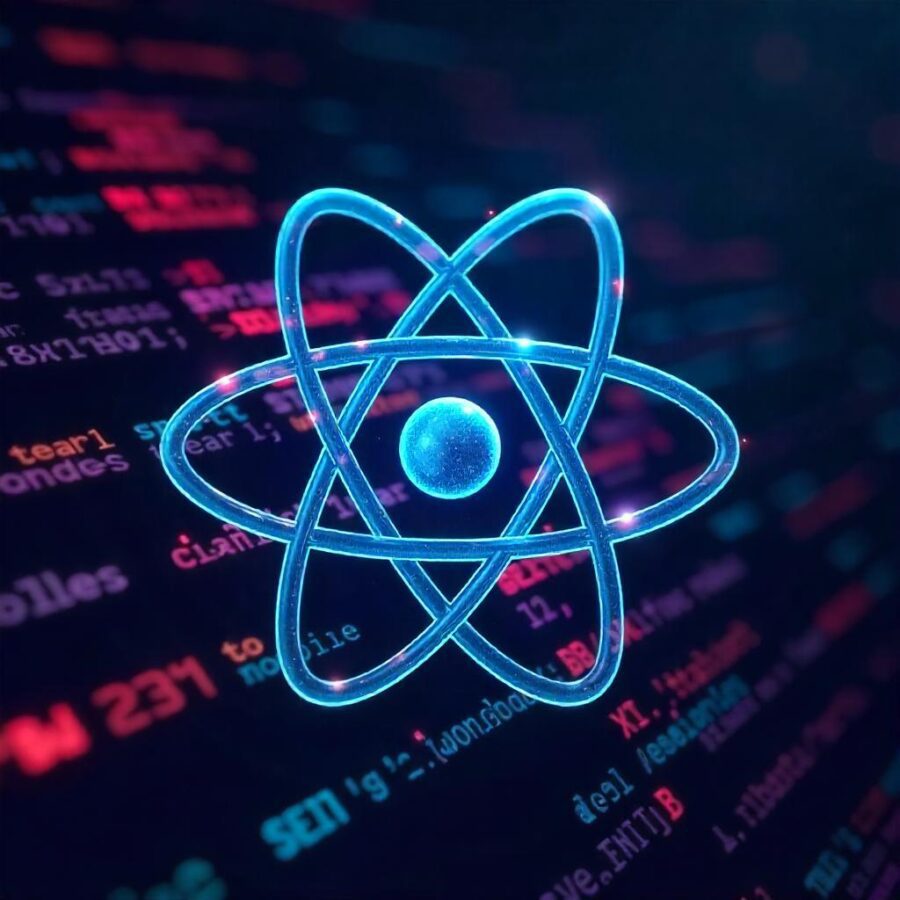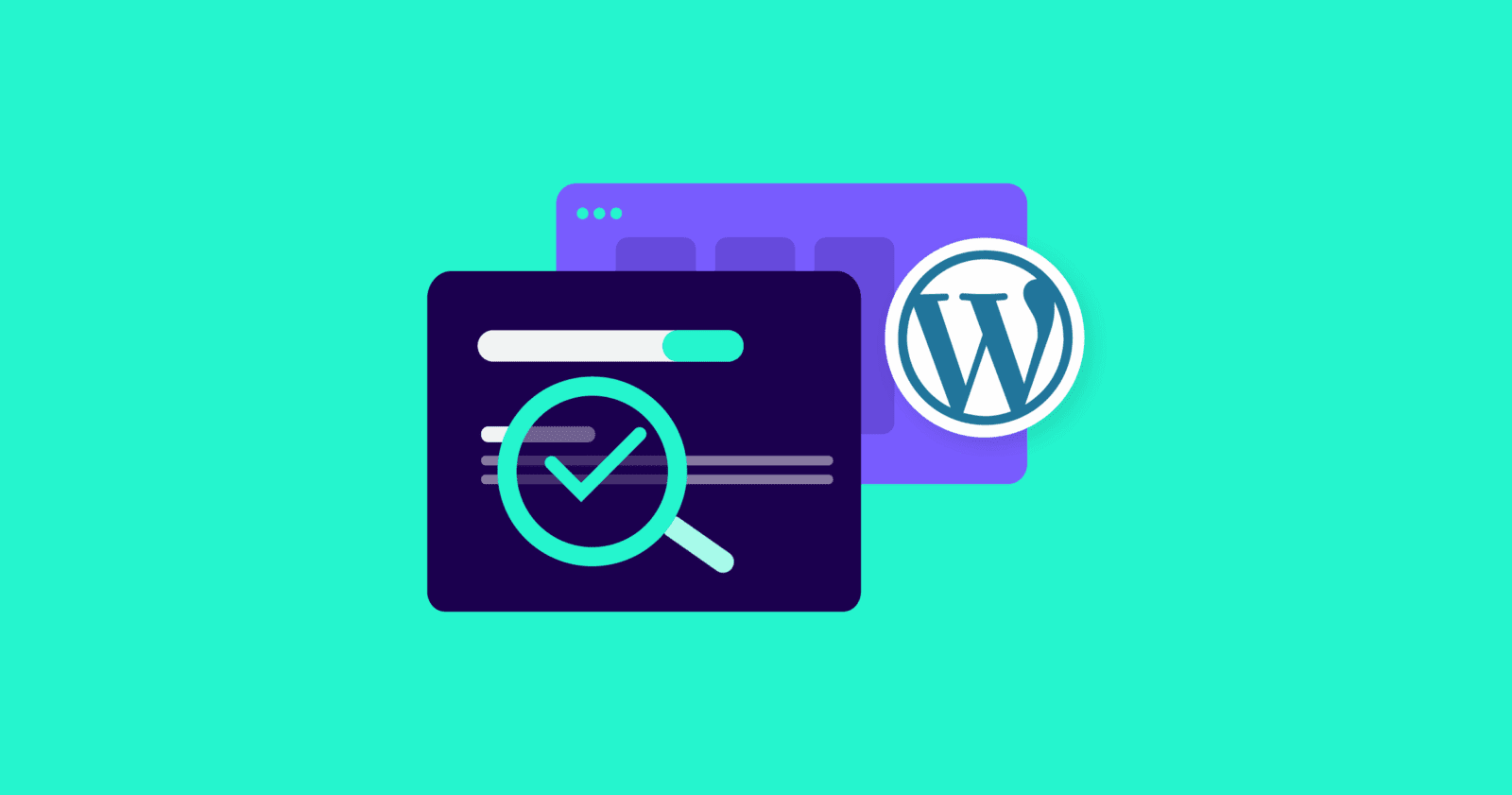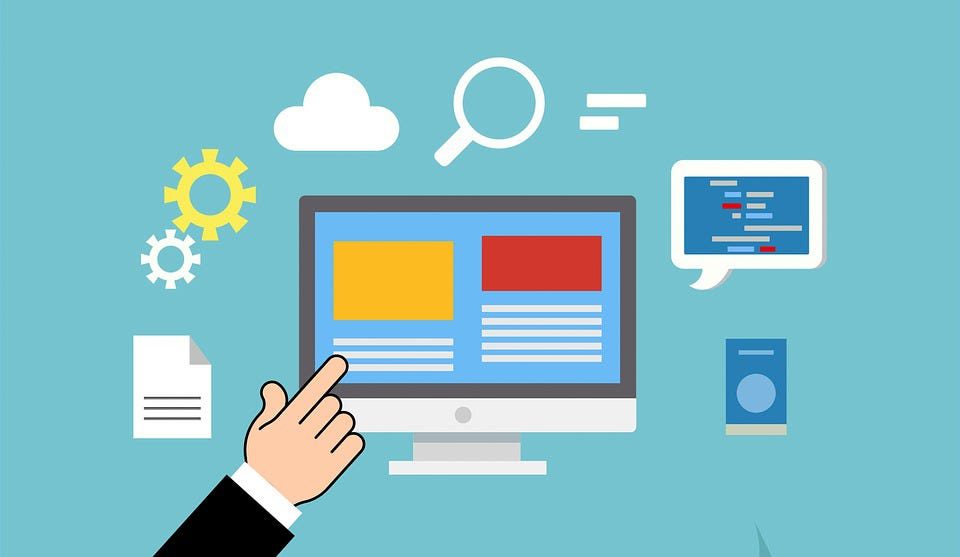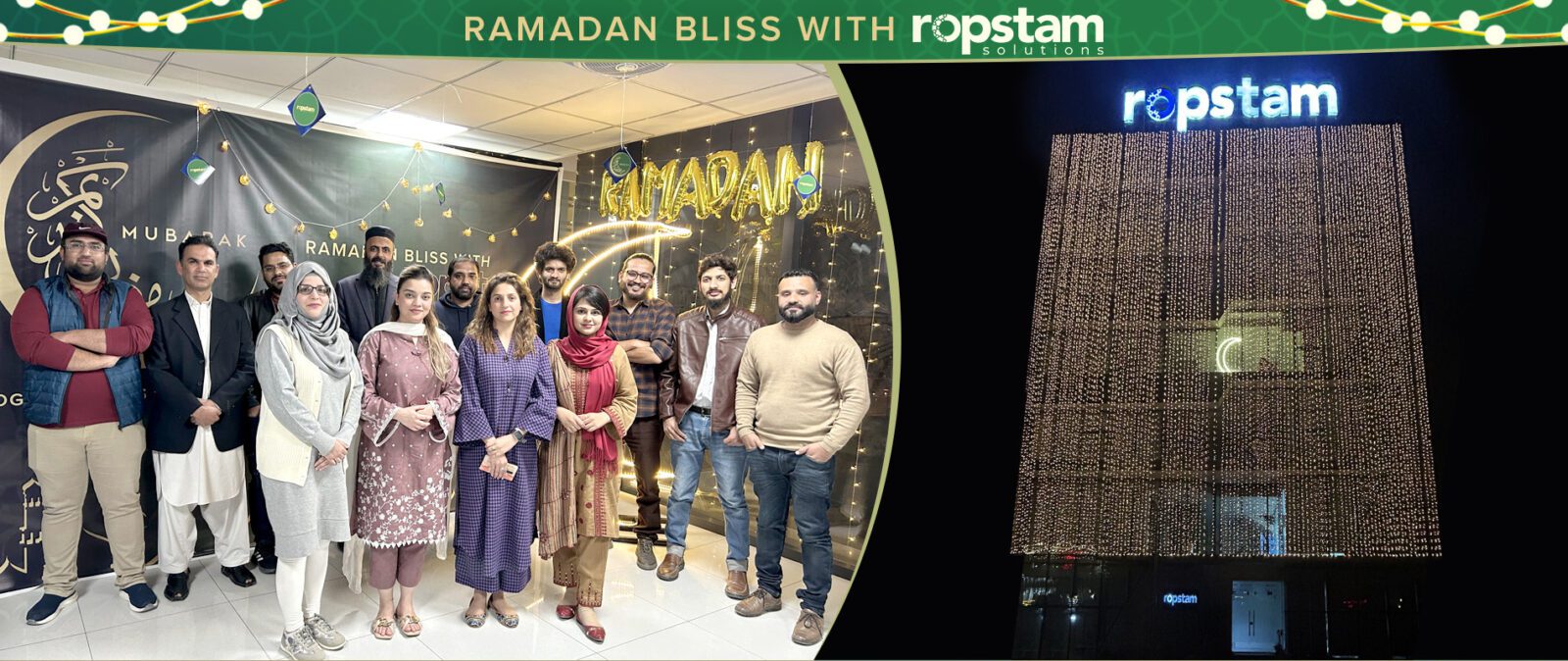The field of design is rapidly evolving, and gone are the days when design was all about aesthetics. Nowadays, the design must also be consistently flawless and synchronized with the end user’s requirements. That’s why it is pertinent to understand the user of the product in order to create an engaging and innovative design.
User-centered design must rely on a deeper analysis of the target audience since all users will be humans. A user-centered design takes into account the personal traits of humans to envision how the product should look and behave. Let’s dig deeper into this topic and explain exactly what a user centered approach is.
What is User-Centered Design (UCD)?
User-Centered Design or User-Centric Design can be defined as an approach that considers the users as the cornerstone of the design and development process. In this methodology, designers even talk to the users to understand their needs and preferences. In a user-centered design, user preferences and feedback are given utmost importance. The criteria for achieving the goal is the value the design provides to the user.
User Centered Design Principles
Now that you know what a user-centered design is, let’s delve into the core principles that guide a quality UCD process:
- Involvement of end-users
- Understanding the context of the use
- Collection and analysis of user feedback
- Implementing a user-centered approach
- Leveraging an iterative design methodology
Elements of User-Centered Design
Following are the essential elements involved in the creation of user-centered design
Visibility
This element focuses on making key information, features, and controls easily visible to users. It involves using visual cues, such as clear labels, prominent buttons, and intuitive navigation, to guide users through the interface and ensure they can quickly find what they need.
Accessibility
Accessibility ensures that the design is inclusive and usable by individuals with diverse abilities. It involves considerations like providing alternative text for images, using proper color contrast, supporting keyboard navigation, and accommodating assistive technologies to ensure equal access to information and functionality for all users.
Language
It refers to the use of clear and concise communication in the design. It involves utilizing simple and understandable language, avoiding complicated jargon, and providing helpful instructions or error messages to facilitate user understanding and engagement.
Legibility
Legibility relates to the readability of text and other content on the interface. It involves choosing appropriate font styles, sizes, and spacing to ensure the text is easily readable and doesn’t strain the user’s eyes. Good legibility enhances user comprehension and overall user experience.

Benefits of User-Centered Approach
The following are the key advantages of user-centered design:
- Enhanced User Satisfaction
- Improved Usability
- Increased Efficiency and Productivity
- Lower Cost of Development
- Competitive Edge
Enhanced User Satisfaction
User-centered design puts the needs and preferences of users at the forefront, resulting in products and experiences that align with their expectations. By understanding user behavior and incorporating their feedback, designers can create solutions that resonate with users, leading to higher satisfaction levels.
Improved Usability
A user-centered approach emphasizes usability, making products intuitive and easy to navigate. By conducting user research, designers gain insights into user workflows, pain points, and preferences, enabling them to optimize the user interface and interactions for improved usability.
Increased Efficiency and Productivity
Designing with a user-centered approach promotes efficiency by streamlining processes and reducing cognitive load. By focusing on user needs and tasks, designers can eliminate unnecessary steps and distractions, allowing users to accomplish their goals more efficiently and effectively.
Lower Cost of Development
Incorporating user feedback and testing early in the design process can help identify and address usability issues, reducing the need for costly redesigns and iterations. Organizations can save on development expenses and allocate resources more effectively by avoiding costly errors and minimizing post-launch fixes.
Competitive Edge
A user-centered approach differentiates products and services in the market. By delivering experiences that meet user expectations and exceed their needs, businesses can gain a competitive edge, attract and retain customers, and build a positive reputation for user-centered design excellence.
Cons of User-Centered Approach
While there are numerous benefits of user-centered design, it also has some disadvantages that you must consider as a designer. Some of the pitfalls of this methodology have been highlighted below:
- Time-Consuming
- Subjectivity
- Increased Level of Complexity
- Conflicting Feedback
- Limited Expertise
Time-Consuming
The user-centered approach involves conducting thorough research, user testing, and iterative design, which can be time-consuming and may impact project timelines.
Subjectivity
User preferences and needs can vary, making it challenging to satisfy every user’s expectations and preferences, leading to subjective decision-making.
Increased Level of Complexity
The user-centered approach emphasizes customization and personalization, which can result in complex design solutions that may be difficult to implement and maintain.
Conflicting Feedback
Different users may provide conflicting feedback, making it challenging to prioritize and incorporate everyone’s suggestions, leading to decision-making difficulties.
Limited Expertise
Organizations may face challenges in finding experienced user research and design professionals, limiting their ability to effectively implement a user-centered approach and achieve optimal results.
Common Things to Consider for User-Centered Design
User-centered technology has few things in common: a commitment to empathy, a form that follows function, and thoughtful accessibility features. Here’s how each one can be designed into your next design:

Map Out Your Users’ Emotions
Before designing anything or writing a single line of code, keep in mind the things like for whom you are creating for? What actually motivates them? What will they think after using your product? Nearly three-quarters of consumers expect businesses to produce valuable goods and consider the needs and desires of those products.
Great designers of user interface realize that the closer they can recognize those unseen powers of power, the more they can create something on an emotional level that interacts with users. Try to use empathy mapping and user interviews to understand and anticipate user needs. In most cases, we learn that we don’t know our users nearly as well as we thought we did at the start of the activity.

Use Form as a Function Shepherd
In any product, aesthetics matter, but they should serve a purpose beyond looking good. To direct the user to the correct feature, use the form. This mechanism is known as affordance in perceptual psychology. For starters, a coffee mug doesn’t need a user manual. Its shape alone makes it clear that it is designed to be picked up by the handle, which provides the purpose of preventing the ceramic heated by scalding coffee from being burned.

Think about whether each aspect of your item offers clues to the overall purpose of the product. Digital buttons are an excellent place to start. Do they look like they should be tapped on your app or web to navigate elsewhere? Is their destination unclear even though they are attractive? Conduct qualitative usability testing before going live to ensure end-users get the message from the design choices. Invite users to complete a task and watch how they communicate with your concept naturally.
Make Your Design More Accessible
Take out your user testing next time you’re designing. Consider what features the design can enable users to have, such as language preferences, text-to-speech services, or compatibility with the computer. For users in rural areas or users who can’t afford smartphones, even a lack of Wi-Fi is always fair game. Creating an itinerary feature that remains available to users offline when synced once, the TripIt app solves a persistent pain point in travel tech.
Here are some essential tips to make your design accessible:
- Provide the foreground and background with great contrast.
- To convey details, do not use color alone.
- Ensure that it is easy to find interactive features.
- Provide navigation solutions that are simple and reliable.
- Ensure the elements of the type have connected marks.

User-Centered Design Resources
You may get help from the following resources and go through some guidelines to get better at design process.
User-Centered Design Books
Here are some of the popular User-centered design books that you can read to get a better idea of this concept:
- Fundamentals of User-Centered Design: A Practical Approach
Authors: Brian Still and Kate Crane - The Design Of Everyday Things
Author: - User-Centred Graphic Design: Mass Communication And Social Change
Author: Jorge Frascara - User Centered System Design: New Perspectives on Human-computer Interaction
Authors: Donald A. Norman, Stephen W. Draper - User-Centered Design: A Developer’s Guide to Building User-Friendly Applications
Author: Travis Lowdermilk
User-Centered Design Methods
Here are some of the possible methods for user-centered design that you can use:
- Software Testing
- Card Sorting
- Focus Group
- Paper Prototyping
- Questionnaire
Summary
The field of design is changing with technological advancements, and designers should adopt the latest trends. User-centered design is defined as the type of design that relies on users’ feedback and preferences. In this approach, users are the cornerstone, and the entire product revolves around them. User-centered design has a host of advantages, such as increased efficiency, lower development cost, enhanced user satisfaction etc.
At Ropstam Solutions, our dedicated team of experienced UI/UX designers is always ready to provide exceptional services to our clients. With over 10 years of industry experience, we have successfully delivered numerous high-quality products, satisfying our clients’ requirements. If you are looking to avail our services, feel free to contact us now and discuss your project requirements.