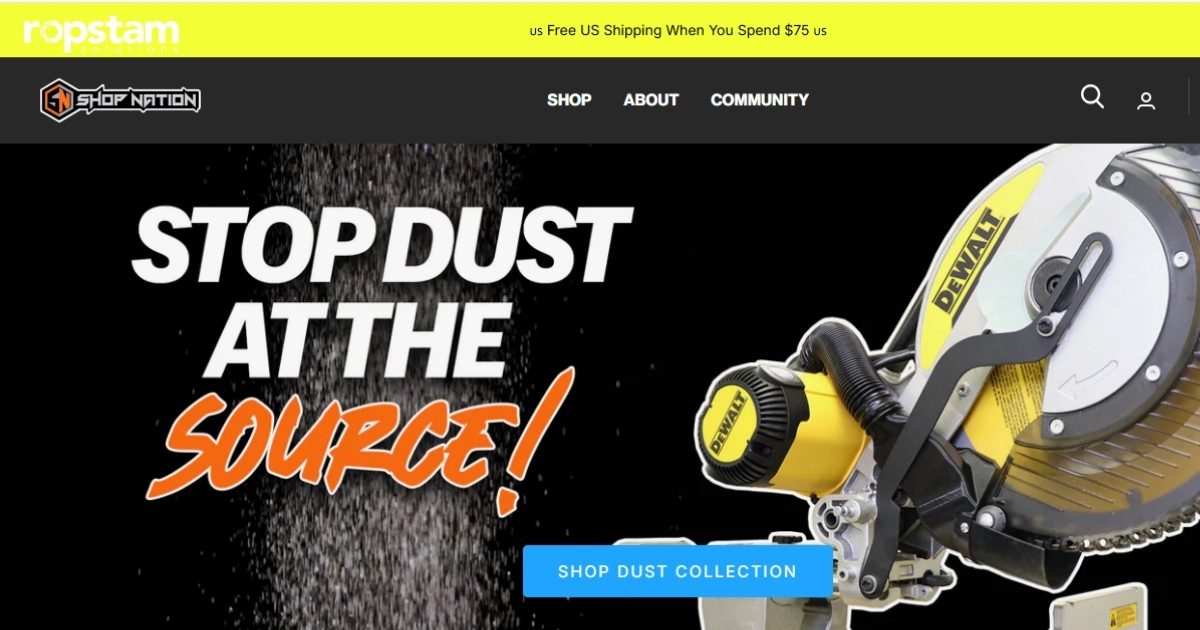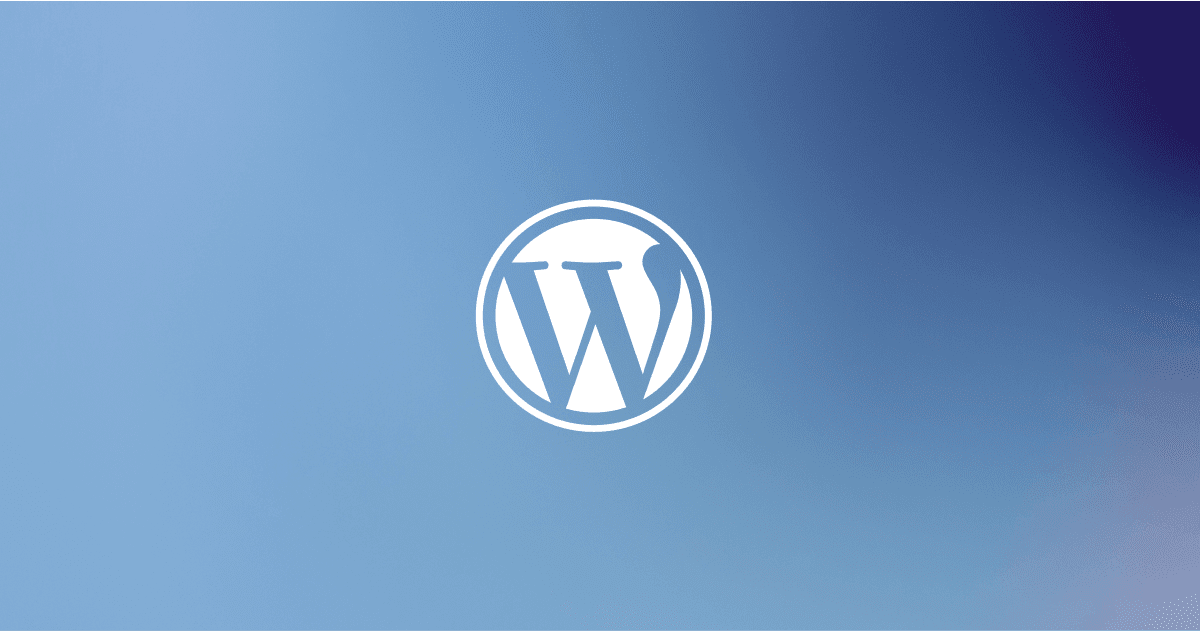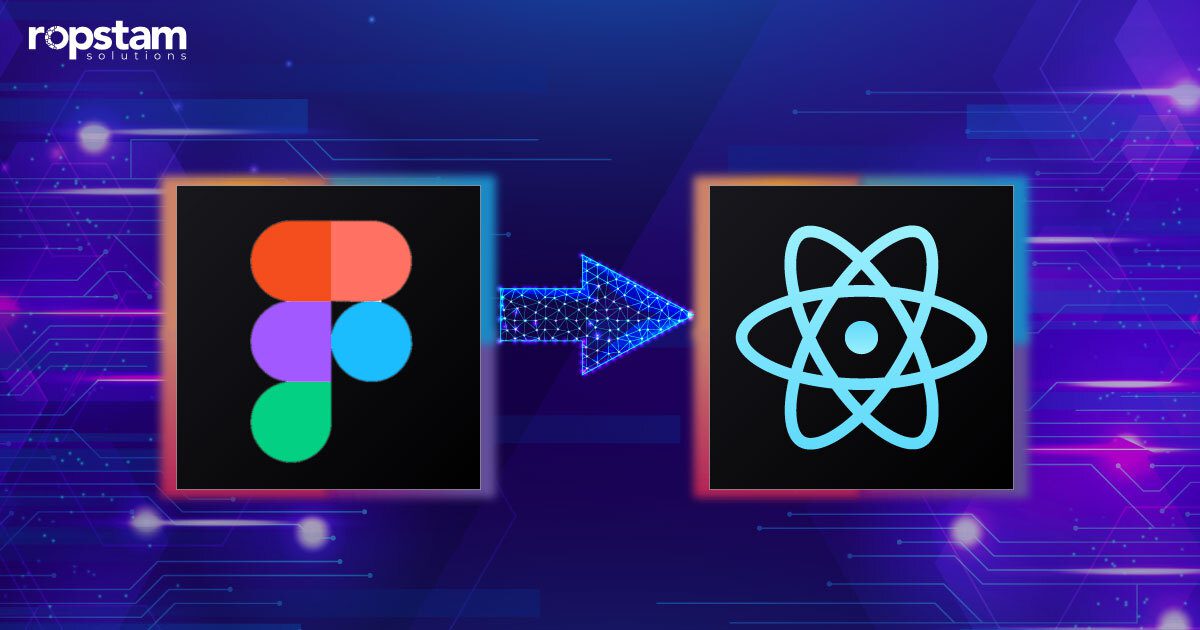In the recent past, Vue.js has garnered immense popularity for creating top-notch user interfaces. Thanks to its multitude of features and advantages, Vue.js is one of the favorites among front-end web developers.
What if you could make the process of Vue.js development faster and more streamlined? Here, I will walk you through some of the most useful IDEs and code editors to make the lives of Vue.js developers easier.
Best IDEs and code editors for faster Vue.js development
Identifying the best IDE in the world of Vue.js development is subjective, and there is no tool that offers all the solutions. Lucky for you, here I have compiled a comprehensive list of the famed IDEs for Vue.js, comparing them in detail:
1) Visual Studio Code
2) Sublime Text
3) Eclipse
4) CodeMix
5) Atom
6) WebStorm
7) Bluefish
8) Brackets
9) Vim
10) Espresso
Visual Studio Code
A free, opensource, and lightweight yet powerful JavaScript IDE from Microsoft, VSCode has excellent support for web development and front-end development. With IntelliSense code completion, debugging tools, a customizable interface, a vast extension marketplace, and built-in Git version control, Visual Studio Code has become one of the most popular choices among web developers.
Not to mention its speed, flexibility, active open-source community support, and effortless integration with today’s web programming frameworks and languages make this software application an excellent option for modern web projects.
Advantages:
- Great Vue.js extension and integration
- Built-in Git support
- Customizable and extensible
- Active community and ecosystem
- Free and lightweight
Sublime Text
Sublime Text is a swift, adaptable editor for code, markup, and prose. It boasts slick features like multi-selections, split editing, and customization via plugins. Web developers and other programmers value its speed, clean interface, and powerful shortcuts for HTML, CSS, JavaScript, and Vue.js tasks.
But that’s not all! The custom plugin environment lets developers upgrade Sublime Text to fit their workflows and projects.
Advantages:
- Fast performance with Vue.js projects
- Community packages for Vue.js
- Split editing capability
- Customizable with macros and shortcuts
- Minimap for easy navigation
Eclipse
Eclipse is a free, open-source Integrated Development Environment (IDE) crafted in Java, boasting a modular plugin architecture. It extends support to a multitude of programming languages and platforms, making it a versatile tool for programmers.
Eclipse is especially beneficial for large-scale projects, given its robust debugging tools, workspace management, and code navigation features. Its ability to incorporate plugins means it can be tailored to specific use cases, including web development, mobile app development, and even scientific computing.
Advantages:
- Extensive refactoring tools
- Integrated unit testing
- Real-time error checking
- Robust Vue.js plugin available
- Fast content assist
CodeMix
CodeMix is a versatile plugin designed for the Eclipse IDE that significantly enhances web development capabilities. It offers specialized support for various web technologies, including Elixir, Phoenix Framework, and, notably, Vue.js.
By integrating development tools within the Eclipse IDE, CodeMix facilitates development workflow. It offers features like intelligent code completion, real-time validation, and debugging, making it an invaluable tool for front-end developers.
Advantages:
- Real-time Vue.js app visualization
- Hot module replacement
- One-click backend integration
- Embedded Phoenix shell
- Elixir autocompletion
Atom
Atom, crafted by GitHub, is a potent and adaptable text editor loved by many developers. Its charm lies in its open-source package manager, enabling a world of customization. Atom supports a wide array of programming languages, making it a universal tool.
Not to mention, its ability to mold to your unique workflow, coupled with a vibrant community contributing packages, makes Atom an exciting journey of discovery for every front-end developer, uncovering new potential with every project.
Advantages:
- Active community with Vue.js packages
- Easy GitHub integration
- Real-time collaboration features
- Intuitive UI with smart autocompletion
- Cross-platform compatibility
WebStorm
WebStorm, a robust IDE by JetBrains, is a powerhouse for JavaScript development. It’s like a magic wand in the hands of a front-end developer, with its impressive code completion, testing, and debugging features.
What sets WebStorm apart is its dedicated Vue.js support, making it a go-to tool for crafting efficient Vue.js applications. With WebStorm, every line of code leads to cleaner code, fewer bugs, and, ultimately, a masterpiece in the realm of web development.
Advantages:
- Integrated Vue.js tooling
- Code quality analysis
- Powerful recommendation engine
- Seamless debugging
- Top-notch auto-completion
Bluefish
Bluefish, an open-source IDE, is a hidden treasure for web and software developers. Its customization features, including syntax highlighting, snippets, and templates, make it a canvas for developers to paint their code.
Furthermore, this tool truly shines when dealing with large-scale projects and handling multiple documents with ease. Its lightweight design doesn’t compromise on power, making it an ally for developers from all walks of life, particularly those in the world of Vue.js.
Advantages:
- Lightweight for Vue.js projects
- Multi-document interface
- Site upload capabilities built-in
- Extendable with Vue.js plugins
- Active community support
Brackets
Brackets, developed by Adobe, is an open-source editor tailored for web design and development. Its standout feature is the live web and CSS previews, turning code editing into an interactive experience. This standout tool is like a sandbox for developers – its robust extensions allow you to mold it to fit your workflow.
To summarize, whether you’re crafting a sleek Vue.js application or experimenting with CSS animations, Brackets brings your code to life, bridging the gap between code and creativity.
Advantages:
- Live development features for Vue.js
- Focused on front-end coding
- Powerful extensions for Vue.js
- Customizable UI and shortcuts
- Visual interface enhancing productivity
Vim
Vim, a highly esteemed text editor, is a must-have in a developer’s toolkit. It’s celebrated for its modal command-based editing, macro functionality, and high degree of customizability.
Vim’s true power is unleashed through its extensive array of plugins, transforming it from a mere text editor into a comprehensive IDE. This enables it to accommodate a diverse range of programming needs. For the professional developer, whether you’re architecting a sophisticated Vue.js application or refining your JavaScript logic, Vim offers a unique combination of efficiency, flexibility, and command over your code.
Advantages:
- Very fast and lightweight
- Strong Vue.js plugin and support
- Keyboard-driven efficiency
- Customizable workflows
- Available everywhere
Espresso
Espresso is a comprehensive IDE that provides extensive support for HTML, CSS, and JavaScript, forming a cohesive environment for developers.
The intuitive user interface is complemented by a suite of developer tools, enhancing productivity and efficiency. This revered IDE is particularly well-suited for complex web projects, including those utilizing Vue.js. Its blend of advanced features and user-friendly design makes it an invaluable tool for web developers seeking to streamline their workflow and enhance the quality of their output.
Advantages:
- Native macOS experience
- Intuitive visual editing
- Built-in Vue.js snippets
- Robust syntax highlighting for Vue
- Developer tools like Inspector and debugger
How to choose the ideal Vue.js IDE for Developers?
Choosing the ideal Vue.js Integrated Development Environment (IDE) is a significant decision that can greatly influence your productivity, user interface, and coding experience. Here are five steps to guide you through this process:
Identify your needs
Start by outlining your specific needs. Are you working on a large-scale project or a small, personal assignment? Do you require advanced debugging tools, or is syntax highlighting sufficient? Different IDEs cater to varying needs, so having a clear understanding of your requirements will help narrow down your choices.
Evaluate language support
Vue.js is a JavaScript framework. Therefore, ensure that your selected IDE provides robust JavaScript support. Additionally, if you plan to use other web technologies (like CSS or HTML), your IDE should support these as well.
Consider extensibility
A good IDE is like clay – it should be moldable to fit your workflow. Therefore, consider the availability of plugins and extensions that can enhance your IDE’s functionality. This can range from Vue. js-specific extensions to generic ones that improve code readability or automate routine tasks.
Test the user interface
The IDE’s interface should be intuitive and user-friendly. Remember, you’ll be spending a considerable amount of time on this platform. An IDE with a cluttered or confusing interface can hamper productivity. Consider trying a demo or watching a tutorial to get a feel of the IDE’s interface before making a decision.
Community and support
Lastly, consider the IDE’s community and the support offered. An active community means that you’ll likely get help when you’re stuck, and it also increases the chances of regular updates and new features.
Best practices for Vue.js development in IDEs
As mentioned earlier, when developing Vue.js web applications, the choice of Integrated Development Environment (IDE) is extremely crucial. However, equally important are the practices you adhere to within your chosen IDE. Let’s explore some of the best strategies to accelerate your Vue.js development.
Code organization and structure
The beauty of Vue.js lies in its component-based architecture, which promotes modular code. Thus, organizing your code into small, reusable components can significantly improve readability and maintainability.
Use your IDE’s folder and file management features to create a coherent structure that reflects your application’s architecture. Moreover, adhere to the practice of grouping related components together and adopt a consistent naming convention. This makes it easier to navigate the codebase, reducing development time.
Effective use of components
Components are the building blocks of Vue.js. They allow you to encapsulate functionality and reuse code, leading to more efficient development. Mastering component composition is essential – use your IDE’s auto-completion and code navigation features to manage component dependencies and interactions.
Moreover, leverage your IDE’s refactoring tools to keep components small, focused, and maintainable to accelerate the development cycle.
Utilizing Vue CLI and build tools
Vue CLI is a powerful command-line tool that simplifies the setup and configuration of Vue.js projects. It integrates with modern build tools like Webpack and Babel, allowing you to utilize advanced features such as hot-reloading, linting, and code-splitting.
Needless to say, your selected IDE should provide integrated terminal access to use Vue CLI commands to facilitate the build process and troubleshoot issues quickly.
Performance optimization strategies
It is an undeniable fact that performance is paramount in modern web applications. Fortunately, Vue.js and your optimal IDE offer numerous optimization techniques. Use your IDE’s performance profiling tools to identify bottlenecks and implement performance optimizations such as lazy-loading, asynchronous components, and optimized re-rendering.
Additionally, try to take advantage of Vue.js’s built-in performance features like the Vue DevTools performance tab and the v-once directive for static content.
Get front-end web development services from Ropstam Solutions
In the world of Vue.js development, there are a multitude of IDEs that enhance and accelerate the development process. While there is no silver bullet that solves all problems, each IDE and code editor has its own sets of advantages and weaknesses when it comes to coding in the Vue.js framework
To pinpoint the most suitable one, you must consider certain factors ranging from the scope of your project to community support and support for varying programming languages.
Hiring the ideal software development company goes a long way toward the success of your web project. At Ropstam, we boast an impeccable record of delivering top-notch websites with interactive interfaces. If you are looking forward to collaborating with us, get in touch with us today. You can also email us at info@ropstam.com or call us at +1 (866) 631-8767.