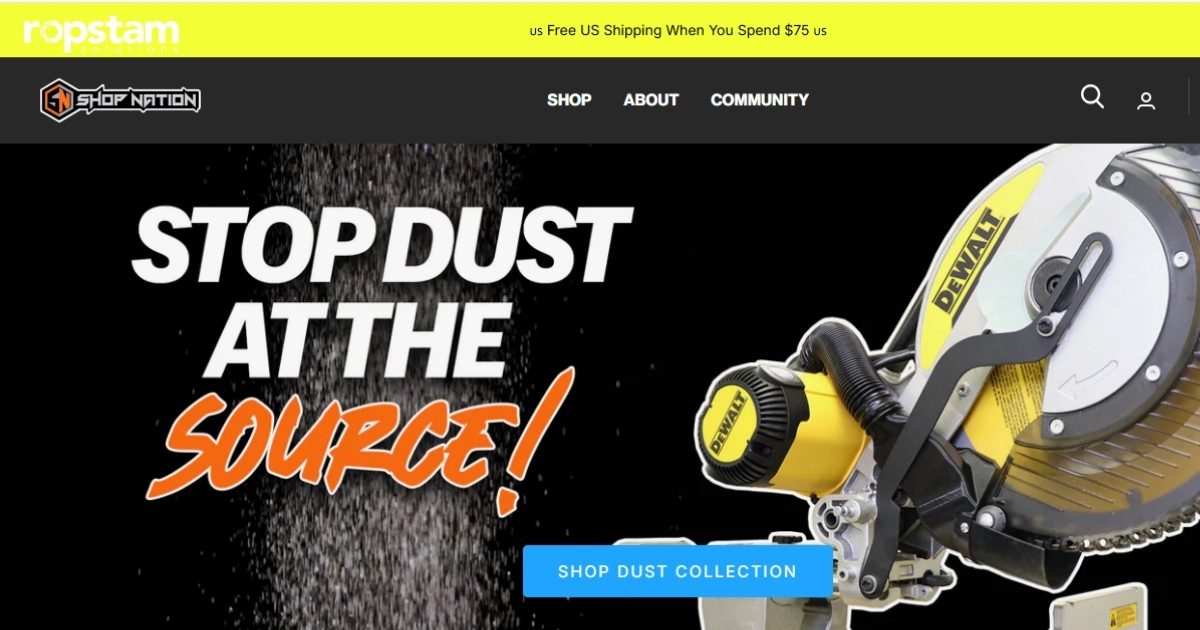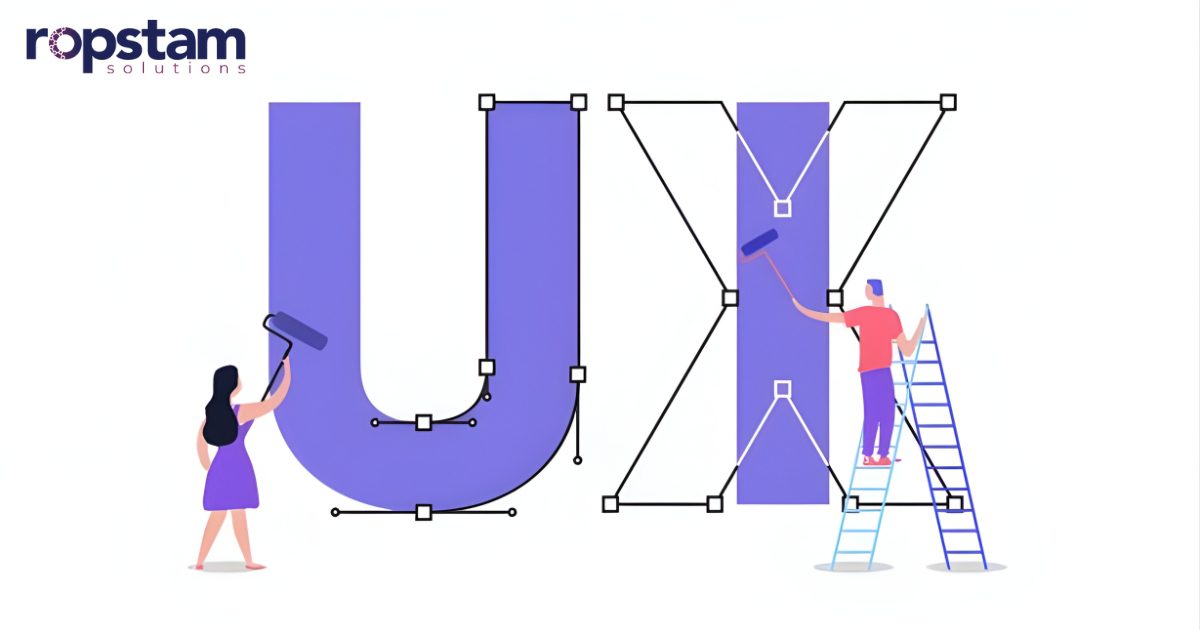Introduction
In today’s rapidly evolving digital landscape, the need for ethical, inclusive, and user-centric web application design is more critical than ever. Web applications are no longer just functional tools; they influence human behavior, shape digital experiences, and contribute to societal norms. As technology becomes more deeply ingrained in everyday life, web designers and developers are responsible for ensuring their work serves all users equitably, respectfully, and ethically.
Crafting web applications with ethical UX and inclusive design is not just a best practice—it’s a necessary step toward creating trustworthy, accessible, and welcoming digital environments. This blog explores the principles, strategies, and technical considerations behind ethical and inclusive web design, from data ethics and accessibility to cultural intelligence and emotional design.
Ethics in Web Application Design
Ethical web design involves making intentional, user-first decisions prioritizing users’ well-being, autonomy, and safety. This means rejecting exploitative practices, safeguarding privacy, and building experiences that empower rather than manipulate.
At its core, ethical UX design follows the principle of “Do no harm.” This includes avoiding dark patterns, respecting user autonomy, and ensuring transparency in how data is collected and used. Ethical decisions should guide the entire development lifecycle—from early ideation and wireframing to deployment and iterative updates.
A few foundational principles of ethical web design include:
Transparency: Communicate intentions, actions, and consequences.
User autonomy: Provide choices and control, allowing users to make informed decisions.
Privacy-first architecture: Limit data collection and give users visibility over what’s stored.
Fairness: Design interfaces that treat all users equally, regardless of ability, gender, culture, or identity.
Recognizing and Avoiding Manipulative UX
Manipulative UX—or “dark patterns”—are deceptive design tactics that trick users into taking actions they may not have otherwise chosen. Examples include pre-selected checkboxes for mailing lists, guilt-tripping messages (“Are you sure you want to miss out?”), or hiding cancel buttons.
Practices like manipulative UX, known as ‘dark patterns’, can severely damage user trust and lead to serious legal and reputational consequences. Recognizing and eliminating these dark patterns is not just a design choice, but a fundamental aspect of ethical design that your audience should prioritize.
Some common dark patterns to avoid:
Roach Motel: This makes it easy to sign up but hard to unsubscribe or delete an account.
Forced Continuity: Automatically charging users after a free trial without adequate notice.
Confirmshaming: Using guilt-inducing language to coerce users into agreeing.
Hidden Costs: Additional charges are revealed only at checkout.
To build trust, adopt honest and consent-driven interactions—clear labels, opt-in features, and transparent pathways.
Consent, Data, and Trust
User data is a double-edged sword—it drives personalization and efficiency but can also be misused. Building applications that handle data ethically is critical to maintaining user trust.
Ethical UX design in this context means:
Informed Consent: Obtain explicit, unambiguous consent before collecting any personal data. Avoid vague consent banners and pre-checked boxes.
Granular Control: Let users choose the data types they want to share.
Data Minimization: Only collect the data you need and store it securely.
Explainability: Explain why data is being collected and how it will be used.
Incorporate privacy into your UX by design, not as an afterthought. Use progressive disclosure to explain data policies without overwhelming the user.
Designing for Accessibility from the Ground Up
Accessibility is not a checkbox or a post-launch fix—it must be baked into the design and development process from the start. It ensures that users with disabilities—visual, auditory, motor, or cognitive—can access, navigate, and use your application.
Key practices for accessible design include:
Semantic HTML: Use elements like <nav>, <main>, and <header> correctly for screen readers.
Alt text for images: Ensure non-visual users can understand visual content.
Keyboard navigability: Make sure all interactive elements are accessible without a mouse.
Contrast and color: Maintain sufficient contrast ratios and avoid relying solely on color for information.
Following WCAG (Web Content Accessibility Guidelines) ensures your application meets industry standards and is usable by the broadest possible audience.
The Full Spectrum of Accessibility
Accessibility is often viewed through the lens of permanent disabilities, but its scope is much broader. Situational and temporary challenges—like using a phone in bright sunlight, experiencing a migraine, or recovering from an injury—also impact how users interact with web applications. Inclusive design accounts for the full spectrum of human experiences, ensuring that no one is excluded based on their current state or environment.
Content must be easy to read and understand to support this broader view. This includes using plain language, avoiding jargon, and providing alternatives such as captions for videos or transcripts for audio. Interfaces should be forgiving, allowing users to recover easily from mistakes, and flexible enough to adapt to different needs and contexts.
Inclusive design isn’t just compliance—it’s compassion translated into functionality.
Inclusive Forms and Input Design
Forms are among any web application’s most interactive and essential parts—and often among the most exclusionary when poorly designed. From rigid input requirements to gender-assumptive fields, forms can alienate users and create significant friction in the user experience.
Inclusive form design allows various responses and recognizes that not all users fit conventional expectations. For example, not everyone has a first and last name, and not all users identify within a binary gender framework. Labels should be clear and informative, and error messages should guide the user gently toward resolution rather than shaming them for mistakes. Input fields should accommodate international formats, such as different phone number styles and address structures, reflecting a global user base.
Emotional Design in Web Applications
Emotional design acknowledges that users are not just interacting with software—they’re experiencing it. Every button, animation, and interaction affects how a person feels. Ethical emotional design seeks to create experiences that support, comfort, and delight users, rather than exploiting emotions to drive conversions.
Instead of using fear or urgency to force decisions, emotionally intelligent applications provide reassurance and confidence. A friendly success message, a gentle nudge when something goes wrong, or a subtle animation that indicates progress enhance the user’s emotional journey.
Rather than pushing for conversions at all costs, emotional design can make users feel respected, heard, and supported.
Microinteractions That Speak the User’s Language
Microinteractions are the subtle responses and behaviors that occur during user interaction, like a button changing color when clicked or a form field showing a validation message. These seemingly small details play a decisive role in communication.
Effective microinteractions reinforce user actions, offering immediate feedback and a sense of control. They must be aligned with the tone and purpose of the application, whether professional, friendly, or supportive. A thoughtfully crafted microinteraction can build confidence, while a jarring or inconsistent one can create confusion. When done right, these details create a sense of flow and build intuitive user habits without distraction or manipulation.
Designing for Anxiety, Not Just Conversion
Conversion-focused design often prioritizes urgency, such as limited-time offers, countdown timers, and bold CTAs. However, this approach can create anxiety, decision fatigue, and pressure.
Instead, design for psychological comfort:
Provide space for decisions: Avoid overly aggressive pop-ups or CTAs.
Respect indecision: Offer options to save for later or compare.
Clear, calm visuals: Use whitespace, simple layouts, and readable typography.
Help and support: Add FAQs, live chat, or visual aids to reassure users.
Anxiety-aware design considers emotional states and values mental well-being as much as metrics.
Cultural Intelligence in UI and Content
Web applications serve a global audience, and cultural intelligence ensures that interfaces welcome users from different backgrounds. Cultural references, color meanings, iconography, and language tone vary widely across regions. Without cultural sensitivity, design choices can alienate or confuse users.
Localized content, region-specific formatting, and culturally neutral illustrations are essential for global-ready applications. Designers must invest in research and user testing across demographics to identify potential pitfalls. Rather than adopting a one-size-fits-all approach, culturally intelligent applications offer personalization and contextual relevance, making every user feel seen and respected.
Designing for a Global Audience Without Stereotyping
While global inclusivity is essential, it must be approached with nuance. Representation matters, but tokenism and stereotyping can undermine inclusive intentions. Using diverse imagery and multilingual content is only effective when done authentically.
Designs should avoid reinforcing outdated tropes or assuming cultural norms. Visuals should reflect genuine diversity across race, gender, age, and ability. Similarly, personas used in development and testing should represent a wide spectrum of users, not just the dominant or assumed majority. This intentional diversity leads to more robust, flexible, and empathetic applications.
Gender-Neutral and Bias-Free Interfaces
In pursuing fairness, web applications must be mindful of how they represent and support gender diversity. Gender-neutral design avoids assumptions and gives users control over how they are defined. This includes offering open-ended choices, removing unnecessary gendered language, and allowing self-identification.
Additionally, teams must guard against algorithmic bias in personalization engines, content recommendations, and user feedback loops. Bias-free interfaces reflect ethical awareness, acknowledging that users are multifaceted and should never be boxed into limiting categories. Interfaces designed with neutrality and respect empower all users to engage comfortably and authentically.
Conclusion
Building ethical, inclusive web applications is not just about ticking accessibility checklists or avoiding dark patterns—it’s about championing user dignity, agency, and diversity at every design stage. From ethical data collection to emotional design, from cultural intelligence to bias-free forms, each decision shapes how people experience the digital world.
As designers, developers, and content strategists, we can create functional interfaces and meaningful, human-centered experiences. Let’s use that power wisely to craft web applications that are usable, just, kind, and inclusive for all.